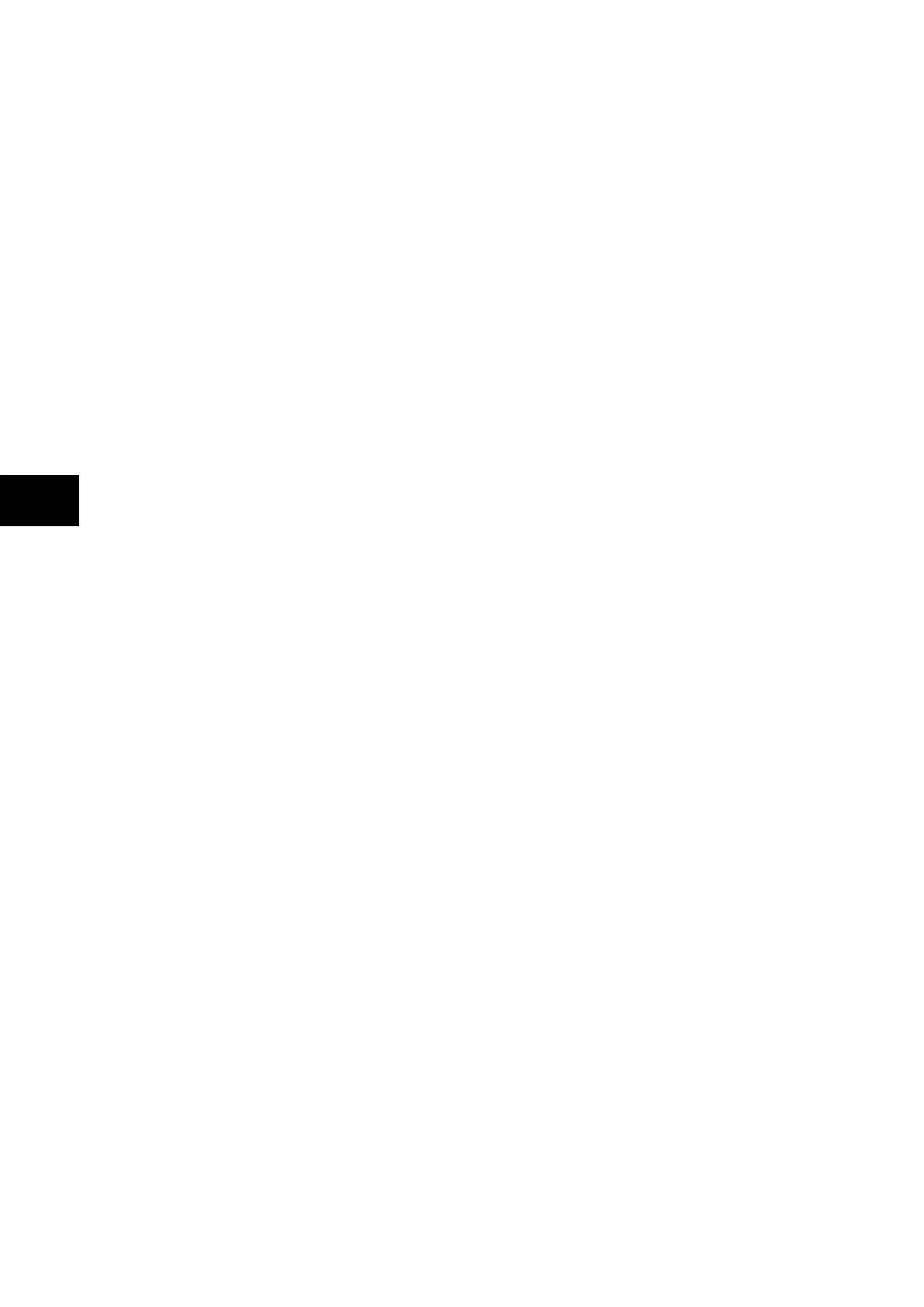Na7
-
MiCOM P741, P742
The “CTRL. I/P CONFIG.” column has several functions one of which allows the user to
configure the control inputs as either ‘latched’ or ‘pulsed’. A latched control input will remain
in the set state until a reset command is given, either by the menu or the serial
communications. A pulsed control input, however, will remain energized for 10ms after the
set command is given and will then reset automatically (i.e. no reset command required).
In addition to the latched/pulsed option this column also allows the control inputs to be
individually assigned to the “Hotkey” menu by setting ‘1’ in the appropriate bit in the “Hotkey
Enabled” cell. The hotkey menu allows the control inputs to be set, reset or pulsed without
the need to enter the “CONTROL INPUTS” column. The “Ctrl. Command” cell also allows the
SET/RESET text, displayed in the hotkey menu, to be changed to something more suitable
for the application of an individual control input, such as “ON/OFF”, “IN/OUT” etc.
The “CTRL. I/P LABELS” column makes it possible to change the text associated with each
individual control input. This text will be displayed when a control input is accessed by the
hotkey menu, or it can be displayed in the PSL.
Note: With the exception of pulsed operation, the status of the control inputs
is stored in battery backed memory.
With the firmwares C3.x (model 33) and D2.x (model 40), the Function
Keys and Controls Inputs are stored in BBRAM, so they will be
restored to 0 if the battery is missing.
With the firmwares D3.x (model 41) and D4.x (model 42), the Function
Keys and Controls Inputs will be stored in FLASH. So the battery is no
more required (except for events and DR), the last status will be
restored each time.