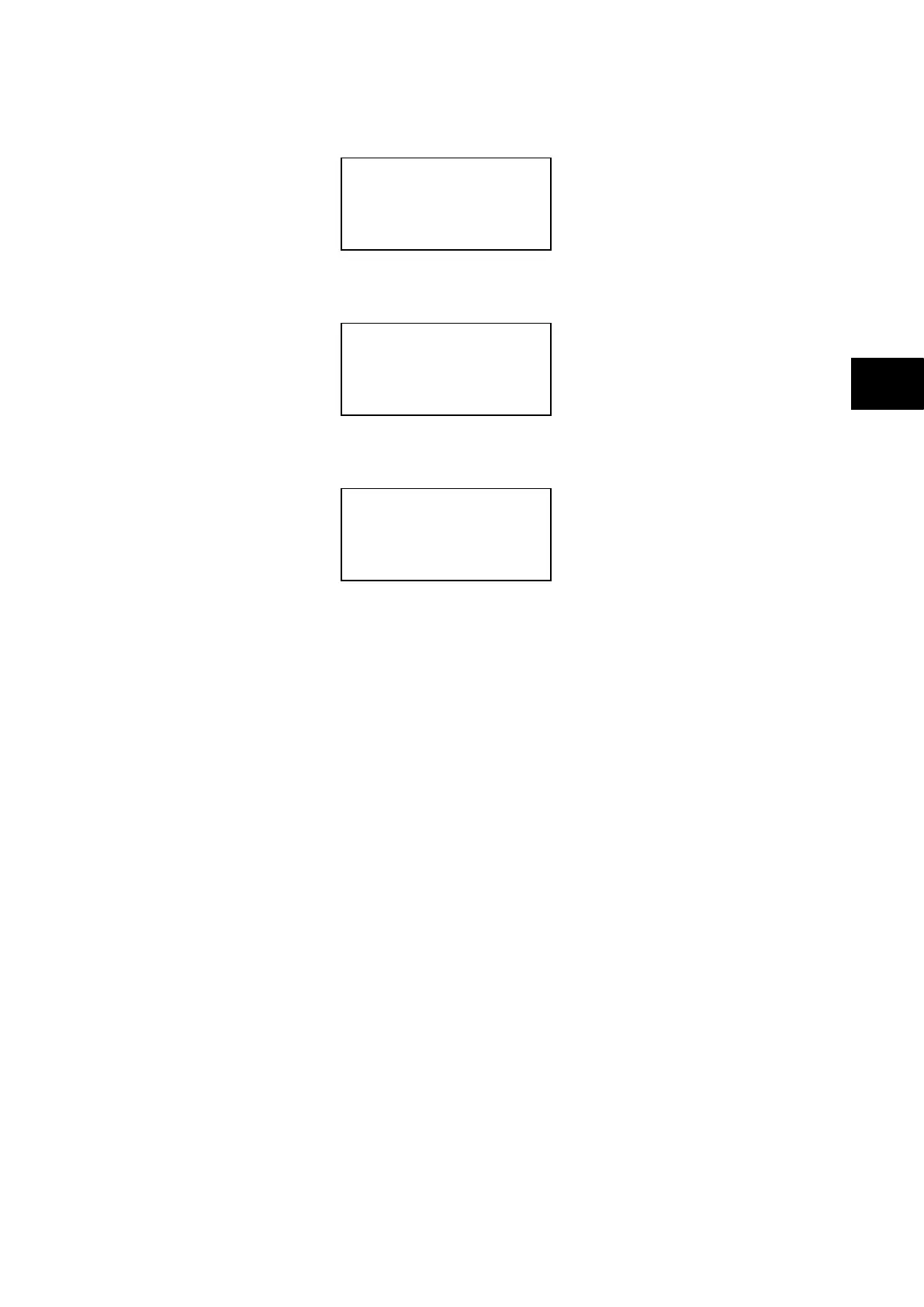(GS) 3-
8. Move down to the next cell (RP1 Port Config). This cell controls the type of serial
connection. Select between K-Bus or RS485.
COMMUNICATIONS
RP1 Port Config
K-Bus
9. If using EIA(RS)485, the next cell selects the communication mode. The choice is
either IEC 60870 FT1.2 for normal operation with 11-bit modems, or 10-bit no parity.
If using K-Bus this cell will not appear.
COMMUNICATIONS
RP1 Comms Mode
IEC 60870 FT1.2
10. If using EIA(RS)485, the next cell down controls the baud rate. Three baud rates are
supported; 9600, 19200 and 38400. If using K-Bus this cell will not appear as the
baud rate is fixed at 64kbps.
COMMUNICATIONS
RP1 Baud Rate
19200
Note: If you modify protection and disturbance recorder settings using an on-line
editor such as PAS&T, you must confirm them. To do this, from the
Configuration column select the Save changes cell. Off-line editors such as
MiCOM S1 Agile do not need this action for the setting changes to take
effect.
4.2 IEC 61850 Configuration
The only IEC 61850 configuration changes you can make with the HMI panel is to turn
GOOSE on or off.
4.3 IEC 61850 Configuration
You cannot configure the device for IEC 61850 using the HMI panel on the product. For this
you must use the IED Configurator.
IEC 61850 allows IEDs to be directly configured from a configuration file. The IED’s system
configuration capabilities are determined from an IED Capability Description file (ICD),
supplied with the product. By using ICD files from the products to be installed, you can
design, configure and even test (using simulation tools), a substation’s entire protection
scheme before the products are even installed into the substation.
To help with this process, MiCOM S1 Agile provides an IED Configurator tool, which allows
the pre-configured IEC 61850 configuration file to be imported and transferred to the IED.
As well as this, you can manually create configuration files for MiCOM IEDs, based on their
original IED capability description (ICD file).
Other features include:
− The extraction of configuration data for viewing and editing.
− A sophisticated error checking sequence to validate the configuration data before
sending to the IED.
Note: To help the user, some configuration data is available in the IED
CONFIGURATOR column, allowing read-only access to basic configuration
data.
Note: The IEC 61850 option is only available on the P741 and the P743.