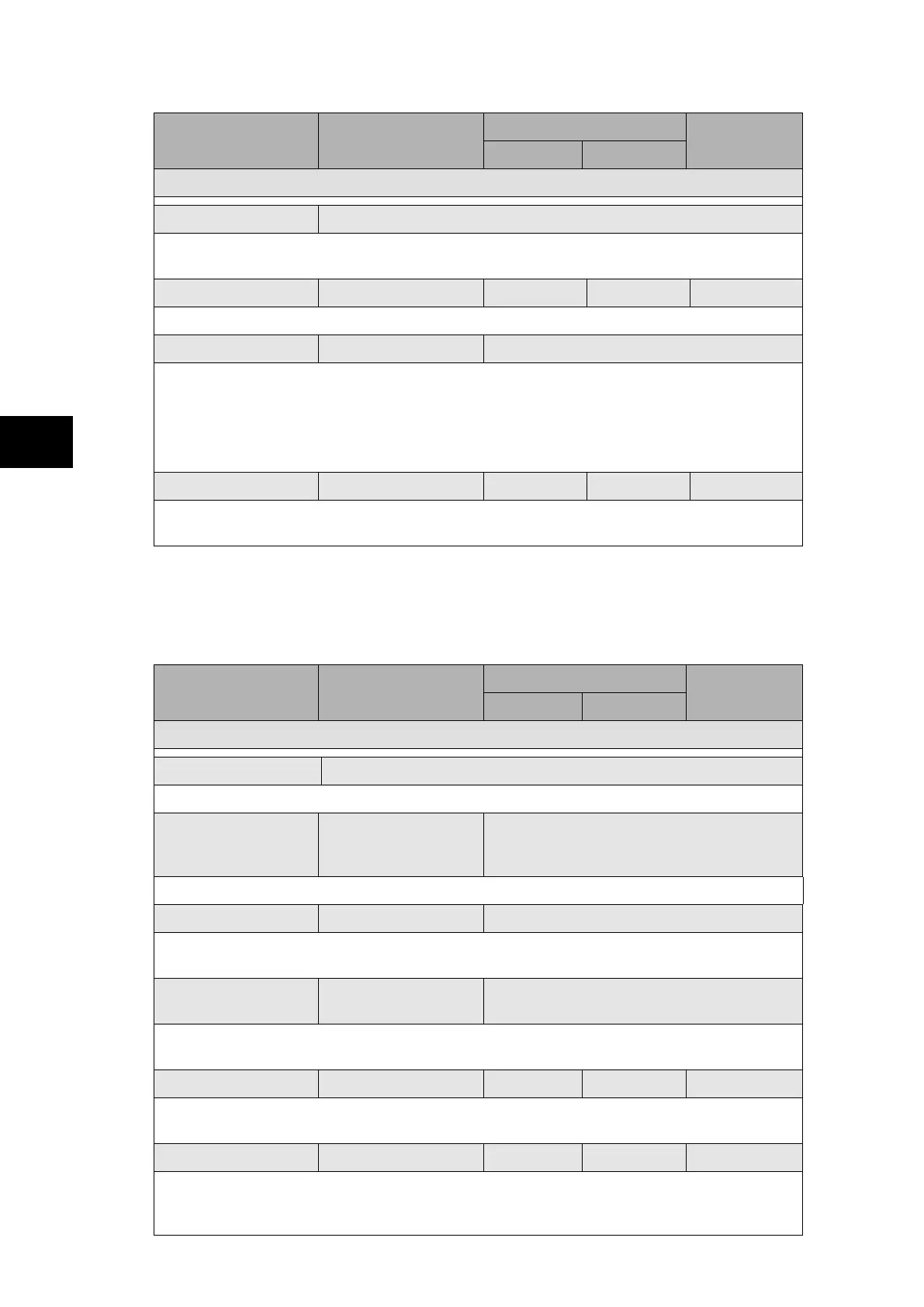x/EN ST/Na7
-
MiCOM P74
Menu Text Default Setting
Setting Range
Step Size
Min. Max.
COMMUNICATIONS
NIC MAC Address
Ethernet MAC Address
Indicates the MAC (Media Access Control) address of the rear Ethernet port. This address
is formatted as a six-byte hexadecimal number, and is unique.
NIC Tunl Timeout 5 mins
Duration of time waited before an inactive tunnel to S1 is reset.
NIC Link Report Alarm
Configures how a failed/unfitted network link (copper or fiber) is reported:
Alarm - an alarm is raised for a failed link
Event - an event is logged for a failed link
None - nothing reported for a failed link
NIC Link Timeout 60s 0.1s 60s 0.1s
Duration of time waited, after failed network link is detected, before communication by the
alternative media interface is attempted.
1.3.5.3 Rear port 2 connection settings
The settings shown are those configurable for the second rear port which is only available
with the courier protocol.
Menu Text Default Setting
Setting Range
Step Size
Min. Max.
COMMUNICATIONS
RP2 Protocol Courier
Indicates the communications protocol that will be used on the rear communications port.
RP2 Card Status. data
Unsupported, Card Absent, IEC60870 on
RS232 OK, IEC60870 on RS485 OK or
KBus OK
This cell indicates the status of the rear communication board.
RP2 Port Config. RS232 EIA(RS)232, EIA(RS)485 or KBus
This cell defines whether an electrical EIA(RS)232, EIA(RS)485 or KBus is being used for
communication.
RP2 Comms. Mode
IEC60870 FT1.2
Frame
IEC60870 FT1.2 Frame or 10-Bit No Parity
The choice is either IEC60870 FT1.2 for normal operation with 11-bit modems, or 10-bit no
parity.
RP2 Address 255 0 255 1
This cell sets the unique address for the relay such that only one relay is accessed by
master station software.
RP2 Inactivity Timer 15 mins. 1 mins. 30 mins. 1 min.
This cell controls how long the relay will wait without receiving any messages on the rear
port before it reverts to its default state, including resetting any password access that was
enabled.