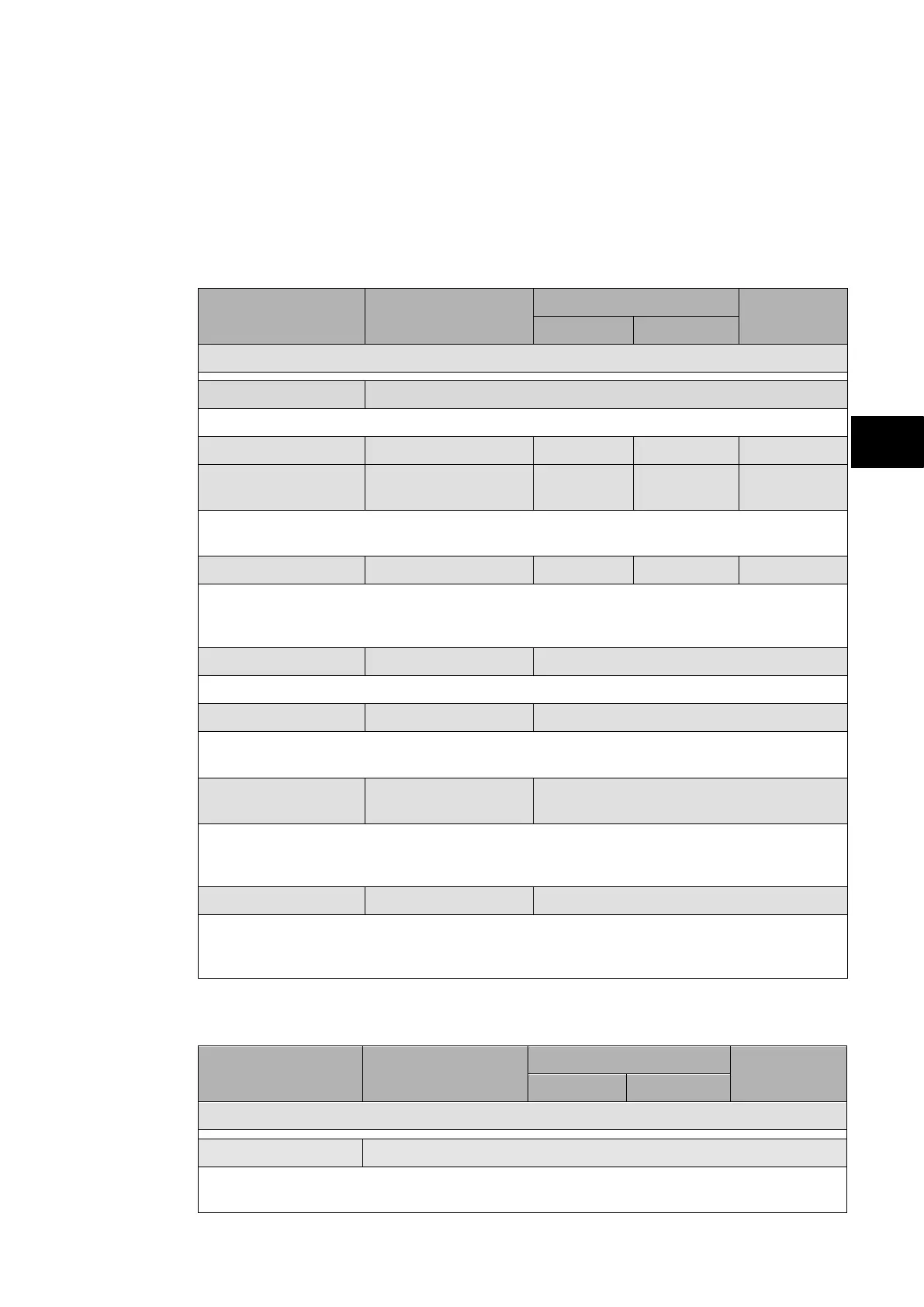P74x/EN ST/N
1, P742, P743
(ST) 4-
1.3.5 “Communications” column
The communications settings apply to the rear communications port. Further details are
given in the SCADA communications section (P74x/EN SC).
These settings are available in the menu ‘Communications’ column and are displayed when
the “Comms Settings” setting (“Configuration” column) = “visible”.
1.3.5.1 Courier protocol
Menu Text Default Setting
Setting Range
Step Size
Min. Max.
COMMUNICATIONS
RP1 Protocol Courier
Indicates the communications protocol that will be used on the rear communications port.
RP1 Address (P741) 6 6 6 0
RP1 Address
(P742/3)
255 7 34 1
This cell sets the unique address for the relay such that only one relay is accessed by
master station software.
RP1 InactivTimer 15 mins. 1 mins. 30 mins. 1 min.
This cell controls how long the relay will wait without receiving any messages on the rear
port before it reverts to its default state, including resetting any password access that was
enabled.
RP1 Card Status Data K Bus OK, EIA485 OK
This cell indicates the status of the rear communication board.
RP1 Port Config. KBus KBus or EIA(RS)485
This cell defines whether an electrical KBus or EIA(RS)485 is being used for communication
between the master station and relay.
RP1 Comms. Mode
IEC60870 FT1.2
Frame
IEC60870 FT1.2 Frame or
10-Bit No Parity
If RP1 Port Config. = EIA(RS)485:
The choice is either IEC60870 FT1.2 for normal operation with 11-bit modems, or 10-bit no
parity.
RP1 Baud Rate 19200 bits/s 9600 bits/s, 19200 bits/s or 38400 bits/s
If RP1 Port Config. = EIA(RS)485:
This cell controls the communication speed between relay and master station. It is important
that both relay and master station are set at the same speed setting.
1.3.5.2 Ethernet port
Menu Text Default Setting
Setting Range
Step Size
Min. Max.
COMMUNICATIONS
NIC Protocol
The NIC (Network Interface Cards) protocol cell Indicates that IEC 61850 will be used on
the rear Ethernet port.