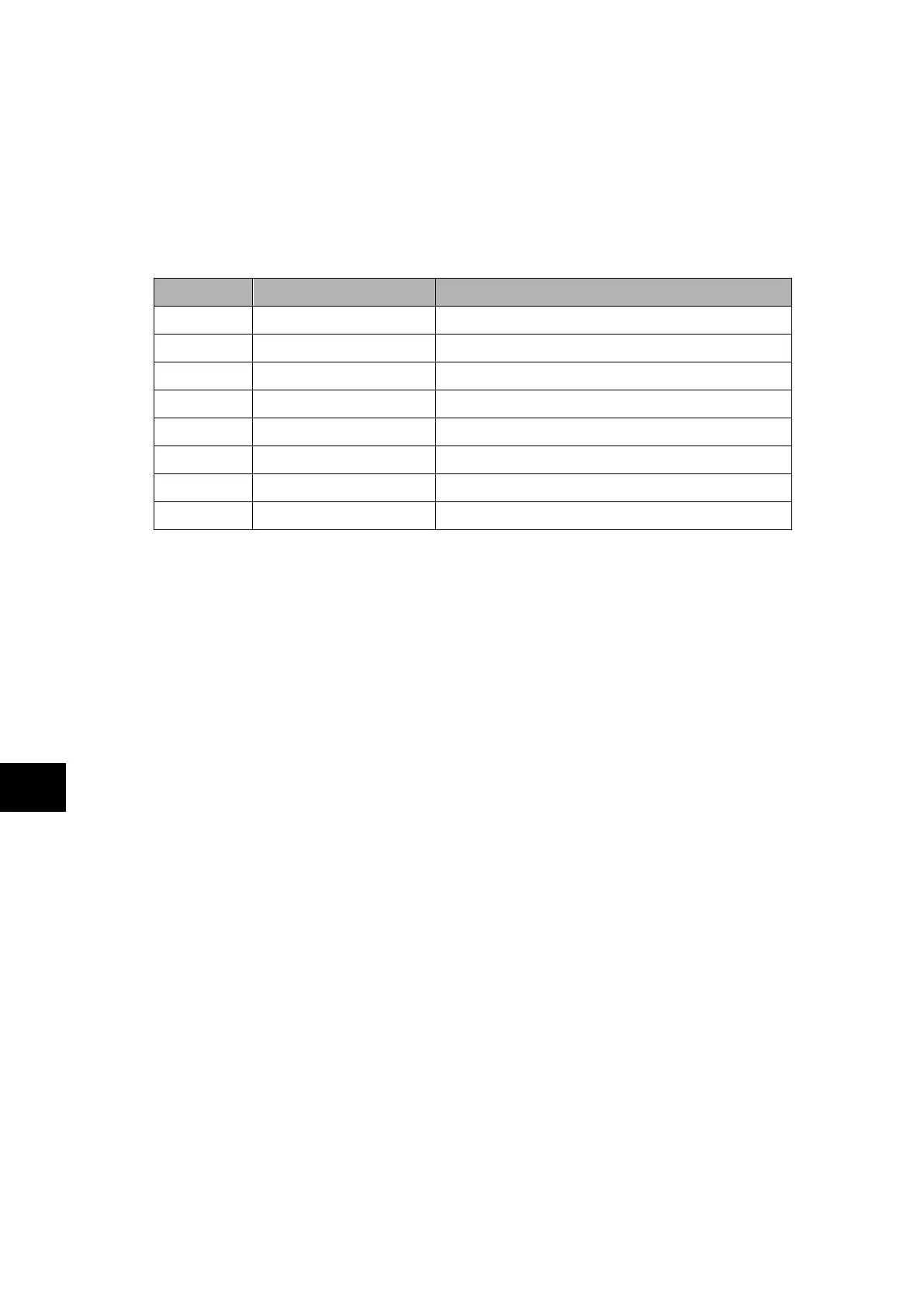CM
Setting changes (e.g. of protection settings) are not supported in the current IEC 61850
implementation. To keep this process as simple as possible, such setting changes are done
using S1 Agile Settings & Records program. This can be done as previously using the front
port serial connection of the relay, or over the Ethernet link if preferred (this is known as
“tunneling”). See SCADA Communications chapter, P74x/EN SC for more information on
IEC 61850.
The connector for the Ethernet port is a shielded RJ-45. The table shows the signals and
pins on the connector.
Pin Signal name Signal definition
1 TXP Transmit (positive)
2 TXN Transmit (negative)
3 RXP Receive (positive)
4 - Not used
5 - Not used
6 RXN Receive (negative)
7 - Not used
8 - Not used
TABLE 5: SIGNALS ON THE ETHERNET CONNECTOR
4.2.8 Second rear communications port
This test should only be performed where the relay is to be accessed from a remote location
and will vary depending on the communications standard being adopted. It is not the
intention of the test to verify the operation of the complete system from the relay to the
remote location, just the relays rear communications port and any protocol converter
necessary.
4.2.8.1
K-Bus configuration
If a K-Bus to EIA(RS)232 KITZ protocol conv
erter is installed, connect a portable PC running
the appropriate software to the incoming (remote from relay) side of the protocol converter.
If a KITZ protocol converter is not installed, it may not be possible to connect the PC to the
relay installed. In this case a KITZ protocol converter and portable PC running appropriate
software should be temporarily connected to the relays second rear communications port
configured for K-Bus. However, as the installed protocol converter is not being used in the
test, only the correct operation of the relays K-Bus port will be confirmed.
Ensure that the communications baud rate and parity settings in the application software are
set the same as those on the protocol converter (usually a KITZ but could be a SCADA
RTU). The relays courier address in cell [0E90: COMMUNICATIONS, RP2 Address] must be
set to a value between 1 and 254. The second rear communications port configuration
[0E88: COMMUNICATIONS RP2 Port Config.] must be set to K-Bus.
Check that communications can be established with this relay using the portable PC.
4.2.8.2
EIA(RS)485 configuration
If an EIA(RS)485 to EIA(RS)232 converter (CK222) is installed, connect a portable PC
running the appropriate software (e.g. S1) to the EIA(RS)232 side of the converter and the
second rear communications port of the relay to the EIA(RS)485 side of the converter.
Ensure that the communications baud rate and parity settings in the application software are
set the same as those in the relay. The relays courier address in cell
[0E90:COMMUNICATIONS, RP2 Address] must be set to a value between 1 and 254. The
second rear communications port configuration [0E88: COMMUNICATIONS RP2 Port
Config.] must be set to EIA(RS)485.
