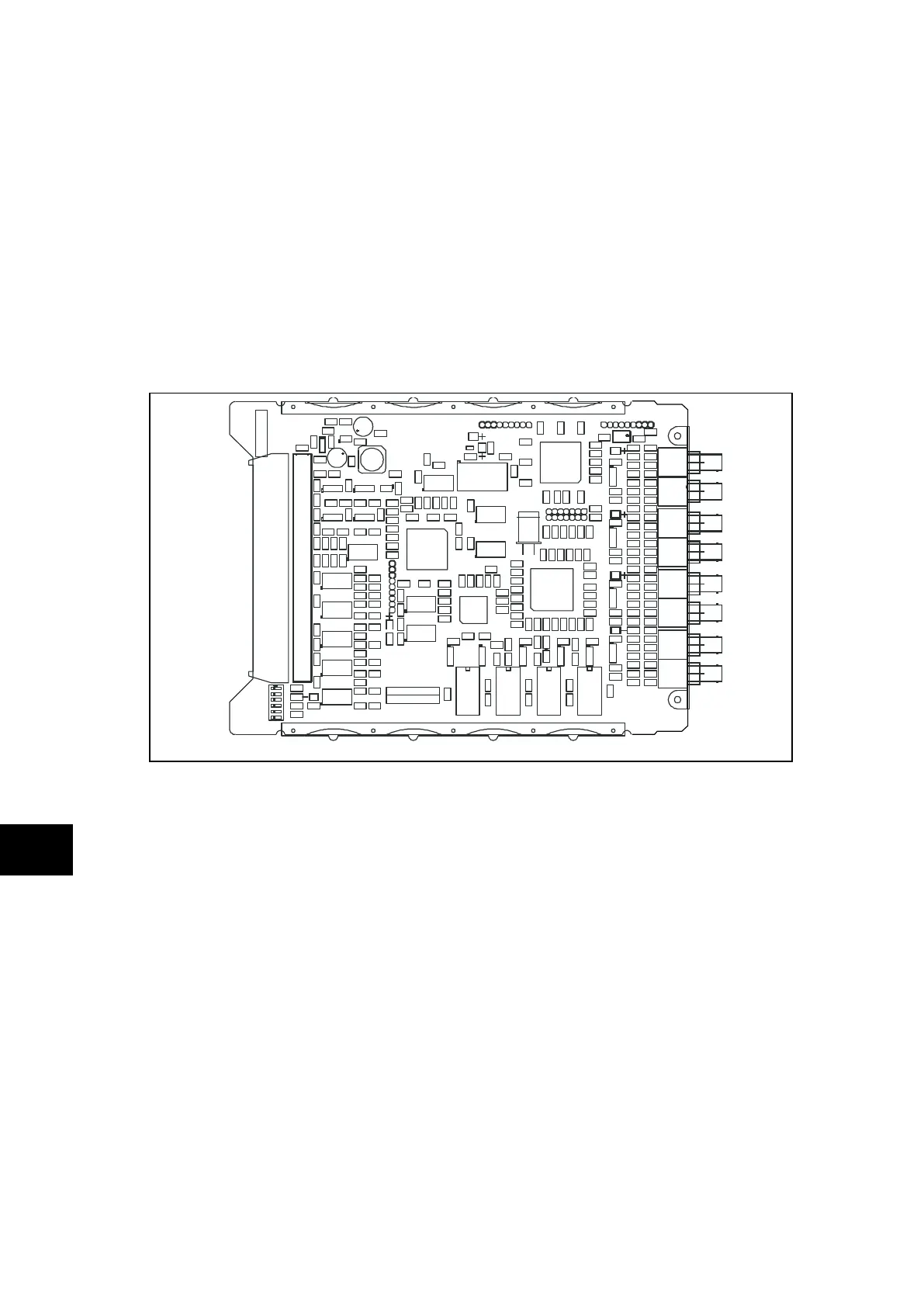x/EN MT/Ma7
-
MiCOM P74
1.3.2.8 Replacement of the Comms board
Before replacing a faulty Comms board (Communication board between central and
peripheral units), disconnect fibre optic cable connections at the rear of the relay.
The board is secured in the case by two screws accessible from the rear of the relay, one at
the top and another at the bottom, as shown in Figure 15. Remove these screws carefully as
they are not captive in the rear panel of the relay.
Using the small metal tab on the left hand side of the input module rotate handle used for
extraction until it is in a horizontal orientation. This is necessary so that the two PCB
connectors on the underside of the Comms board PCB do not catch the handle as the PCB
is extracted.
Gently pull the faulty Comms board PCB forward and out of the case.
FIGURE 15: TYPICAL COMMS BOARD
To help identify that the correct board has been removed, Figure 14 illustrates the layout of
the Comms board with dual fibre optic communications channels fitted. The Comms board
boards with a single communications channel (used in relays for two ended feeders where
dual redundant communications channels are not required) use the same PCB layout but
have fewer components fitted.
The replacement PCB should be carefully slid into the appropriate slot, ensuring that it is
pushed fully back and the board securing screws are re-fitted.
Refit the fibre optic cable connections, ensuring that they are in the correct locations.
Refit the front panel using the reverse procedure to that given before. After refitting and
closing the access covers on size 60TE/80TE cases, press at the location of the
hinge-assistance T-pieces so that they click back into the front panel moulding.
Once the relay has been reassembled after repair, it should be recommissioned in
accordance with the instructions in sections 1 to 8 inclusive of the commissioning and
maintenance section P74x/EN CM.