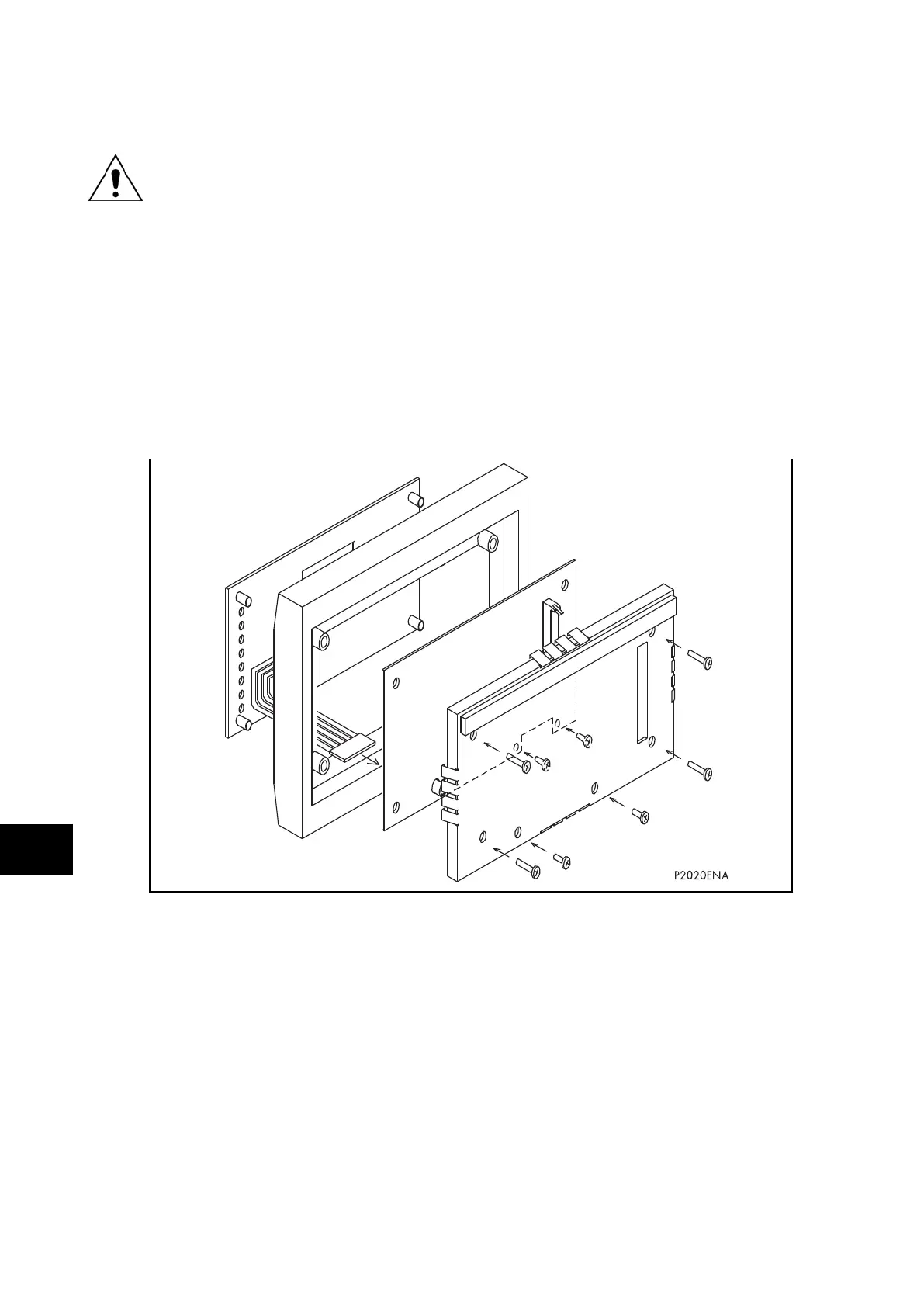x/EN MT/Ma7
-
MiCOM P74
1.3.2.1 Replacement of the main processor board
ESD precautions should be taken to avoid damage to the microprocessor based
circuits.
The main processor board is located in the front panel, not within the case as with all the
other PCBs. Place the front panel with the user interface face-down and remove the six
screws from the metallic screen, as shown in Figure 5. Remove the metal plate.
There are two further screws, one each side of the rear of the battery compartment recess,
that hold the main processor PCB in position. Remove these screws.
The user interface keypad is connected to the main processor board via a flex-strip ribbon
cable. Carefully disconnect the ribbon cable at the PCB-mounted connector as it could easily
be damaged by excessive twisting.
The front panel can then be re-assembled with a replacement PCB using the reverse
procedure. Ensure that the ribbon cable is reconnected to the main processor board and all
eight screws are re-fitted.
FIGURE 5: FRONT PANEL ASSEMBLY
Refit the front panel using the reverse procedure to that given before. After refitting and
closing the access covers on size 60TE/80TE cases, press at the location of the
hinge-assistance T-pieces so that they click back into the front panel moulding.
After replacement of the main processor board, all the settings required for the application
will need to be re-entered. Therefore, it is useful if an electronic copy of the application-
specific settings is available on a digital medium. Although this is not essential, it can reduce
the time taken to re-enter the settings and hence the time the protection is out of service.
Once the relay has been reassembled after repair, it should be recommissioned in
accordance with the instructions in sections 1 to 8 inclusive of the commissioning and
maintenance section P74x/EN CM.