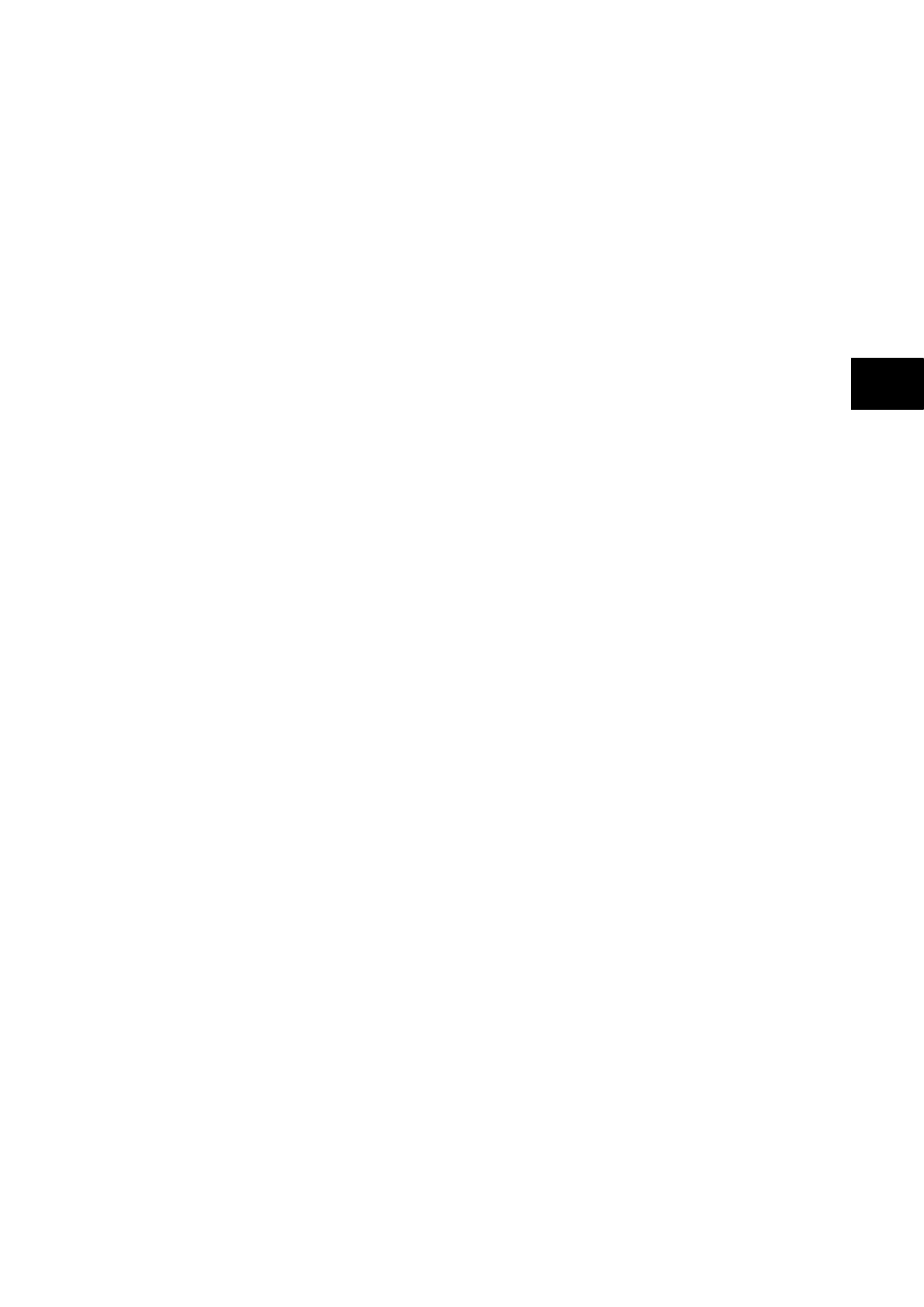(GS) 3-
When the functionality is disabled:
− For control of setting groups, control inputs and circuit breaker operation
− 22 LEDs; 4 fixed function LEDs, 8 tri-colour programmable function LEDs on the left
hand side of the front panel and 10 tri-colour programmable function LEDs on the right
hand side associated with the function keys
− Under the top hinged cover:
− The relay serial number, and the relay’s current and voltage rating information
− Under the bottom hinged cover:
− Battery compartment to hold the 1/2 AA size battery which is used for memory
back-up for the real time clock, event, fault and disturbance records
− A 9-pin female D-type front port for communication with a PC locally to the relay
(up to 15m distance) via an EIA(RS)232 serial data connection
− A 25-pin female D-type port providing internal signal monitoring and high speed
local downloading of software and language text via a parallel data connection
1.2.1.1 LED indications
Fixed Function
The 4 fixed function LEDs on the left-hand side of the front panel are used to indicate the
following conditions:
Trip (Red) indicates that the relay has issued a trip signal. It is reset when the associated
fault record is cleared from the front display.
Alarm (Yellow) flashes to indicate that the relay has registered an alarm. This may be
triggered by a fault, event or maintenance record. The LED will flash until the alarms have
been accepted (read), after which the LED will change to constant illumination, and will
extinguish, when the alarms have been cleared.
Out of service (Yellow) can indicate that the relay’s protection is unavailable or a test mode
is selected.
Healthy (Green) indicates that the relay is in correct working order, and should be on at all
times. It will be extinguished if the relay’s self-test facilities indicate that there is an error with
the relay’s hardware or software. The state of the healthy LED is reflected by the watchdog
contact at the back of the relay.
To improve the visibility of the settings via the front panel, the LCD contrast can be adjusted
using the “LCD Contrast” setting in the CONFIGURATION column. This should only be
necessary in very hot or cold ambient temperatures.
Programmable LEDs
All the programmable LEDs are tri-colour and can be programmed to indicate RED,
YELLOW or GREEN depending on the requirements. The 8 programmable LEDs on the left
are suitable for programming alarm indications and the default indications and functions are
indicated in the table below. The 10 programmable LEDs physically associated with the
function keys, are used to indicate the status of the associated pushbutton’s function and the
default indications are shown below: