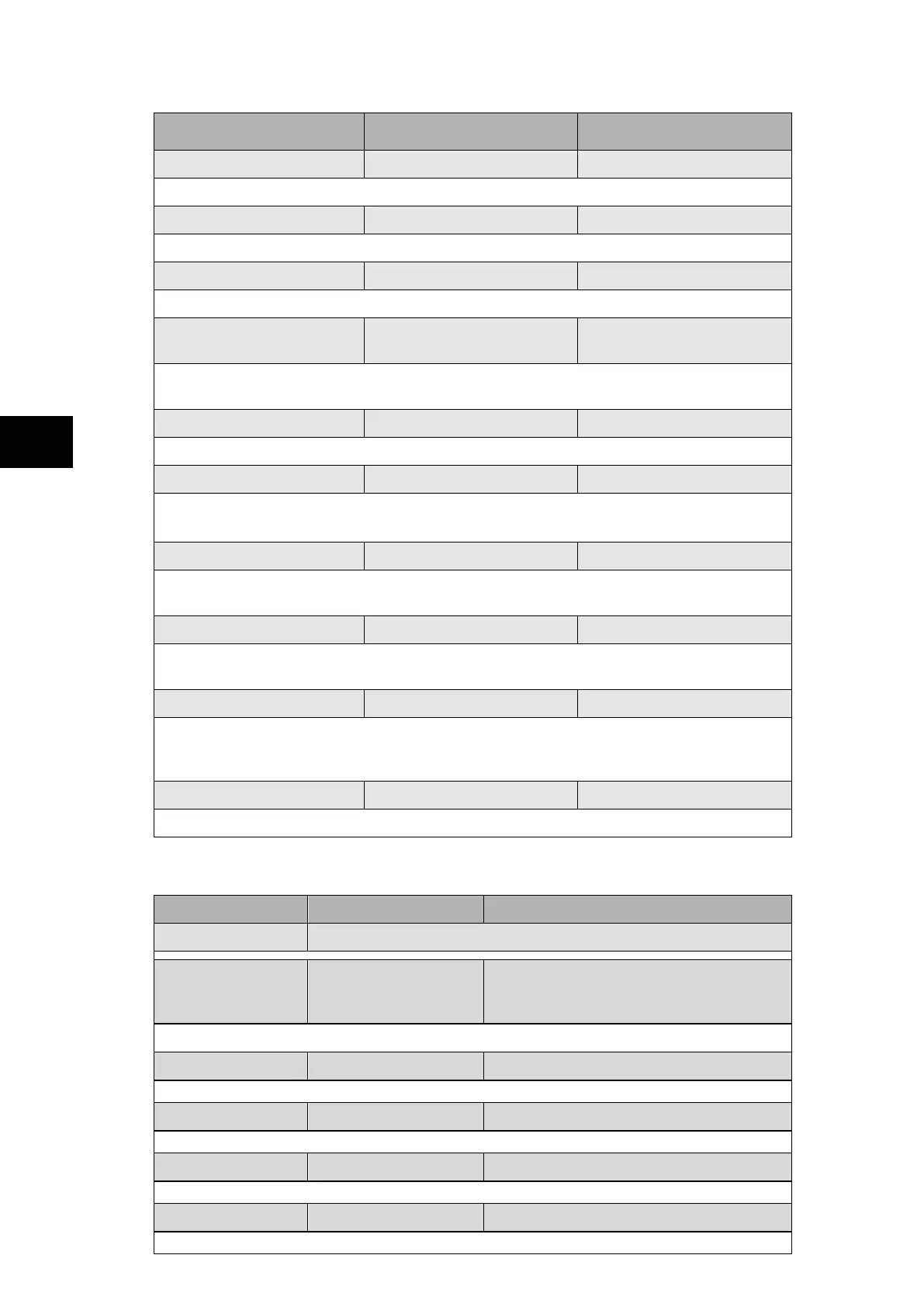x/EN ST/Na7
-
MiCOM P74
Menu Text Default Setting Available Settings
Control Inputs Visible Invisible or Visible
Activates the Control Input status and operation menu further on in the relay setting menu.
Ctrl I/P Config. Visible Invisible or Visible
Sets the Control Input Configuration menu visible further on in the relay setting menu.
Ctrl I/P Labels Visible Invisible or Visible
Sets the Control Input Labels menu visible further on in the relay setting menu.
Direct Access Enabled
Enabled/Disabled/Hotkey
only/CB Cntrl. only
De
fines what CB control direct access is allowed. Enabled implies control via menu,
hotkeys etc.
Function Key Visible Invisible or Visible
Sets the Function Key menu visible further on in the relay setting menu.
InterMiCOM Disabled Enabled or Disabled
To enable (activate) or disable (turn off) EIA (RS) 232 InterMiCOM (integrated
teleprotection) (when option available).
RP1 Read Only Disabled Enabled or Disabled
If this Read Only mode is enabled, then all setting changes and most command/control
actions are blocked (not accepted by the relay) for Rear Port 1.
RP2 Read Only Disabled Enabled or Disabled
If this Read Only mode is enabled, then all setting changes and most command/control
actions are blocked (not accepted by the relay) for Rear Port 2 (when option available).
NIC Read Only Disabled Enabled or Disabled
If this Read Only mode is enabled, then all setting changes and most command/control
actions are blocked (not accepted by the relay) for the Ethernet port
available).
LCD Contrast 11 0…31
Sets the LCD contrast.
1.1.3 “Configuration” column (P742 / P743 Peripheral Units)
MENU TEXT Default Setting Available Settings
CONFIGURATION
Restore Defaults No Operation No Operation / All Settings / Setting Group
1 / Setting Group 2 / Setting Group 3 /
Setting Group 4
Setting to restore a setting group to factory default settings (see also § 1.1.4).
Setting Group Select via Menu Select via Menu / Select via Optos
Allows setting group changes to be initiated via Opto Input or via Menu.
Active Settings Group 1 Group 1 / Group 2 / Group 3 / Group 4
Selects the active setting group.
Save Changes No Operation No Operation / Save / Abort
Saves all relay settings.
Copy From Group 1 Group 1 / Group 2 / Group 3 / Group 4
Allows displayed settings to be copied from a selected setting group.