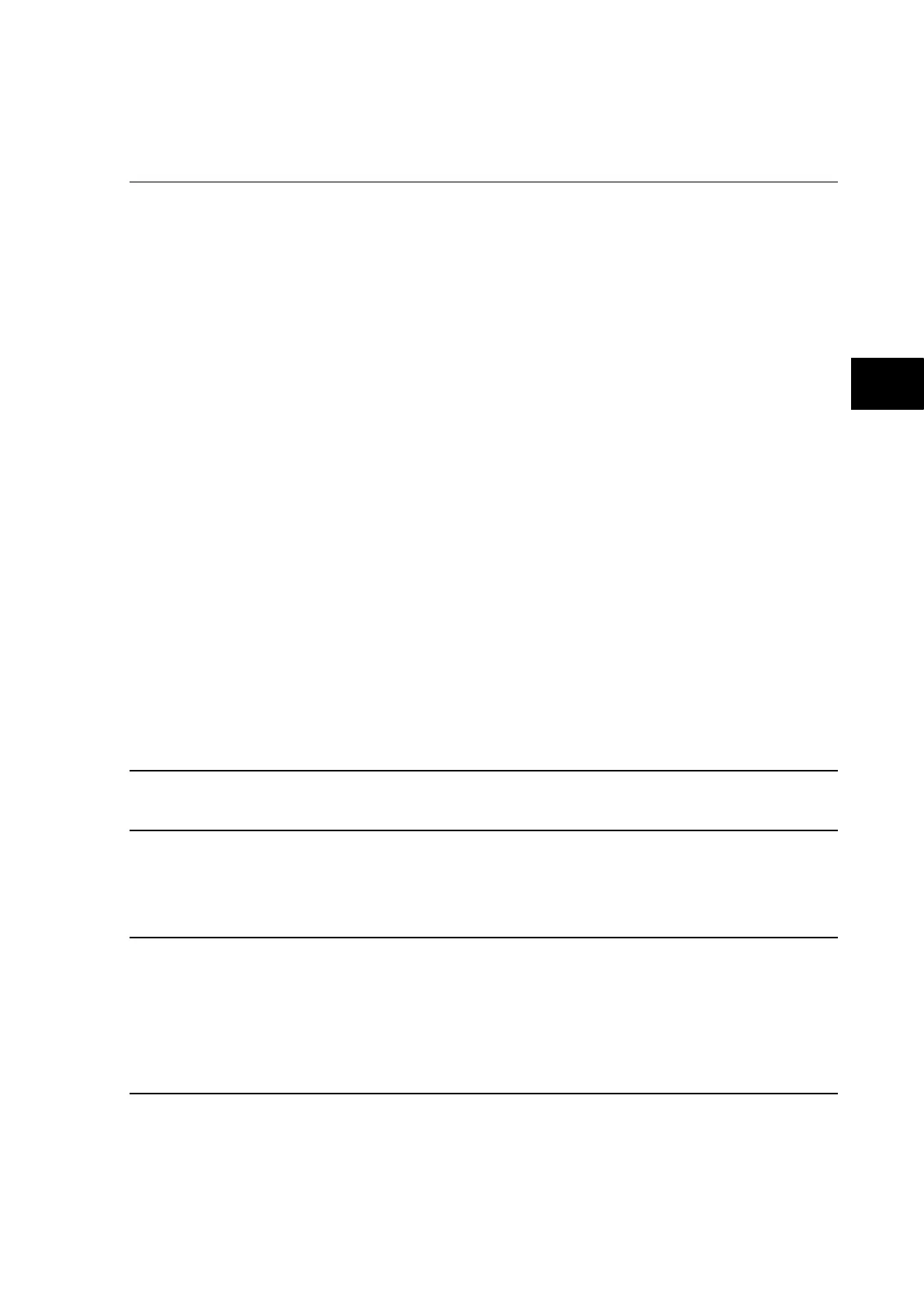(GS) 3-
CONTENTS
1. GETTING STARTED 3
1.1 User interfaces and menu structure 3
1.2 Introduction to the relay 3
1.2.1 Front panel 3
1.2.2 Relay rear panel 9
1.3 Relay connection and power-up 11
1.4 Introduction to the user interfaces and settings options 11
1.5 Menu structure 12
1.5.1 Protection settings 13
1.5.2 Disturbance recorder settings 13
1.5.3 Control and support settings 13
1.6 Password protection 13
1.7 Relay configuration 14
1.8 Front panel user interface (keypad and LCD) 14
1.8.1 Default display and menu time-out 15
1.8.2 Menu navigation and setting browsing 16
1.8.3 Hotkey menu navigation 16
1.8.4 Password entry 17
1.8.5 Reading and clearing of alarm messages and fault records 17
1.8.6 Setting changes 18
1.9 Front communication port user interface 18
1.9.1 Front courier port 20
1.10 S1 Agile relay communications basics 20
1.10.1 Off-line use of S1 Agile 21
2. CONFIGURING THE ETHERNET INTERFACE 22
2.1 Configuring the Ethernet Interface for IEC 61850 22
3. CONFIGURING THE REDUNDANT ETHERNET BOARD 24
3.1 Configuring the IED IP Address 24
3.2 Configuring the Board IP Address 24
3.3 RSTP Configuration 25
4. CONFIGURING THE DATA PROTOCOLS 30
4.1 Courier Configuration 30
4.2 IEC 61850 Configuration 31
4.3 IEC 61850 Configuration 31
4.3.1 IEC 61850 Configuration Banks 32
4.3.2 IEC 61850 Network Connectivity 32
5. PRP/HSR CONFIGURATOR 33
5.1 Connecting the IED to a PC 33
5.2 Installing the Configurator 33
5.3 Starting the Configurator 33
5.4 PRP/HSR device identification 34
5.5 Selecting the device mode 34
