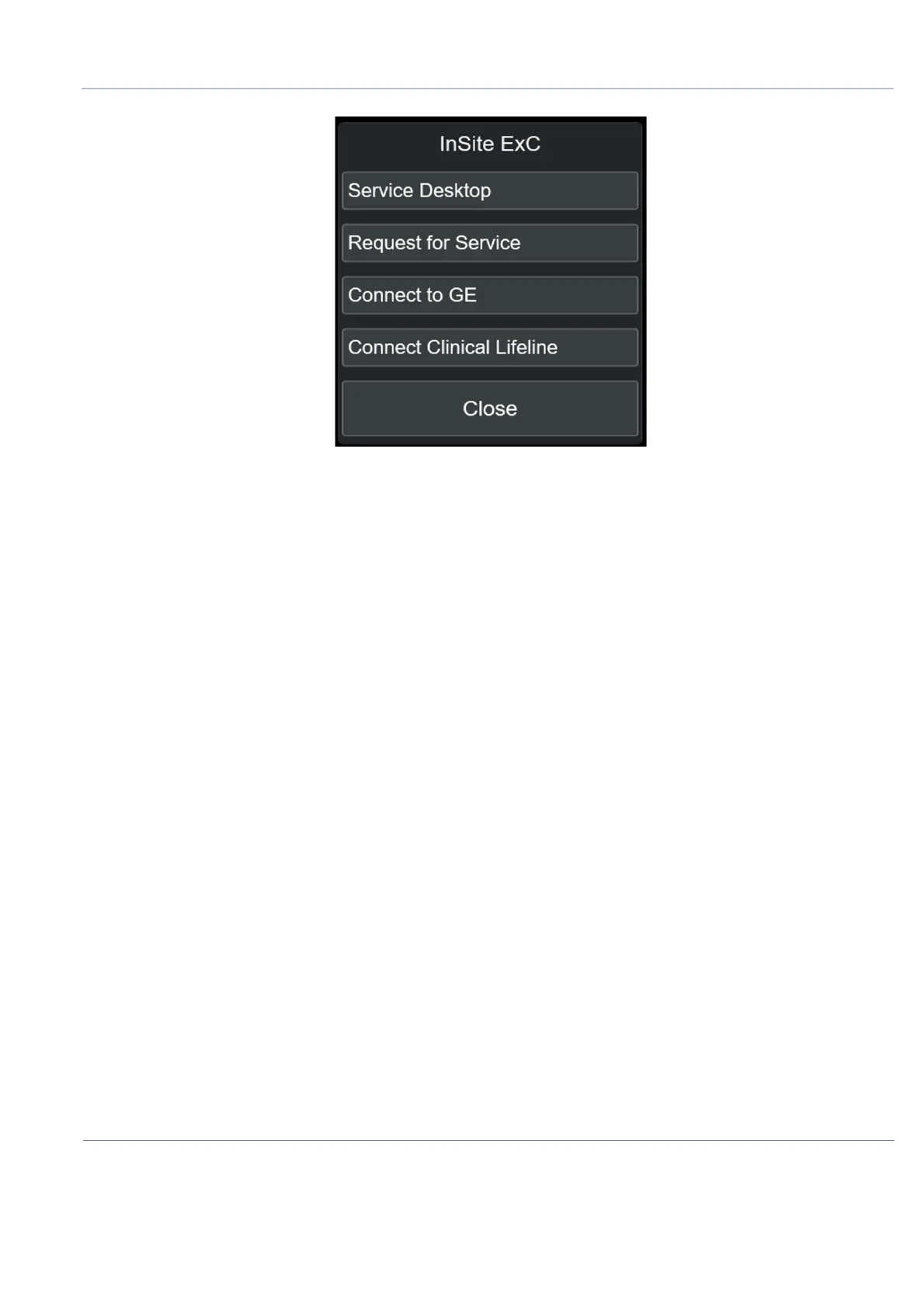D
IRECTION 5771498-100, REVISION 5 VENUE™ SERVICE MANUAL
Chapter 5 - Venue™Components and Function (Theory) 5-7
PRELIMINARY
Figure 5-4 InSite ExC Menu
Menu Choices:
• Service Desktop
Opens the Common Service Desktop on the Venue™.
• Request For Service
Generates a request for service (RFS). Allows the customer to generate a Service or Apps request.
• Connect to GE
Increase polling rate. Click this icon to increase the contact Poll Rate from 15 minutes to 15
seconds. The increased polling rate continues for 15 minutes.
• Connect Clinical Lifeline
Changes the polling rate the same way as “Connect to GE” and in addition:
• Switches to disruptive mode
• Starts Virtual Console Observation (does not provide access to Windows Desktop.)
• When clicked again, turns off the disruptive mode and turns of the VCO.
