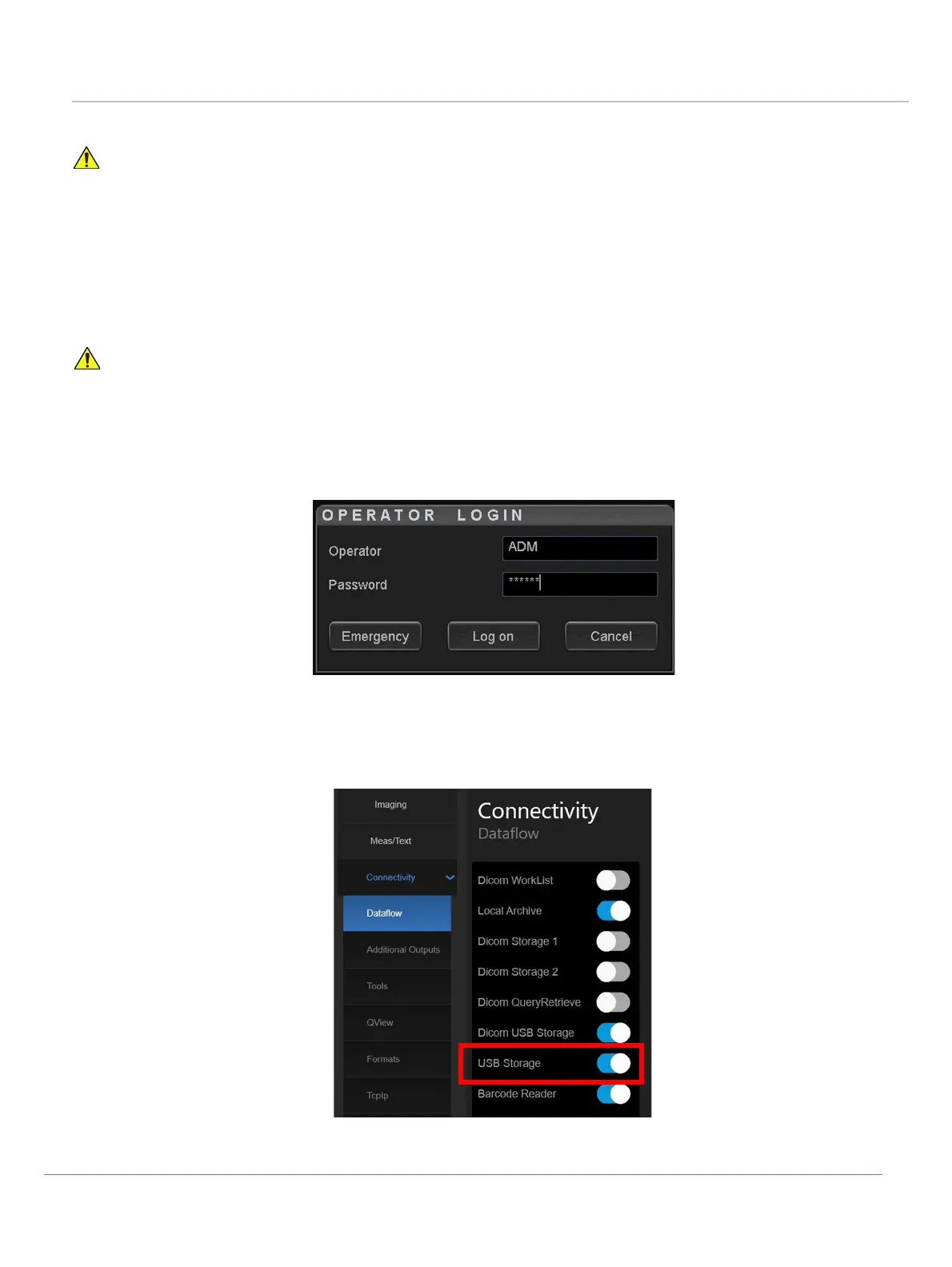Chapter 8 - Replacement Procedures 8-193
D
IRECTION 5771498-100, REVISION 6 VENUE™ SERVICE MANUAL
PRELIMINARY
8-9-3 Software Upgrade Procedure from Venue™ R1 to Venue™ R2
NOTE: Images in this procedure are for reference only. There may be differences or variations, in accordance
with different software versions.
8-9-3-1 Backup of System Configuration
Perform backup of all system configuration parameters as follows:
1.) Log in to the system as ADM (administrator).
2.) Tap Settings and select Config.
3.) On the Connectivity tab, select Dataflow and make sure the USB Storage option is enabled.
WHILE THE SOFTWARE UPGRADE PROCEDURE IS DESIGNED TO PRESERVE DATA,
YOU SHOULD SAVE ANY PATIENT DATA, IMAGES, SYSTEM SETUPS TO A BACKUP
MEDIA BEFORE PERFORMING A SOFTWARE INSTALLATION.
IT IS RECOMMENDED TO WRITE DOWN THE TCP/ IP ADDRESS AND THE WIRELESS
NETWORK SETTINGS (IF EXIST) AS THESE SETTINGS WILL BE LOST DURING THE
UPGRADE PROCEDURE.
IMPORTANT Before starting the upgrade procedure, make sure you received a new Activation String
in the upgrade kit.
Figure 8-226 Logging In as ADM
Figure 8-227 Backup Options Tab
