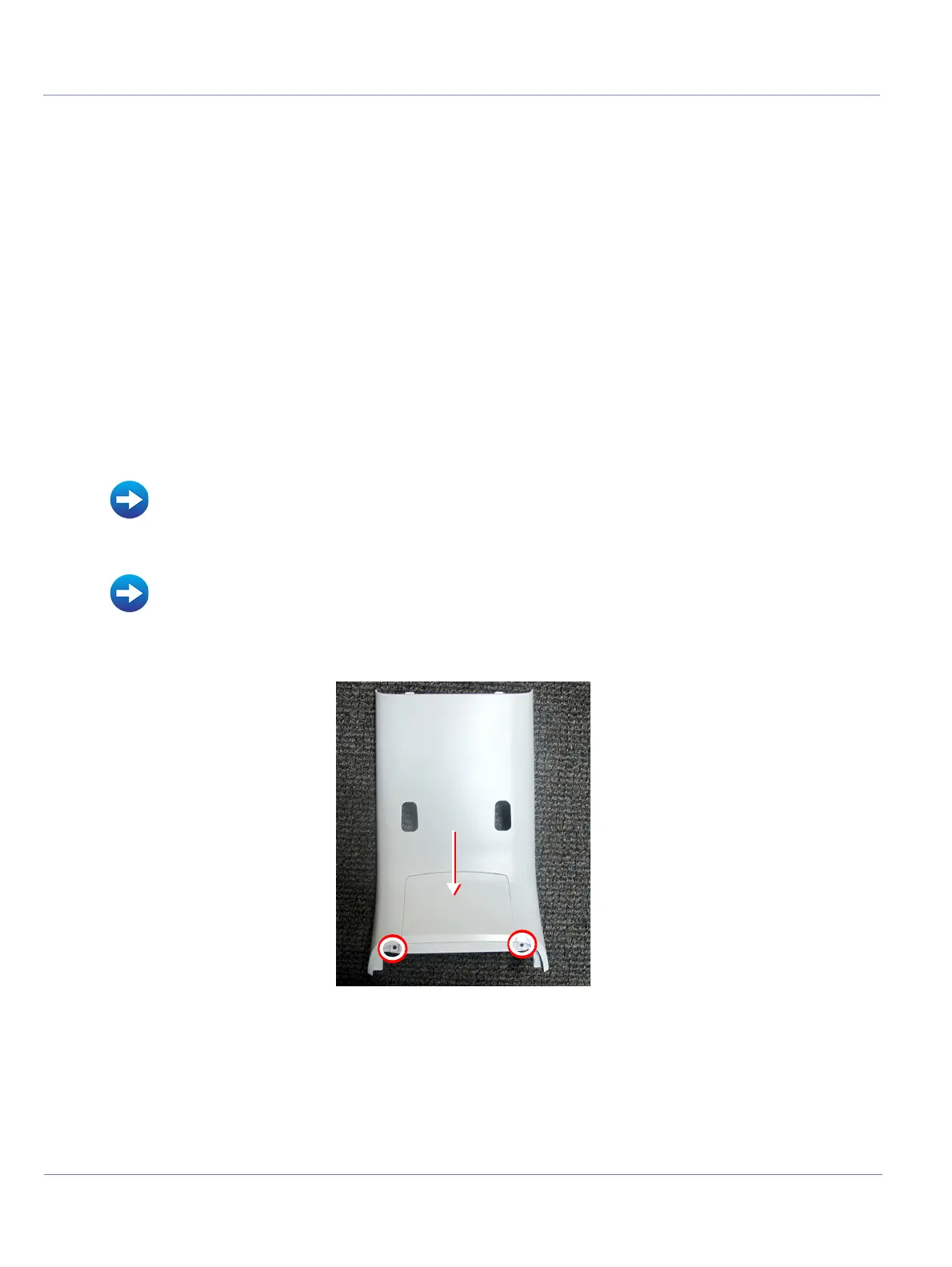8-14 Section 8-3 - Covers - Replacement Procedures
D
IRECTION 5771498-100, REVISION 6 VENUE™ SERVICE MANUAL
PRELIMINARY
8-3-7 Printer Insert Cover Replacement Procedure
8-3-7-1 Tools
Appropriate Phillips screwdriver
8-3-7-2 Time Required
5 min
8-3-7-3 Preparations
1.) Shut down the Venue™ ultrasound unit, as described in Power Shut Down .
2.) Make sure the On/Off power switch is set to Off.
3.) Make sure the system is standing securely on a level surface, with the wheels in the locked position.
8-3-7-4 Printer Insert Cover Removal Procedure
1) Remove all accessories.
2) Remove the Upper eTower Front Cover.:.
3.) Release the two Phillips screws and remove the Printer Insert Cover.
Refer to Table 9-8 on page 9-7.
• Accessories - Replacement Procedures
• Upper eTower Front Cover Removal Procedure
Figure 8-7 Removing Printer Insert Cover
