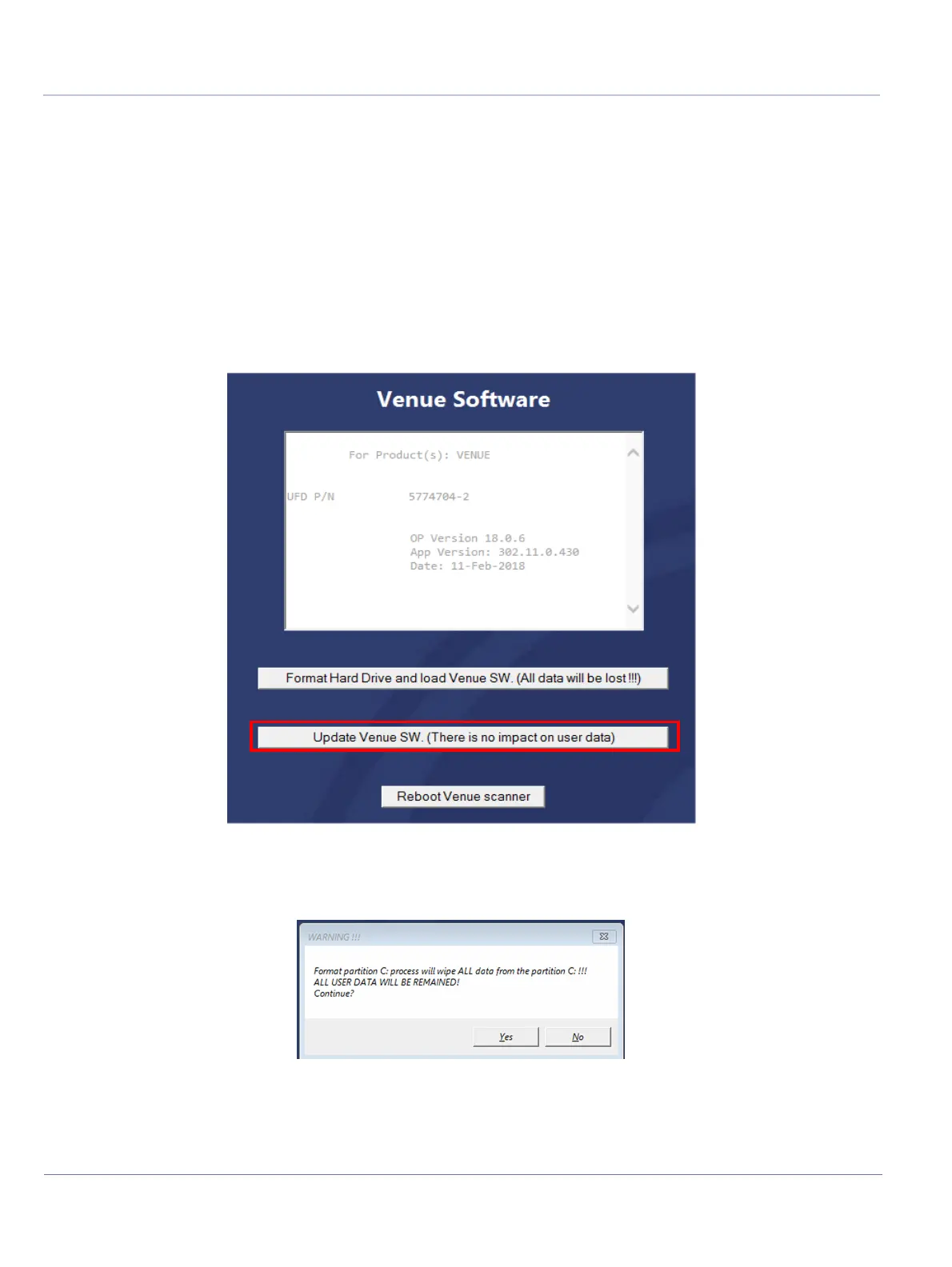8-188 Section 8-9 - Operating System and Application Software Loading Procedures
D
IRECTION 5771498-100, REVISION 6 VENUE™ SERVICE MANUAL
PRELIMINARY
8-9-2 Software Update Procedure
NOTE: Images in this procedure are for reference only. There may be differences or variations, in accordance
with different software versions.
1.) Disconnect all probes.
2.) Plug the Software Installation Media into the USB port located on the Interface Panel of the
Venue™.
3.) Turn on the system.
The opening screen is displayed.
4.) Select Update Venue SW to install software without affecting user data.
For R1 software version 301.X.X, the following Warning message appears:
Figure 8-216 Venue™ Software - Installation Options
Figure 8-217 Venue™ Partition C - Warning Message R1
