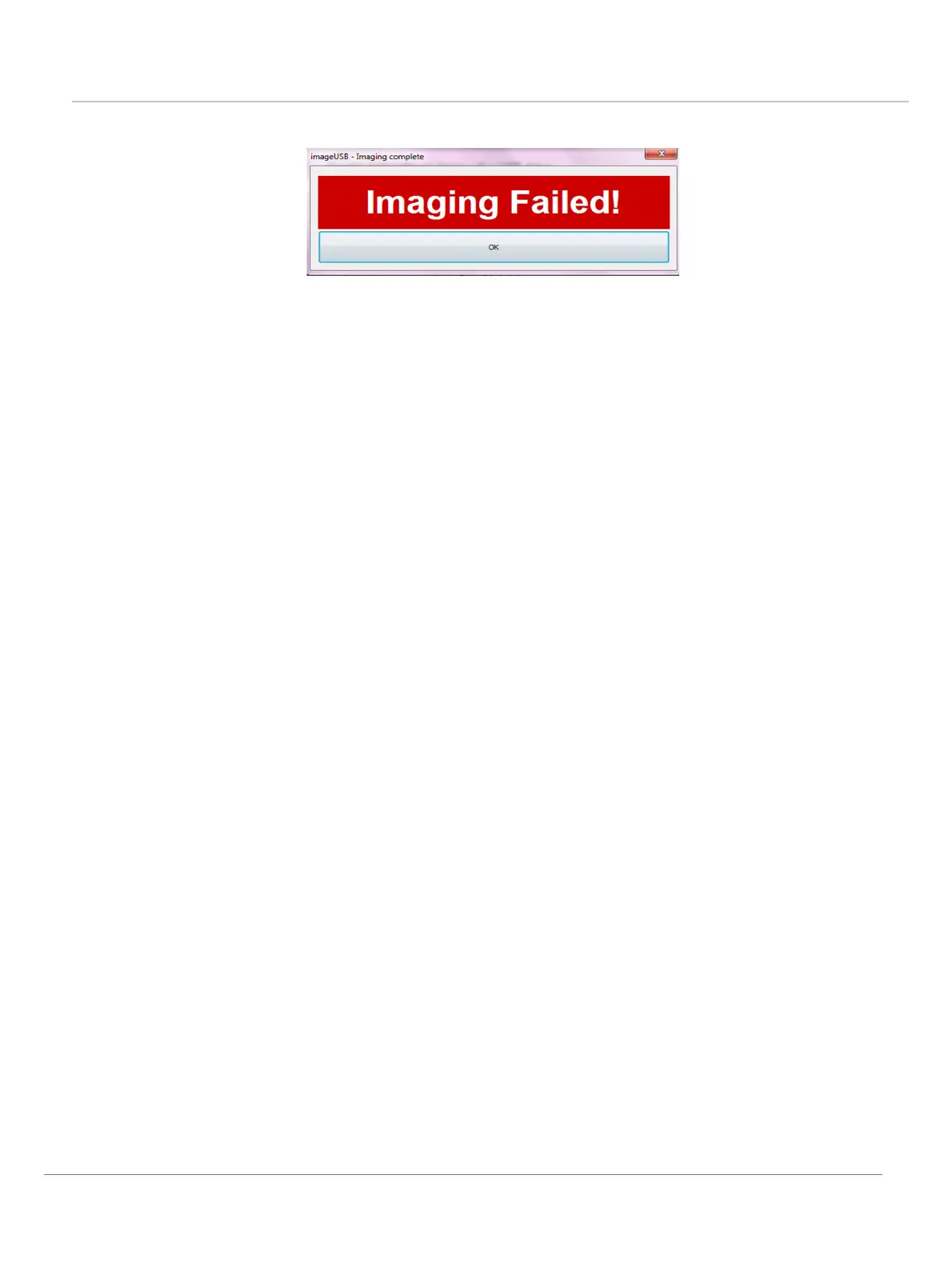Chapter 8 - Replacement Procedures 8-187
D
IRECTION 5771498-100, REVISION 6 VENUE™ SERVICE MANUAL
PRELIMINARY
11.)If the burning process fails, a notification window appears. Click OK to close the window.
Repeat steps 3 - 9 using different USB media.
12.)Exit the ImageUSB utility.
13.)Proceed with the Software Update Procedure section, page 8-188.
Figure 8-215 Disk-on-Key Burn Process - Imaging Failed Message
