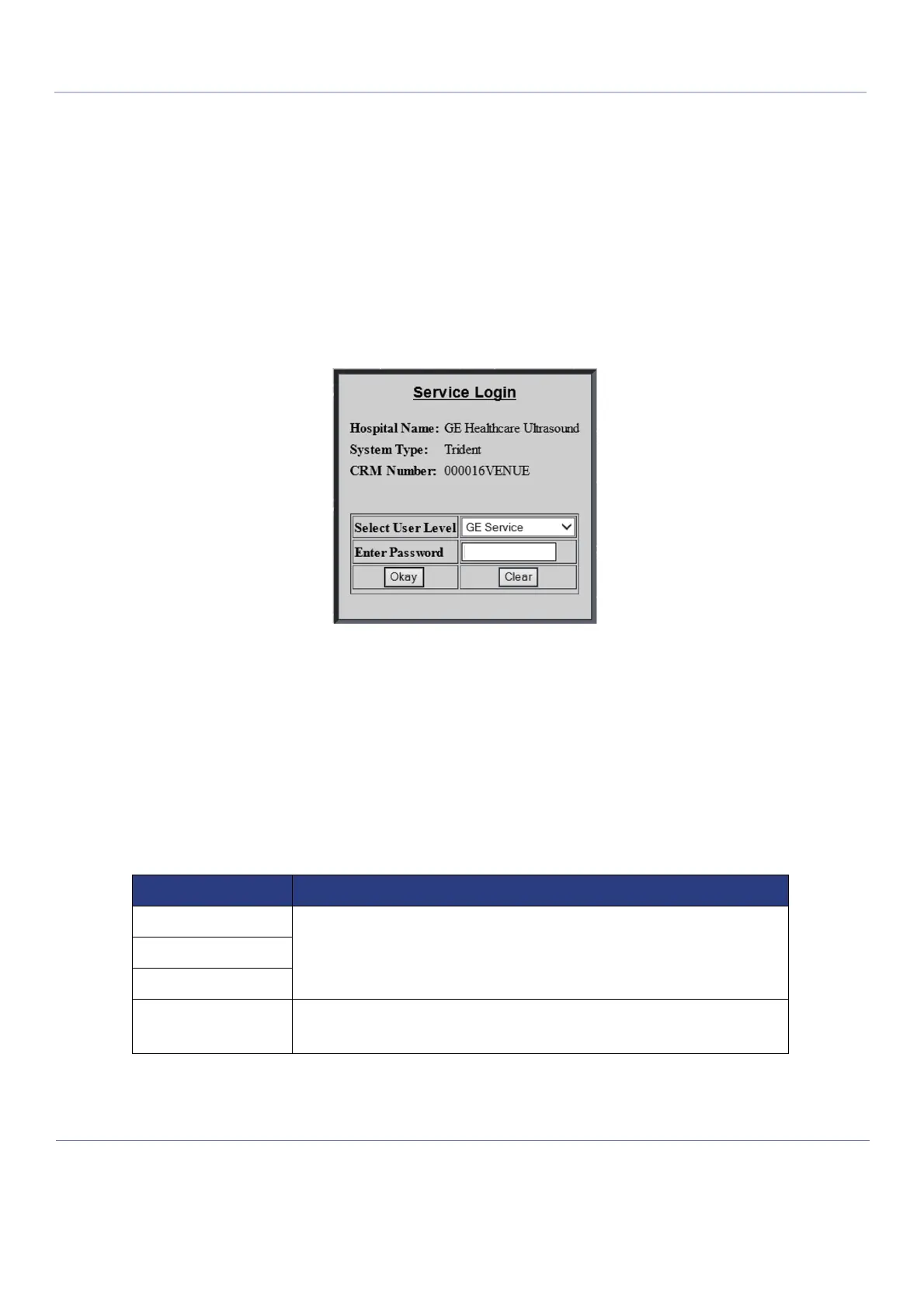D
IRECTION 5771498-100, REVISION 5 VENUE™ SERVICE MANUAL
5-32 Section 5-13 - Common Service Desktop
PRELIMINARY
5-13-5 Common Service Desktop (CSD)
5-13-5-1 Internationalization
The user interfaces provided by the service platform are designed for GE personnel and, as such, are
in English only. At this time, there is no multi-lingual capability built into the Service Interface.
5-13-5-2 Service Login
Select the phone icon in the status bar at the bottom of the scan display screen.
This icon links the user or the field engineer (FE) to the service login screen.
NOTE: The Figure below is an example from an engineering system.
5-13-5-3 Access / Security
The service interface has different access and security user levels. Each user is only granted access to
the tools that are authorized for their use.
NOTE: A Service Dongle (part number 066E0703) is necessary for use by GE Service when performing
proprietary level diagnostics. OnLine Center access to the scanner requires the password and they
must have ‘Disruptive’ permission and customer input to run diagnostics.
NOTE: For a GE Field Engineer, the password changes at specific intervals. Access with the password
is tied to the service key.
Figure 5-19 Service Login Screen (Example)
Table 5-6 Access Authorization
User Level Access authorization
Operator
• Enable/Disable Disruptive ModeAdministrator
External Service
GE Service • Knowledge of a service level password.
• A physical Service Key (Dongle) required
