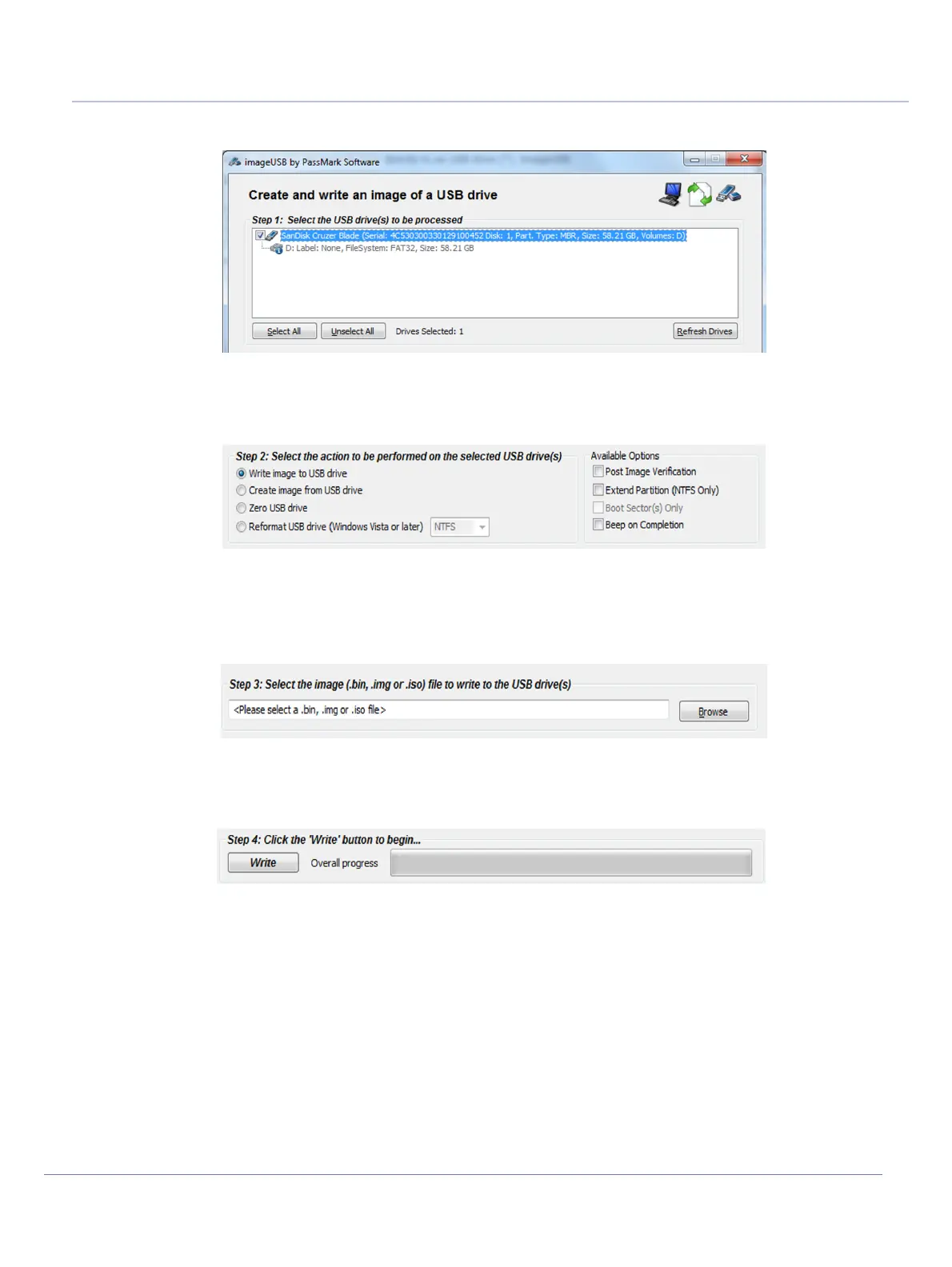Chapter 8 - Replacement Procedures 8-185
D
IRECTION 5771498-100, REVISION 6 VENUE™ SERVICE MANUAL
PRELIMINARY
4.) In the Step 1 section, select the correct target USB.
5.) In the Step 2 section, select the Write image to USB drive check box.
6.) In the Step 3 section, click Browse and select the image-file (in BIN format) downloaded from the
GE Portal.
7.) In the Step 4 section, click Write to start the burning process.
Figure 8-208 Disk-on-Key Burn Process - Select Target USB
Figure 8-209 Disk-on-Key Burn Process - Write Image to USB Drive
Figure 8-210 Disk-on-Key Burn Process - Write Image to USB Drive
Figure 8-211 Disk-on-Key Burn Process - Write Image to USB Drive
