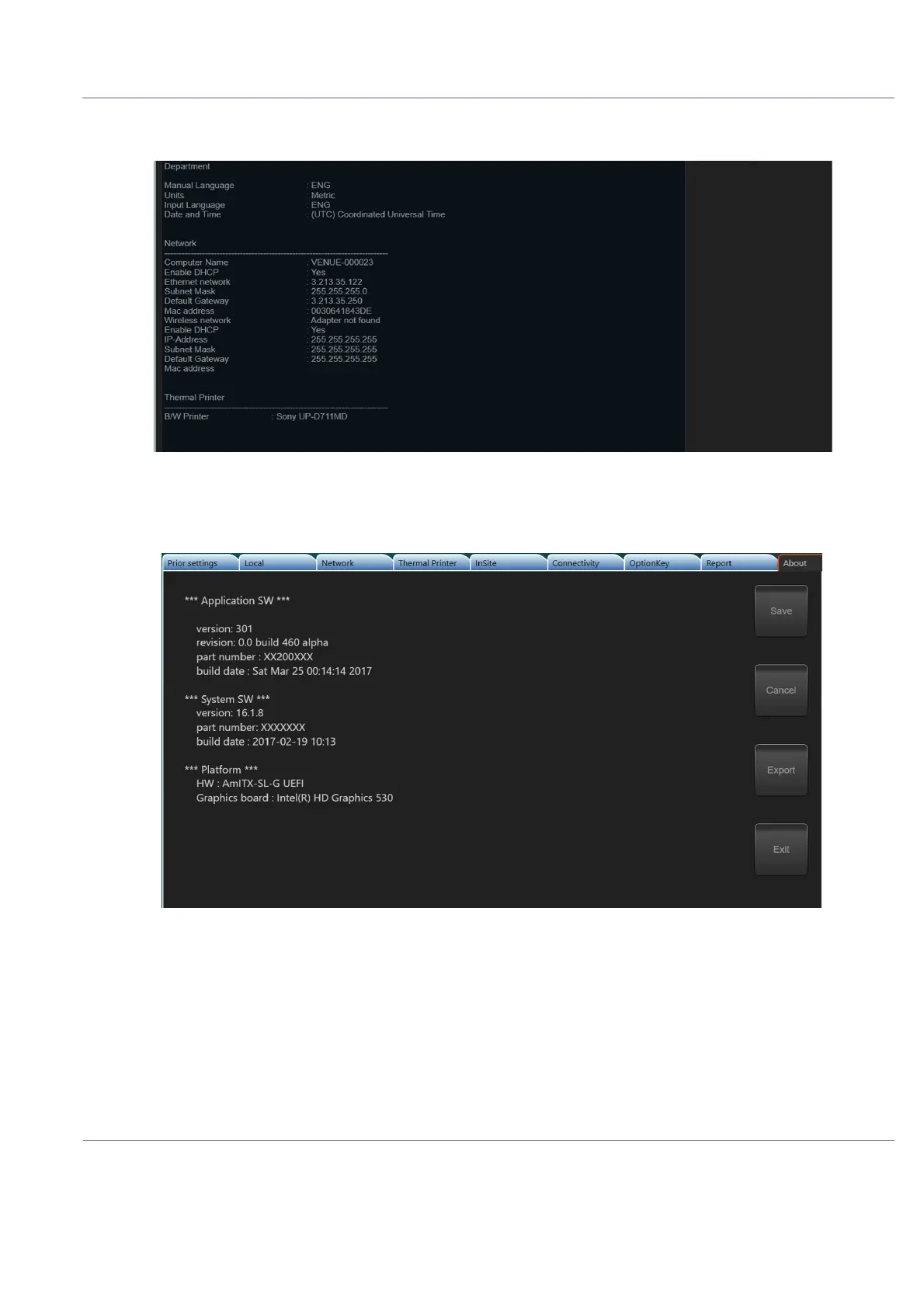D
IRECTION 5771498-100, REVISION 6 VENUE™ SERVICE MANUAL
Chapter 3 - System Setup 3-33
PRELIMINARY
11.)On the Reports tab, view the defined settings and tap Save As to save the report. Save the report
on USB flash memory.Then, proceed to the next tab.
12.)On the About tab, view all settings defined on each tab, and click Save to save the entire set of
defined settings. Then click Exit, to exit the Setup Wizard.
NOTE: To reinitialize the EZ Config wizard, access the Service tab under the System Configuration menu (refer
to Open Service Screen on page 3 - 41).
Figure 3-36 Venue™ Installation Wizard - Report Tab
Figure 3-37 Venue™ Installation Wizard - About Tab
