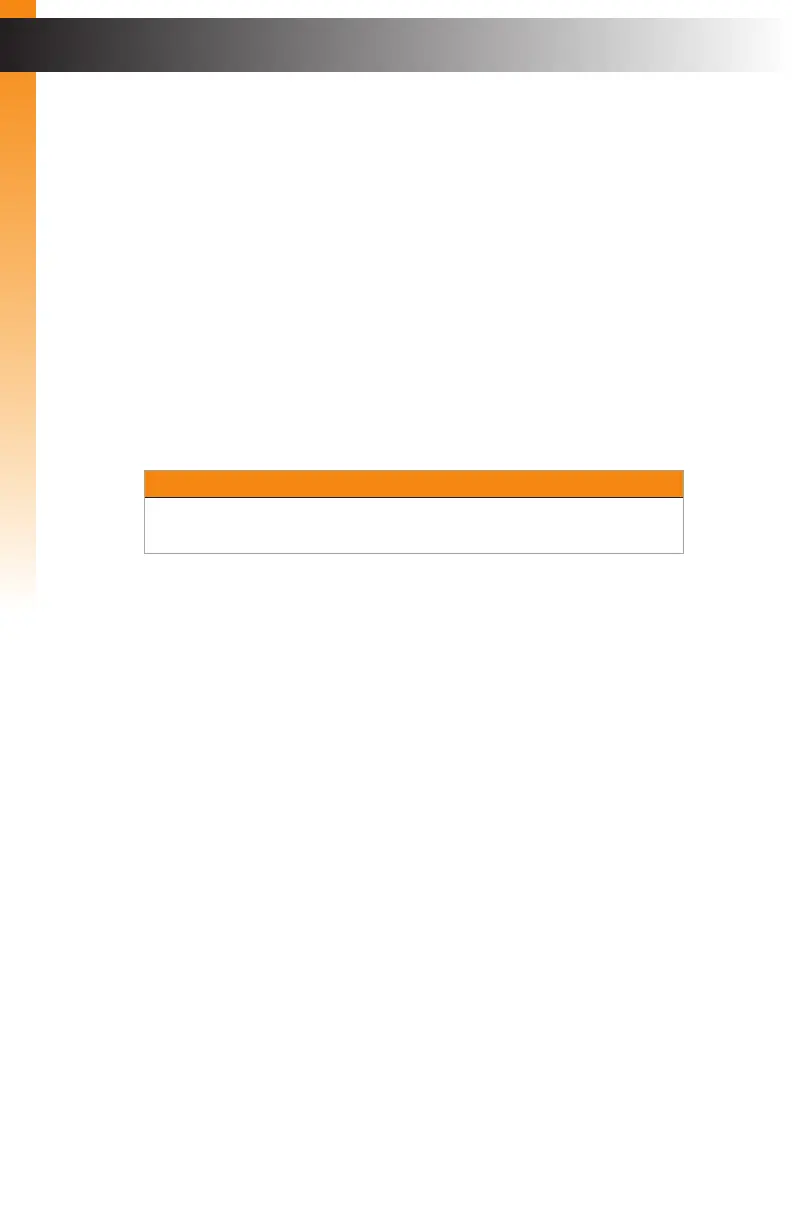page | 133
Advanced Operation
Commands
#set_discovery_mode
Sets the “discovery” mode. This mode is set to read/write by default.
Syntax
#set_discovery_mode mode
Parameters
mode
Type: INTEGER
Accepts a number from the table below, specifying the desired state:
mode Description
0
Read-only mode
1
Read / write mode
When set to read-only mode, the IP settings for the matrix will be displayed
within the Gefen Syner-G Software Suite but cannot be changed. In order to
both display and allow changes to the IP settings within Gefen Syner-G,
set this feature to read/write mode.
Example
#set_discovery_mode 0
DISCOVERY MODE 0
Related Commands
#get_discovery
#get_discovery_mode
#set_discovery
