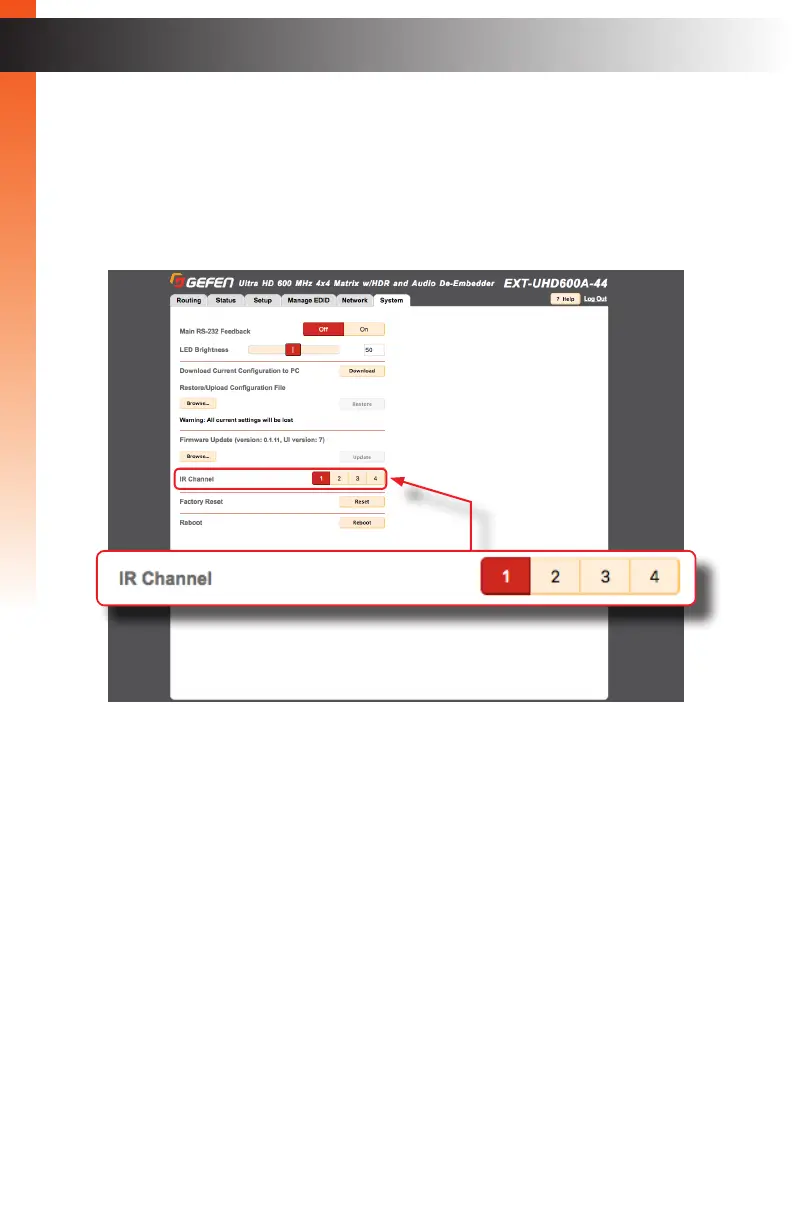page | 63
Basic Operation
The Web Interface
► Setting the IR Channel
Sets the IR channel for the matrix. The matrix must be set to the same IR
channel as the included IR remote control, in order for the IR remote control to
communicate with the matrix.
1. Click the desired IR channel for the matrix by clicking one of the
IR Channel buttons (1 - 4).
The IR channel setting is automatically saved. Rebooting the matrix
is not required.
