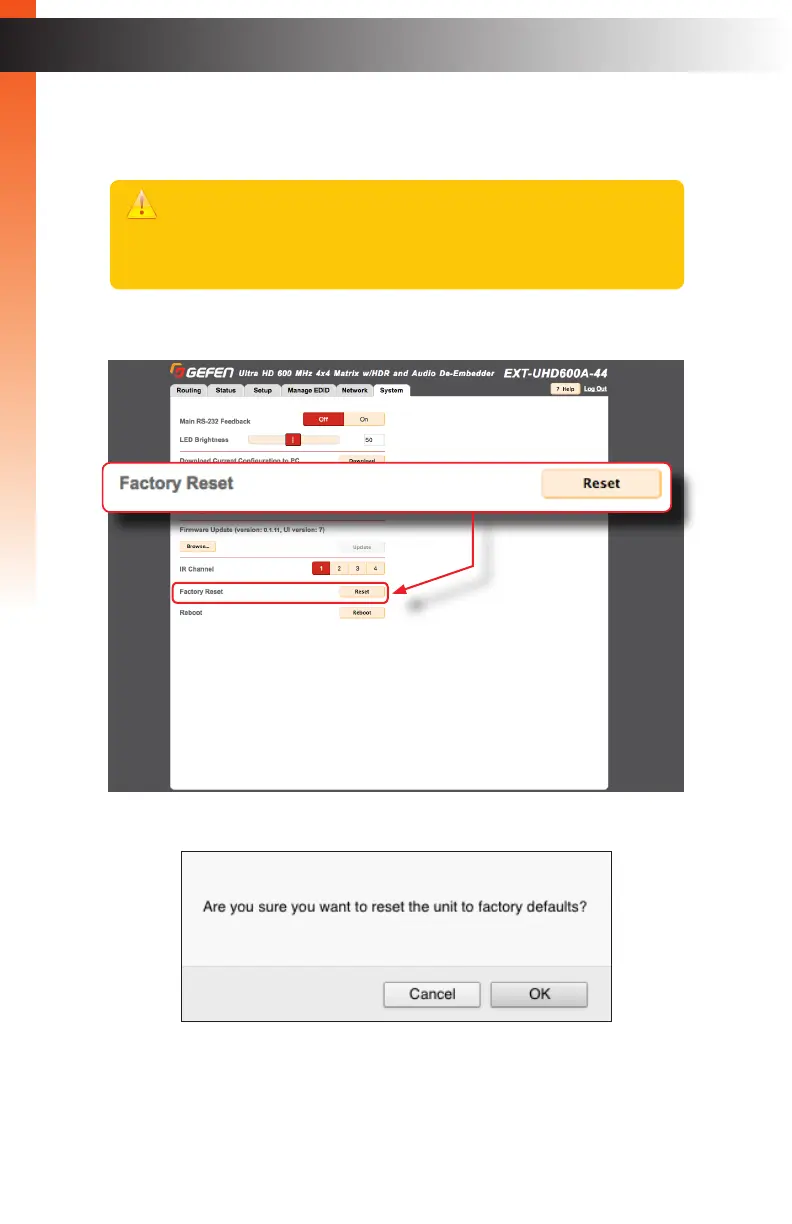► Performing a Factory Reset
This feature restores the matrix to original factory-default settings.
1. Click the Reset button.
2. The following message box will be displayed:
► Click the OK button to continue with the reset procedure.
► Click the Cancel button to abort the reset procedure and return
to the web interface.
page | 64
Basic Operation
The Web Interface
Important
Performing this function will erase all current setting in your matrix. IP settings
will be retained. To save the conguration, before continuing, refer to the
section Download Current Conguration to PC.
Basic Operation
