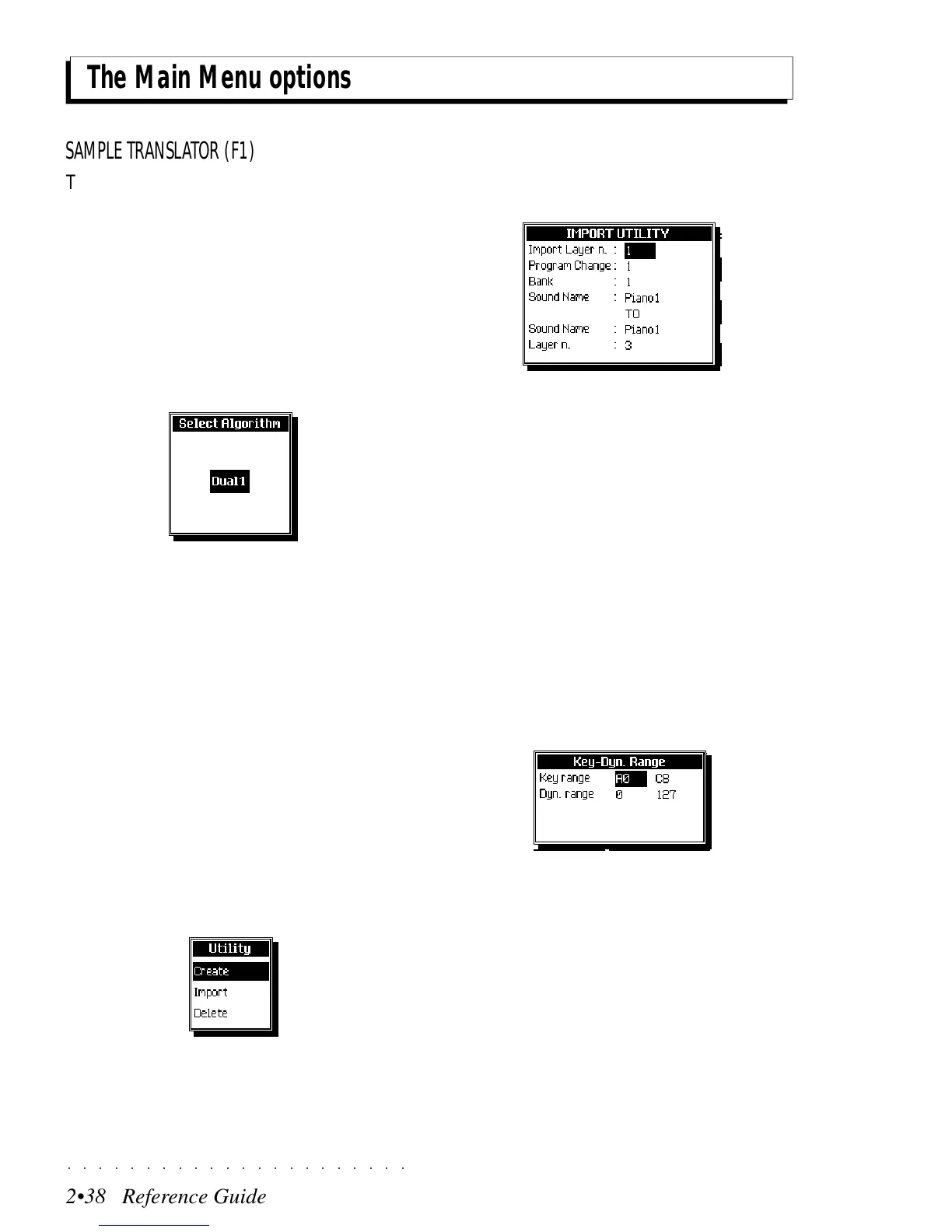○○○○○○○○○○○○○○○○○○○○○○
2•38 Reference Guide
○○○○○○○○○○○○○○○○○○○○○○
2•38 Reference Guide
The Main Menu options
SAMPLE TRANSLATOR (F1)
This gains access to the Sample Translator, ex-
plained separately in detail from page 2.40 on-
wards.
ALGORITHM (F2)
This option allows you to choose the Algorithms.
Pressing F2 activates a dialog box showing the
current Algorithm.
Rotate the Dial to select a different Algorithm and
confirm with ENTER or cancel the operation with
ESCAPE.
Algorithms available: Single, Dual 1, Dual 2, Dual
3, Dual 4.
LAYER UT. (F4)
The Layer Utility option allows you to create a
new Layer for the current Sound in edit, to im-
port a Layer from another Sound, or delete a
Layer.
Pressing F4 activates a dialog box where you
can select the option required with the Up/Down
cursor buttons.
Create: adds a second or third layer to the cur-
rent sound in edit.
Import: opens a second level dialog window
where you can select the source and destination
layer.
Delete: cancels the currently selected Layer.
This option limits itself to cancelling one or two
layers. It is not possible to cancel all layers - at
least one must be present.
Program the options as required and confirm with
ENTER or cancel the operation with ESCAPE.
LAYER RNG. (F5)
This option allows you to assign a Key range and
a Dynamic range for the current layer.
Pressing F5 activates a dialog box where you
can select the option required with the Up/Down
cursor buttons.
Key Range: assigns the lowest and highest key-
board limits for the current Layer.
Dynamic Range: assigns the lowest and high-
est key velocity limits for the current Layer.
Program the options as required and confirm with
ENTER. Press ESCAPE to cancel the opera-
tion.
The Main Menu options
SAMPLE TRANSLATOR (F1)
This gains access to the Sample Translator, ex-
plained separately in detail from page 2.40 on-
wards.
ALGORITHM (F2)
This option allows you to choose the Algorithms.
Pressing F2 activates a dialog box showing the
current Algorithm.
Rotate the Dial to select a different Algorithm and
confirm with ENTER or cancel the operation with
ESCAPE.
Algorithms available: Single, Dual 1, Dual 2, Dual
3, Dual 4.
LAYER UT. (F4)
The Layer Utility option allows you to create a
new Layer for the current Sound in edit, to im-
port a Layer from another Sound, or delete a
Layer.
Pressing F4 activates a dialog box where you
can select the option required with the Up/Down
cursor buttons.
Create: adds a second or third layer to the cur-
rent sound in edit.
Import: opens a second level dialog window
where you can select the source and destination
layer.
Delete: cancels the currently selected Layer.
This option limits itself to cancelling one or two
layers. It is not possible to cancel all layers - at
least one must be present.
Program the options as required and confirm with
ENTER or cancel the operation with ESCAPE.
LAYER RNG. (F5)
This option allows you to assign a Key range and
a Dynamic range for the current layer.
Pressing F5 activates a dialog box where you
can select the option required with the Up/Down
cursor buttons.
Key Range: assigns the lowest and highest key-
board limits for the current Layer.
Dynamic Range: assigns the lowest and high-
est key velocity limits for the current Layer.
Program the options as required and confirm with
ENTER. Press ESCAPE to cancel the opera-
tion.
○○○○○○○○○○○○○○○○○○○○○○
2•38 Reference Guide
○○○○○○○○○○○○○○○○○○○○○○
2•38 Reference Guide
The Main Menu options
SAMPLE TRANSLATOR (F1)
This gains access to the Sample Translator, ex-
plained separately in detail from page 2.40 on-
wards.
ALGORITHM (F2)
This option allows you to choose the Algorithms.
Pressing F2 activates a dialog box showing the
current Algorithm.
Rotate the Dial to select a different Algorithm and
confirm with ENTER or cancel the operation with
ESCAPE.
Algorithms available: Single, Dual 1, Dual 2, Dual
3, Dual 4.
LAYER UT. (F4)
The Layer Utility option allows you to create a
new Layer for the current Sound in edit, to im-
port a Layer from another Sound, or delete a
Layer.
Pressing F4 activates a dialog box where you
can select the option required with the Up/Down
cursor buttons.
Create: adds a second or third layer to the cur-
rent sound in edit.
Import: opens a second level dialog window
where you can select the source and destination
layer.
Delete: cancels the currently selected Layer.
This option limits itself to cancelling one or two
layers. It is not possible to cancel all layers - at
least one must be present.
Program the options as required and confirm with
ENTER or cancel the operation with ESCAPE.
LAYER RNG. (F5)
This option allows you to assign a Key range and
a Dynamic range for the current layer.
Pressing F5 activates a dialog box where you
can select the option required with the Up/Down
cursor buttons.
Key Range: assigns the lowest and highest key-
board limits for the current Layer.
Dynamic Range: assigns the lowest and high-
est key velocity limits for the current Layer.
Program the options as required and confirm with
ENTER. Press ESCAPE to cancel the opera-
tion.
The Main Menu options
SAMPLE TRANSLATOR (F1)
This gains access to the Sample Translator, ex-
plained separately in detail from page 2.40 on-
wards.
ALGORITHM (F2)
This option allows you to choose the Algorithms.
Pressing F2 activates a dialog box showing the
current Algorithm.
Rotate the Dial to select a different Algorithm and
confirm with ENTER or cancel the operation with
ESCAPE.
Algorithms available: Single, Dual 1, Dual 2, Dual
3, Dual 4.
LAYER UT. (F4)
The Layer Utility option allows you to create a
new Layer for the current Sound in edit, to im-
port a Layer from another Sound, or delete a
Layer.
Pressing F4 activates a dialog box where you
can select the option required with the Up/Down
cursor buttons.
Create: adds a second or third layer to the cur-
rent sound in edit.
Import: opens a second level dialog window
where you can select the source and destination
layer.
Delete: cancels the currently selected Layer.
This option limits itself to cancelling one or two
layers. It is not possible to cancel all layers - at
least one must be present.
Program the options as required and confirm with
ENTER or cancel the operation with ESCAPE.
LAYER RNG. (F5)
This option allows you to assign a Key range and
a Dynamic range for the current layer.
Pressing F5 activates a dialog box where you
can select the option required with the Up/Down
cursor buttons.
Key Range: assigns the lowest and highest key-
board limits for the current Layer.
Dynamic Range: assigns the lowest and high-
est key velocity limits for the current Layer.
Program the options as required and confirm with
ENTER. Press ESCAPE to cancel the opera-
tion.
