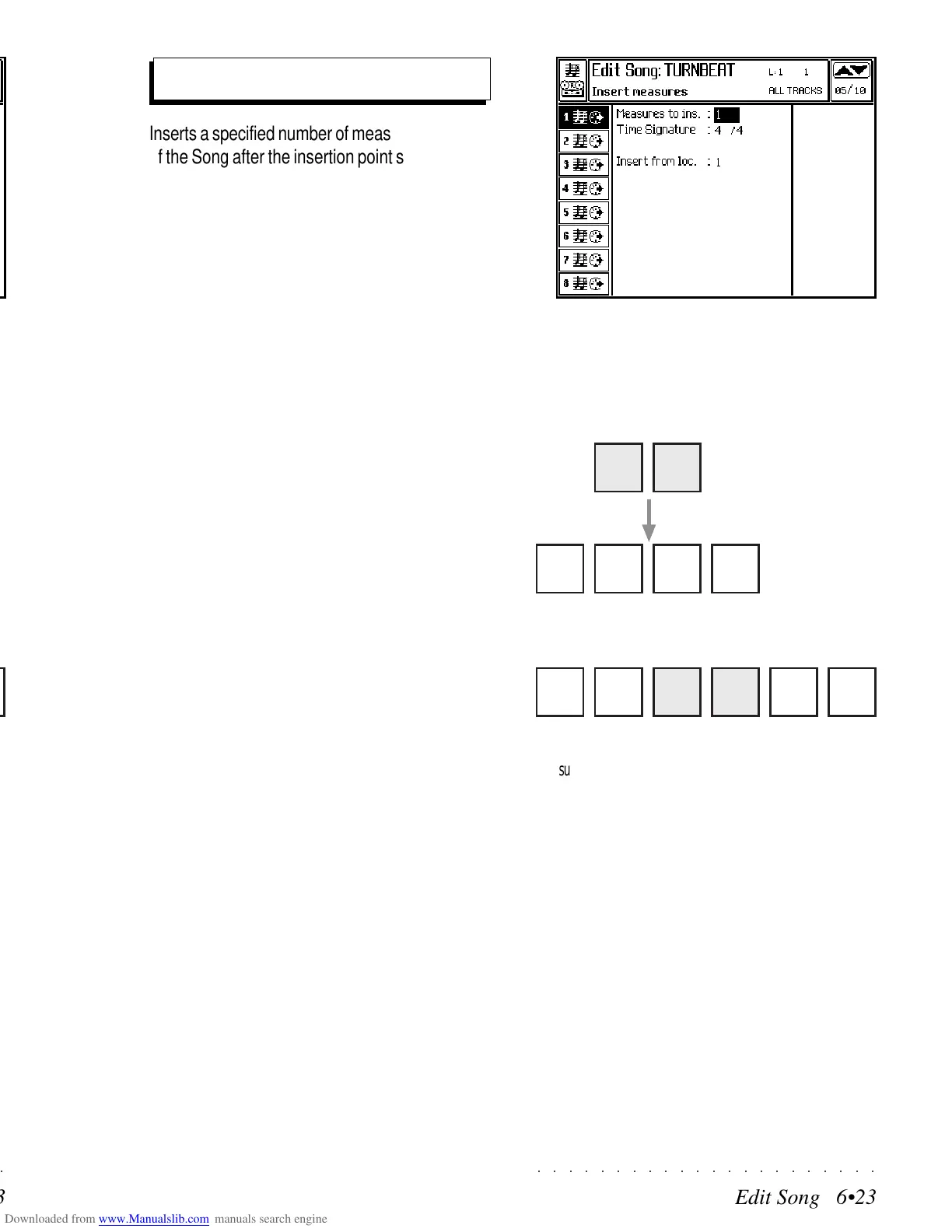○○○○○○○○○○○○○○○○○○○○○○
Edit Song 6•23
○○○○○○○○○○○○○○○○○○○○○○
Edit Song 6•23
Inserts a specified number of measures. The part
of the Song after the insertion point shifts forward
the same number of bars as those inserted.
Given that the Time Signature of the inserted
measures can differ to the Time Signature of the
Song, the Insert Measures parameter permits the
creation of a Song with multiple Time Signatures.
PARAMETERS
MEASURES TO INSERT
Specifies the number of measures to insert.
As-
signable values: 1...999.
TIME SIGNATURE
Determines the Time Signature of the measures
to insert.
INSERT FROM LOCATOR
Specifies the measure at which the new meas-
ures will be inserted.
Assignable values: from the first measure of the
Song, to the first measure after the end measure
of the Song (coda insertion).
Insert measures
1 2 3 4
a b
1 2 3 4
a b
1 2 5 63 4
(1) (2) (3) (4)(a) (b)
Insert measures example. Two measures are inserted at
measure 3. Measure 3 and all successive measures are moved
forward.
Inserts a specified number of measures. The part
of the Song after the insertion point shifts forward
the same number of bars as those inserted.
Given that the Time Signature of the inserted
measures can differ to the Time Signature of the
Song, the Insert Measures parameter permits the
creation of a Song with multiple Time Signatures.
PARAMETERS
MEASURES TO INSERT
Specifies the number of measures to insert.
As-
signable values: 1...999.
TIME SIGNATURE
Determines the Time Signature of the measures
to insert.
INSERT FROM LOCATOR
Specifies the measure at which the new meas-
ures will be inserted.
Assignable values: from the first measure of the
Song, to the first measure after the end measure
of the Song (coda insertion).
Insert measures
1
2 3
4
a b
1
2 3
4
a b
1 2
5
6
3 4
(1) (2) (3) (4)(a) (b)
Insert measures example. Two measures are inserted at
measure 3. Measure 3 and all successive measures are moved
forward.
○○○○○○○○○○○○○○○○○○○○○○
Edit Song 6•23
○○○○○○○○○○○○○○○○○○○○○○
Edit Song 6•23
Inserts a specified number of measures. The part
of the Song after the insertion point shifts forward
the same number of bars as those inserted.
Given that the Time Signature of the inserted
measures can differ to the Time Signature of the
Song, the Insert Measures parameter permits the
creation of a Song with multiple Time Signatures.
PARAMETERS
MEASURES TO INSERT
Specifies the number of measures to insert.
As-
signable values: 1...999.
TIME SIGNATURE
Determines the Time Signature of the measures
to insert.
INSERT FROM LOCATOR
Specifies the measure at which the new meas-
ures will be inserted.
Assignable values: from the first measure of the
Song, to the first measure after the end measure
of the Song (coda insertion).
Insert measures
1 2 3 4
a b
1 2 3 4
a b
1 2 5 63 4
(1) (2) (3) (4)(a) (b)
Insert measures example. Two measures are inserted at
measure 3. Measure 3 and all successive measures are moved
forward.
Inserts a specified number of measures. The part
of the Song after the insertion point shifts forward
the same number of bars as those inserted.
Given that the Time Signature of the inserted
measures can differ to the Time Signature of the
Song, the Insert Measures parameter permits the
creation of a Song with multiple Time Signatures.
PARAMETERS
MEASURES TO INSERT
Specifies the number of measures to insert.
As-
signable values: 1...999.
TIME SIGNATURE
Determines the Time Signature of the measures
to insert.
INSERT FROM LOCATOR
Specifies the measure at which the new meas-
ures will be inserted.
Assignable values: from the first measure of the
Song, to the first measure after the end measure
of the Song (coda insertion).
Insert measures
1
2 3
4
a b
1
2 3
4
a b
1 2
5
6
3 4
(1) (2) (3) (4)(a) (b)
Insert measures example. Two measures are inserted at
measure 3. Measure 3 and all successive measures are moved
forward.
