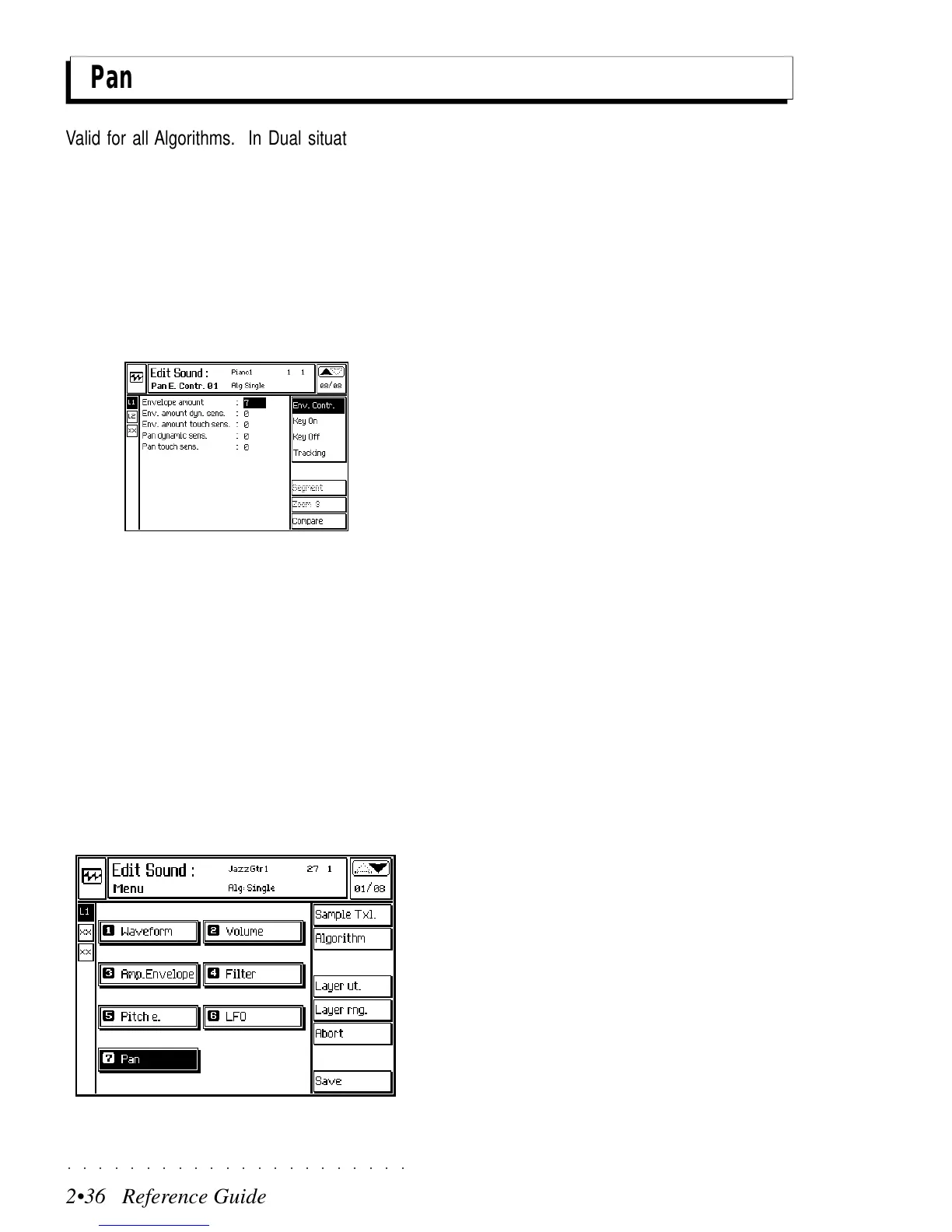○○○○○○○○○○○○○○○○○○○○○○
2•36 Reference Guide
○○○○○○○○○○○○○○○○○○○○○○
2•36 Reference Guide
Pan
Valid for all Algorithms. In Dual situations, re-
gardless of whether the Filters are connected in
series or in parallel, there is only one pan enve-
lope for both waveforms (oscillators).
The position of the sound in the “stereo pano-
rama” can be controlled dynamically by means
of the Pan envelope divided in two parts: the “Pan
Key On Envelope” and the “Pan Key Off Enve-
lope.
PAN ENVELOPE CONTROL PARAMETERS
ENVELOPE AMOUNT: Activates the Pan Enve-
lope and determines its depth of action. Assign-
able values: 0 … 7. 0 = no envelope.
ENV AMOUNT DYN SENSITIVITY: Links the en-
velope amount to key velocity variations.
Positive values increase the envelope amount by
increasing the key velocity while negative values
act inversely with increased key velocity.
Assignable values: –7 ... +7. 0 = no response.
ENV. AMOUNT TOUCH SENS.: Links the enve-
lope amount to variations in the Aftertouch pres-
sure.
Positive values increase the envelope amount by
increasing the Aftertouch pressure, while nega-
tive values act inversely with increased
Aftertouch.
Assignable values: –7 ... +7. 0 = no response.
PAN DYNAMIC SENSITIVITY: Links the sensi-
tivity of the Pan envelope to key velocity varia-
tions.
Positive values move the sound further right by
increasing the key velocity while negative values
act inversely with increased key velocity.
Assignable values: –7 ... +7. 0 = no response.
PAN TOUCH SENSITIVITY: Links the sensitiv-
ity of the Pan envelope to variations in the
Aftertouch pressure.
Positive values move the sound further right by
increasing the Aftertouch pressure, while nega-
tive values act inversely with increased
Aftertouch.
Assignable values: –7 ... +7. 0 = no response.
Edit Sound - main menu, Pan editor selected
Pan
Valid for all Algorithms. In Dual situations, re-
gardless of whether the Filters are connected in
series or in parallel, there is only one pan enve-
lope for both waveforms (oscillators).
The position of the sound in the “stereo pano-
rama” can be controlled dynamically by means
of the Pan envelope divided in two parts: the “Pan
Key On Envelope” and the “Pan Key Off Enve-
lope.
PAN ENVELOPE CONTROL PARAMETERS
ENVELOPE AMOUNT: Activates the Pan Enve-
lope and determines its depth of action. Assign-
able values: 0 … 7. 0 = no envelope.
ENV AMOUNT DYN SENSITIVITY: Links the en-
velope amount to key velocity variations.
Positive values increase the envelope amount by
increasing the key velocity while negative values
act inversely with increased key velocity.
Assignable values: –7 ... +7. 0 = no response.
ENV. AMOUNT TOUCH SENS.: Links the enve-
lope amount to variations in the Aftertouch pres-
sure.
Positive values increase the envelope amount by
increasing the Aftertouch pressure, while nega-
tive values act inversely with increased
Aftertouch.
Assignable values: –7 ... +7. 0 = no response.
PAN DYNAMIC SENSITIVITY: Links the sensi-
tivity of the Pan envelope to key velocity varia-
tions.
Positive values move the sound further right by
increasing the key velocity while negative values
act inversely with increased key velocity.
Assignable values: –7 ... +7. 0 = no response.
PAN TOUCH SENSITIVITY: Links the sensitiv-
ity of the Pan envelope to variations in the
Aftertouch pressure.
Positive values move the sound further right by
increasing the Aftertouch pressure, while nega-
tive values act inversely with increased
Aftertouch.
Assignable values: –7 ... +7. 0 = no response.
Edit Sound - main menu, Pan editor selected
○○○○○○○○○○○○○○○○○○○○○○
2•36 Reference Guide
○○○○○○○○○○○○○○○○○○○○○○
2•36 Reference Guide
Pan
Valid for all Algorithms. In Dual situations, re-
gardless of whether the Filters are connected in
series or in parallel, there is only one pan enve-
lope for both waveforms (oscillators).
The position of the sound in the “stereo pano-
rama” can be controlled dynamically by means
of the Pan envelope divided in two parts: the “Pan
Key On Envelope” and the “Pan Key Off Enve-
lope.
PAN ENVELOPE CONTROL PARAMETERS
ENVELOPE AMOUNT: Activates the Pan Enve-
lope and determines its depth of action. Assign-
able values: 0 … 7. 0 = no envelope.
ENV AMOUNT DYN SENSITIVITY: Links the en-
velope amount to key velocity variations.
Positive values increase the envelope amount by
increasing the key velocity while negative values
act inversely with increased key velocity.
Assignable values: –7 ... +7. 0 = no response.
ENV. AMOUNT TOUCH SENS.: Links the enve-
lope amount to variations in the Aftertouch pres-
sure.
Positive values increase the envelope amount by
increasing the Aftertouch pressure, while nega-
tive values act inversely with increased
Aftertouch.
Assignable values: –7 ... +7. 0 = no response.
PAN DYNAMIC SENSITIVITY: Links the sensi-
tivity of the Pan envelope to key velocity varia-
tions.
Positive values move the sound further right by
increasing the key velocity while negative values
act inversely with increased key velocity.
Assignable values: –7 ... +7. 0 = no response.
PAN TOUCH SENSITIVITY: Links the sensitiv-
ity of the Pan envelope to variations in the
Aftertouch pressure.
Positive values move the sound further right by
increasing the Aftertouch pressure, while nega-
tive values act inversely with increased
Aftertouch.
Assignable values: –7 ... +7. 0 = no response.
Edit Sound - main menu, Pan editor selected
Pan
Valid for all Algorithms. In Dual situations, re-
gardless of whether the Filters are connected in
series or in parallel, there is only one pan enve-
lope for both waveforms (oscillators).
The position of the sound in the “stereo pano-
rama” can be controlled dynamically by means
of the Pan envelope divided in two parts: the “Pan
Key On Envelope” and the “Pan Key Off Enve-
lope.
PAN ENVELOPE CONTROL PARAMETERS
ENVELOPE AMOUNT: Activates the Pan Enve-
lope and determines its depth of action. Assign-
able values: 0 … 7. 0 = no envelope.
ENV AMOUNT DYN SENSITIVITY: Links the en-
velope amount to key velocity variations.
Positive values increase the envelope amount by
increasing the key velocity while negative values
act inversely with increased key velocity.
Assignable values: –7 ... +7. 0 = no response.
ENV. AMOUNT TOUCH SENS.: Links the enve-
lope amount to variations in the Aftertouch pres-
sure.
Positive values increase the envelope amount by
increasing the Aftertouch pressure, while nega-
tive values act inversely with increased
Aftertouch.
Assignable values: –7 ... +7. 0 = no response.
PAN DYNAMIC SENSITIVITY: Links the sensi-
tivity of the Pan envelope to key velocity varia-
tions.
Positive values move the sound further right by
increasing the key velocity while negative values
act inversely with increased key velocity.
Assignable values: –7 ... +7. 0 = no response.
PAN TOUCH SENSITIVITY: Links the sensitiv-
ity of the Pan envelope to variations in the
Aftertouch pressure.
Positive values move the sound further right by
increasing the Aftertouch pressure, while nega-
tive values act inversely with increased
Aftertouch.
Assignable values: –7 ... +7. 0 = no response.
Edit Sound - main menu, Pan editor selected
