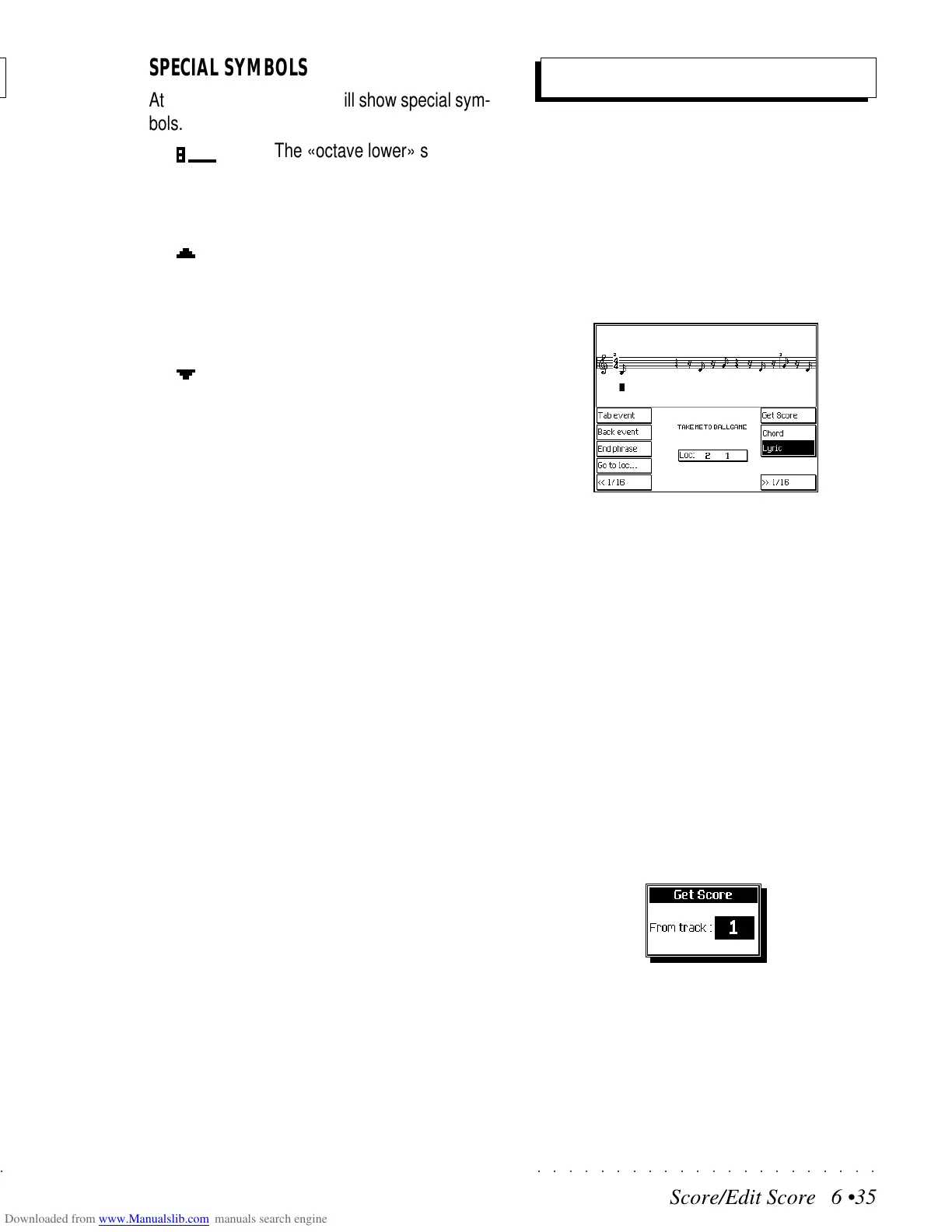○○○○○○○○○○○○○○○○○○○○○○
Score/Edit Score 6 •35
○○○○○○○○○○○○○○○○○○○○○○
Score/Edit Score 6 •35
SPECIAL SYMBOLS
At times, the music score will show special sym-
bols.
The «octave lower» symbol.
The displayed note or notes
are in reality one octave
lower.
The «note too high» symbol.
The note at the position
corresponding to the dis-
played symbol is too high to
appear in the staff.
The «note too low» symbol.
The note at the position
corresponding to the dis-
played symbol is too low to
appear in the staff. This
symbol rarely appears with a
standard music staff («Score
split» option in the «Score
controls” window set to ON).
Edit Score
HOW TO ENTER EDIT SCORE
1. Press SONG and select a Song.
2. Press theEDIT button to open the main Edit
menu, select EDIT SEQ and press ENTER.
3. Press EDIT SCORE (F6) to enter the Score
page.
If the Song does not contain a score, press
GET SCORE (F4) to create one (
this proce-
dure is explained afterwards
).
HOW TO EXIT EDIT SCORE
Press ESCAPE once to return to the main Edit
Song menu, twice to return to main Edit menu
and a third time to return to the Sound View page.
INSERTING NOTES
To create a Score, notes are withdrawn from a
Song track.
1. Press F4 («Get Score»):
2. Use the DIAL to select the track to transcribe.
3. Press ENTER to confirm. Wait a few sec-
onds for the score to be generated.
SPECIAL SYMBOLS
At times, the music score will show special sym-
bols.
The «octave lower» symbol.
The displayed note or notes
are in reality one octave
lower.
The «note too high» symbol.
The note at the position
corresponding to the dis-
played symbol is too high to
appear in the staff.
The «note too low» symbol.
The note at the position
corresponding to the dis-
played symbol is too low to
appear in the staff. This
symbol rarely appears with a
standard music staff («Score
split» option in the «Score
controls” window set to ON).
Edit Score
HOW TO ENTER EDIT SCORE
1. Press SONG and select a Song.
2. Press theEDIT button to open the main Edit
menu, select EDIT SEQ and press ENTER.
3. Press EDIT SCORE (F6) to enter the Score
page.
If the Song does not contain a score, press
GET SCORE (F4) to create one (
this proce-
dure is explained afterwards
).
HOW TO EXIT EDIT SCORE
Press ESCAPE once to return to the main Edit
Song menu, twice to return to main Edit menu
and a third time to return to the Sound View page.
INSERTING NOTES
To create a Score, notes are withdrawn from a
Song track.
1. Press F4 («Get Score»):
2. Use the DIAL to select the track to transcribe.
3. Press ENTER to confirm. Wait a few sec-
onds for the score to be generated.
○○○○○○○○○○○○○○○○○○○○○○
Score/Edit Score 6 •35
○○○○○○○○○○○○○○○○○○○○○○
Score/Edit Score 6 •35
SPECIAL SYMBOLS
At times, the music score will show special sym-
bols.
The «octave lower» symbol.
The displayed note or notes
are in reality one octave
lower.
The «note too high» symbol.
The note at the position
corresponding to the dis-
played symbol is too high to
appear in the staff.
The «note too low» symbol.
The note at the position
corresponding to the dis-
played symbol is too low to
appear in the staff. This
symbol rarely appears with a
standard music staff («Score
split» option in the «Score
controls” window set to ON).
Edit Score
HOW TO ENTER EDIT SCORE
1. Press SONG and select a Song.
2. Press theEDIT button to open the main Edit
menu, select EDIT SEQ and press ENTER.
3. Press EDIT SCORE (F6) to enter the Score
page.
If the Song does not contain a score, press
GET SCORE (F4) to create one (
this proce-
dure is explained afterwards
).
HOW TO EXIT EDIT SCORE
Press ESCAPE once to return to the main Edit
Song menu, twice to return to main Edit menu
and a third time to return to the Sound View page.
INSERTING NOTES
To create a Score, notes are withdrawn from a
Song track.
1. Press F4 («Get Score»):
2. Use the DIAL to select the track to transcribe.
3. Press ENTER to confirm. Wait a few sec-
onds for the score to be generated.
SPECIAL SYMBOLS
At times, the music score will show special sym-
bols.
The «octave lower» symbol.
The displayed note or notes
are in reality one octave
lower.
The «note too high» symbol.
The note at the position
corresponding to the dis-
played symbol is too high to
appear in the staff.
The «note too low» symbol.
The note at the position
corresponding to the dis-
played symbol is too low to
appear in the staff. This
symbol rarely appears with a
standard music staff («Score
split» option in the «Score
controls” window set to ON).
Edit Score
HOW TO ENTER EDIT SCORE
1. Press SONG and select a Song.
2. Press theEDIT button to open the main Edit
menu, select EDIT SEQ and press ENTER.
3. Press EDIT SCORE (F6) to enter the Score
page.
If the Song does not contain a score, press
GET SCORE (F4) to create one (
this proce-
dure is explained afterwards
).
HOW TO EXIT EDIT SCORE
Press ESCAPE once to return to the main Edit
Song menu, twice to return to main Edit menu
and a third time to return to the Sound View page.
INSERTING NOTES
To create a Score, notes are withdrawn from a
Song track.
1. Press F4 («Get Score»):
2. Use the DIAL to select the track to transcribe.
3. Press ENTER to confirm. Wait a few sec-
onds for the score to be generated.
