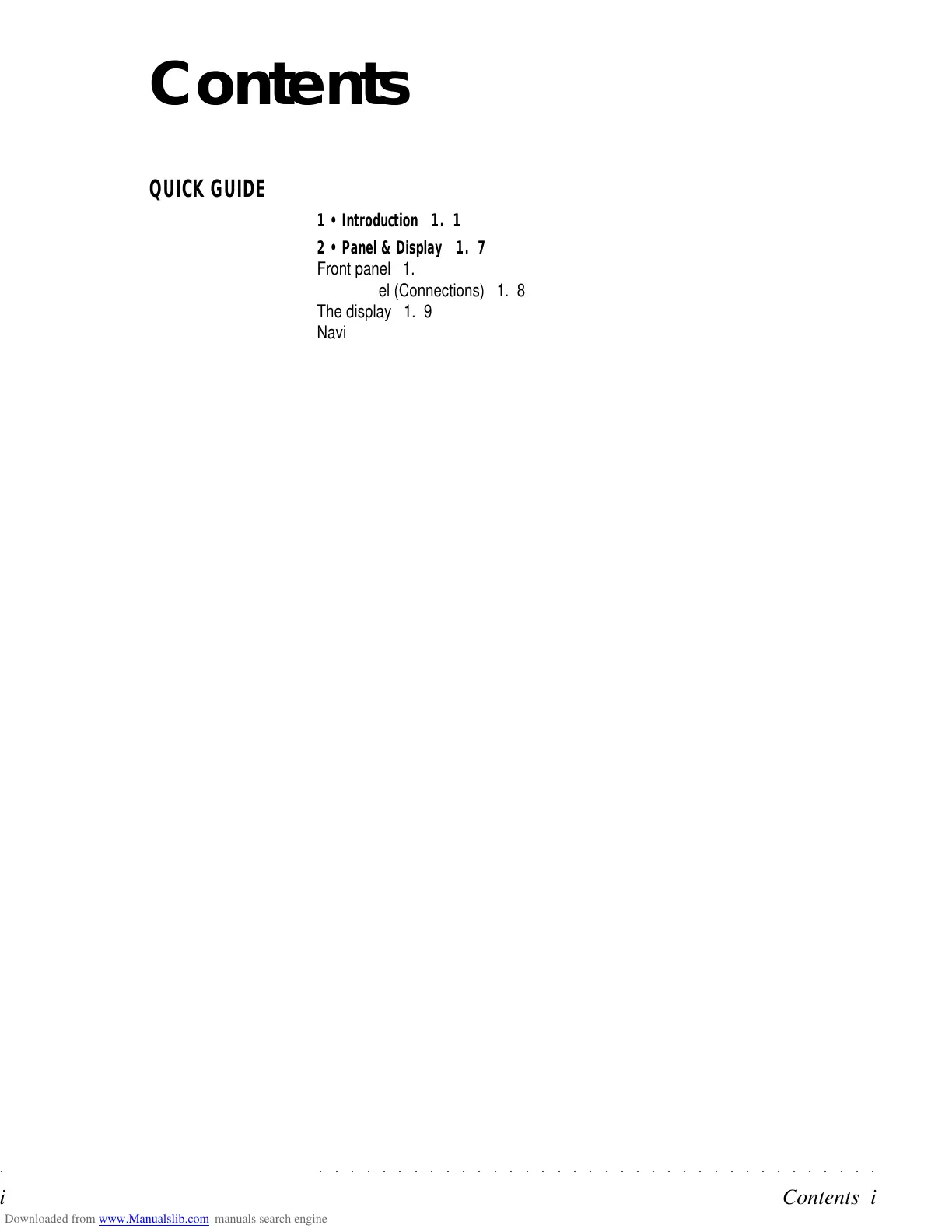○○○○○○○○○○○○○○○○○○○○○○○○○○○○○○○○○○○○
Contents i
○○○○○○○○○○○○○○○○○○○○○○○○○○○○○○○○○○○○
Contents i
Contents
QUICK GUIDE
1 • Introduction 1. 1
2 • Panel & Display 1. 7
Front panel 1. 7
Rear Panel (Connections) 1. 8
The display 1. 9
Navigation, Data Entry, Confirmation/cancellation 1. 9
Alphanumeric entry 1. 10
The default display 1. 11
3 • Getting to know your instrument 1. 15
Power up 1. 15
Display contrast 1. 15
Play & Adjust the general volume 1. 15
Play with headphones 1. 16
Play with the pedals 1. 17
Play with the Pitch Bend Wheel 1. 17
Select sounds 1. 18
Change Sound Bank 1. 19
Play on a split keyboard 1. 19
Return to full keyboard playing 1. 20
Listen to the Demo Songs 1. 21
Multimedia 1. 22
Automatic loading of Songs at power up 1. 23
To display lyrics on an external monitor 1. 24
Play with Auto Accompaniment Styles 1. 25
Start a Style with Tap Tempo 1. 28
Start and stop a Style with Fade In/Out 1. 28
Select a Style without changing the keyboard sounds 1. 28
Select a Style Preset 1. 29
Select and play the Flash memory User Styles 1. 30
Select the Global Presets 1. 31
Store Preset 1. 33
Play with Effects or bypass them 1. 35
Instant Single sound 1. 36
Transpose the instrument (Semitones) 1. 37
Play All Songs 1. 38
Using the Midi File Player 1. 39
Loading data into RAM memory 1. 41
Record a Song (Quick rec.) 1. 43
Save data to disk or Hard Disk 1. 46
Contents
QUICK GUIDE
1 • Introduction 1. 1
2 • Panel & Display 1. 7
Front panel 1. 7
Rear Panel (Connections) 1. 8
The display 1. 9
Navigation, Data Entry, Confirmation/cancellation 1. 9
Alphanumeric entry 1. 10
The default display 1. 11
3 • Getting to know your instrument 1. 15
Power up 1. 15
Display contrast 1. 15
Play & Adjust the general volume 1. 15
Play with headphones 1. 16
Play with the pedals 1. 17
Play with the Pitch Bend Wheel 1. 17
Select sounds 1. 18
Change Sound Bank 1. 19
Play on a split keyboard 1. 19
Return to full keyboard playing 1. 20
Listen to the Demo Songs 1. 21
Multimedia 1. 22
Automatic loading of Songs at power up 1. 23
To display lyrics on an external monitor 1. 24
Play with Auto Accompaniment Styles 1. 25
Start a Style with Tap Tempo 1. 28
Start and stop a Style with Fade In/Out 1. 28
Select a Style without changing the keyboard sounds 1. 28
Select a Style Preset 1. 29
Select and play the Flash memory User Styles 1. 30
Select the Global Presets 1. 31
Store Preset 1. 33
Play with Effects or bypass them 1. 35
Instant Single sound 1. 36
Transpose the instrument (Semitones) 1. 37
Play All Songs 1. 38
Using the Midi File Player 1. 39
Loading data into RAM memory 1. 41
Record a Song (Quick rec.) 1. 43
Save data to disk or Hard Disk 1. 46
○○○○○○○○○○○○○○○○○○○○○○○○○○○○○○○○○○○○
Contents i
○○○○○○○○○○○○○○○○○○○○○○○○○○○○○○○○○○○○
Contents i
Contents
QUICK GUIDE
1 • Introduction 1. 1
2 • Panel & Display 1. 7
Front panel 1. 7
Rear Panel (Connections) 1. 8
The display 1. 9
Navigation, Data Entry, Confirmation/cancellation 1. 9
Alphanumeric entry 1. 10
The default display 1. 11
3 • Getting to know your instrument 1. 15
Power up 1. 15
Display contrast 1. 15
Play & Adjust the general volume 1. 15
Play with headphones 1. 16
Play with the pedals 1. 17
Play with the Pitch Bend Wheel 1. 17
Select sounds 1. 18
Change Sound Bank 1. 19
Play on a split keyboard 1. 19
Return to full keyboard playing 1. 20
Listen to the Demo Songs 1. 21
Multimedia 1. 22
Automatic loading of Songs at power up 1. 23
To display lyrics on an external monitor 1. 24
Play with Auto Accompaniment Styles 1. 25
Start a Style with Tap Tempo 1. 28
Start and stop a Style with Fade In/Out 1. 28
Select a Style without changing the keyboard sounds 1. 28
Select a Style Preset 1. 29
Select and play the Flash memory User Styles 1. 30
Select the Global Presets 1. 31
Store Preset 1. 33
Play with Effects or bypass them 1. 35
Instant Single sound 1. 36
Transpose the instrument (Semitones) 1. 37
Play All Songs 1. 38
Using the Midi File Player 1. 39
Loading data into RAM memory 1. 41
Record a Song (Quick rec.) 1. 43
Save data to disk or Hard Disk 1. 46
Contents
QUICK GUIDE
1 • Introduction 1. 1
2 • Panel & Display 1. 7
Front panel 1. 7
Rear Panel (Connections) 1. 8
The display 1. 9
Navigation, Data Entry, Confirmation/cancellation 1. 9
Alphanumeric entry 1. 10
The default display 1. 11
3 • Getting to know your instrument 1. 15
Power up 1. 15
Display contrast 1. 15
Play & Adjust the general volume 1. 15
Play with headphones 1. 16
Play with the pedals 1. 17
Play with the Pitch Bend Wheel 1. 17
Select sounds 1. 18
Change Sound Bank 1. 19
Play on a split keyboard 1. 19
Return to full keyboard playing 1. 20
Listen to the Demo Songs 1. 21
Multimedia 1. 22
Automatic loading of Songs at power up 1. 23
To display lyrics on an external monitor 1. 24
Play with Auto Accompaniment Styles 1. 25
Start a Style with Tap Tempo 1. 28
Start and stop a Style with Fade In/Out 1. 28
Select a Style without changing the keyboard sounds 1. 28
Select a Style Preset 1. 29
Select and play the Flash memory User Styles 1. 30
Select the Global Presets 1. 31
Store Preset 1. 33
Play with Effects or bypass them 1. 35
Instant Single sound 1. 36
Transpose the instrument (Semitones) 1. 37
Play All Songs 1. 38
Using the Midi File Player 1. 39
Loading data into RAM memory 1. 41
Record a Song (Quick rec.) 1. 43
Save data to disk or Hard Disk 1. 46
