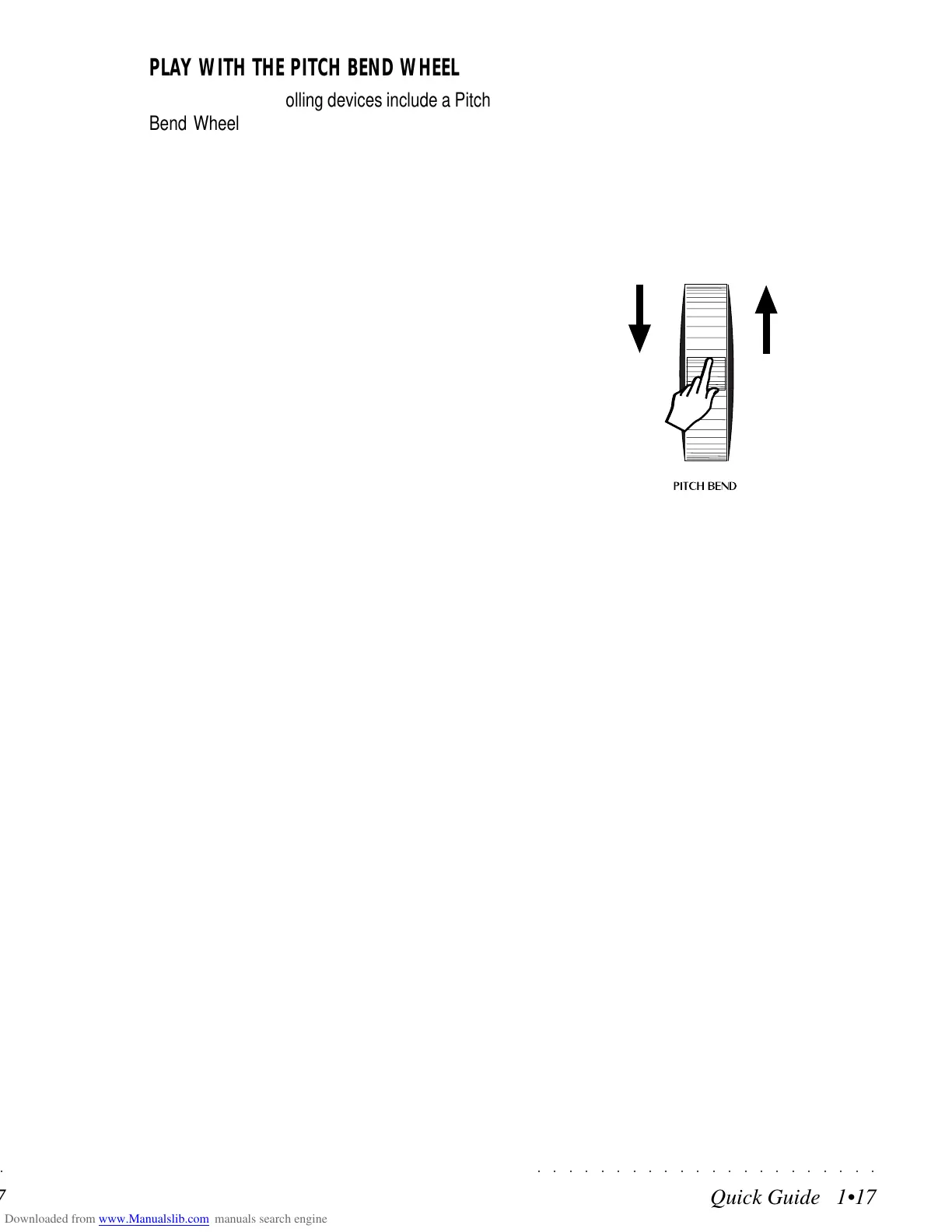○○○○○○○○○○○○○○○○○○○○○○
Quick Guide 1•17
○○ ○○○○○○○○○○○○○○○○○○○○
Quick Guide 1•17
PLAY WITH THE PITCH BEND WHEEL
The on-board controlling devices include a Pitch
Bend Wheel on the extreme left of the control
panel. This control is preset for Pitch Bend and
all the tracks of any Preset can be indipedently
enabled or disabled for the action of Pitch Bend
messages.
• Move the Wheel in Up/Down directions to
obtain the Pitch Bend effect.
Up movements generate an increase in the
Pitch.
Down movements generate an decrease in
the Pitch
The Wheel is spring loaded to return to the cen-
tral position.
This control is also programmable (under Edit
Controllers).
PITCH UPPITCH DOWN
PLAY WITH THE PITCH BEND WHEEL
The on-board controlling devices include a Pitch
Bend Wheel on the extreme left of the control
panel. This control is preset for Pitch Bend and
all the tracks of any Preset can be indipedently
enabled or disabled for the action of Pitch Bend
messages.
• Move the Wheel in Up/Down directions to
obtain the Pitch Bend effect.
Up movements generate an increase in the
Pitch.
Down movements generate an decrease in
the Pitch
The Wheel is spring loaded to return to the cen-
tral position.
This control is also programmable (under Edit
Controllers).
PITCH UPPITCH DOWN
○○○○○○○○○○○○○○○○○○○○○○
Quick Guide 1•17
○○ ○○○○○○○○○○○○○○○○○○○○
Quick Guide 1•17
PLAY WITH THE PITCH BEND WHEEL
The on-board controlling devices include a Pitch
Bend Wheel on the extreme left of the control
panel. This control is preset for Pitch Bend and
all the tracks of any Preset can be indipedently
enabled or disabled for the action of Pitch Bend
messages.
• Move the Wheel in Up/Down directions to
obtain the Pitch Bend effect.
Up movements generate an increase in the
Pitch.
Down movements generate an decrease in
the Pitch
The Wheel is spring loaded to return to the cen-
tral position.
This control is also programmable (under Edit
Controllers).
PITCH UPPITCH DOWN
PLAY WITH THE PITCH BEND WHEEL
The on-board controlling devices include a Pitch
Bend Wheel on the extreme left of the control
panel. This control is preset for Pitch Bend and
all the tracks of any Preset can be indipedently
enabled or disabled for the action of Pitch Bend
messages.
• Move the Wheel in Up/Down directions to
obtain the Pitch Bend effect.
Up movements generate an increase in the
Pitch.
Down movements generate an decrease in
the Pitch
The Wheel is spring loaded to return to the cen-
tral position.
This control is also programmable (under Edit
Controllers).
PITCH UPPITCH DOWN
