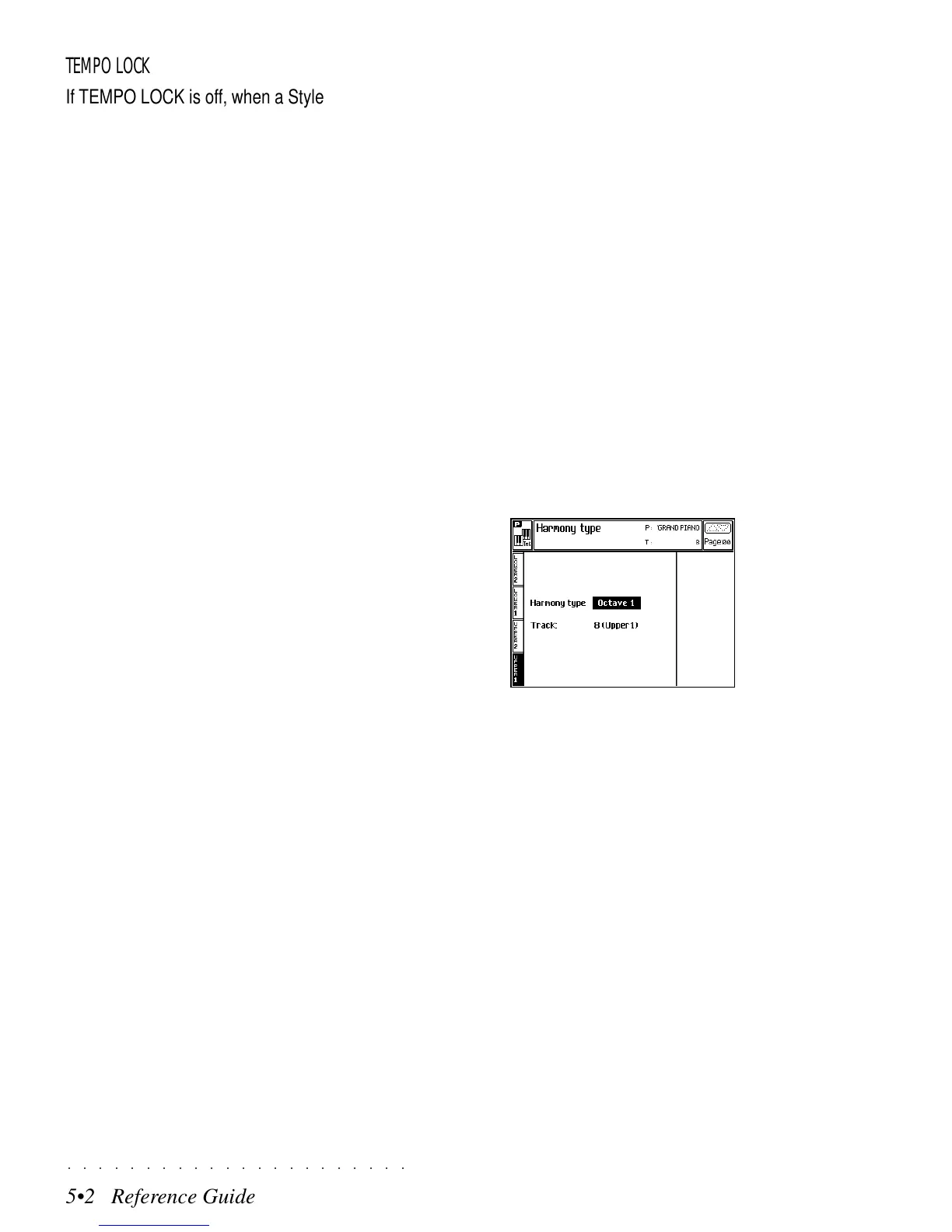○○○○○○○○○○○○○○○○○○○○○○
5•2 Reference Guide
○○○○○○○○○○○○○○○○○○○○○○
5•2 Reference Guide
TEMPO LOCK
If TEMPO LOCK is off, when a Style or a Preset
is selected the tempo changes too. If the func-
tion is on, the tempo will not change.
STYLE LOCK
If STYLE LOCK is on, selecting GLOBAL PRE-
SETS recalls the sounds for the keyboard sec-
tions while the sounds of the accompaniment
sections of the current Style remain unchanged.
If this button is off, you can recall memorized
Styles by selecting the Global Presets. This will
allow you to change the entire sound configura-
tion of both keyboard sections as well as accom-
paniment tracks.
SINGLE TOUCH PLAY
When you activate the SINGLE TOUCH PLAY
button, all the sounds memorized in the ROM
Style Preset are assigned to all the tracks. Se-
lecting a Style changes the sounds of the accom-
paniment tracks as well as the keyboard tracks.
Pressing SINGLE TOUCH PLAY automatically
activates the ARRANGE ON/OFF button, the
MEMORY function and the KEY START button.
When SINGLE TOUCH PLAY is off, selecting
Styles recalls only the Style accompaniment sec-
tions without changing the keyboard sounds.
STYLE PRESET
The Styles are rendered more versatile by their
Presets, 8 for each Style. Once you select a Style,
you can assign up to 8 different Presets to the
Style while you play. Simply press the STYLE
PRESET button to open the Style Preset selec-
tion window related to the current Style.
When Single Touch Play is on, each PS/GPS
Style is associated to 8 Style Presets which you
can assign at any time before or during play. The
Style Presets are permanent and cannot be de-
stroyed. They are, however, rewritable (keyboard
and accompaniment sounds). Their default set-
tings can be restored with the Restore command.
A Style Preset be programmed to change the
keyboard sounds as well as the accompaniment
sounds, but the accompaniment patterns of the
current Style remain unchanged.
HARMONY
This section has two buttons, HARMONY ON/
OFF and HARMONY TYPE.
HARMONY ON/OFF: When on, (LED on), the
current Harmony Type selected in the HARMONY
TYPE menu is enabled. When off, (LED off), the
harmony type is disabled.
HARMONY TYPE: Press this button to access a
selection window where you can select one of
the Harmony Types available.
Rotate the Dial to select one of the following types
of Harmony:
Close: the notes of a chord played below the Split
Point harmonize the melody of the right hand.
The harmonizing chord is a closed (or tight) po-
sition and the notes of the left hand are copied to
the right hand (see table on the next page).
Open 1: an open chord (see table).
Open 2: similar to Open 1 (see table).
Smart: similar to Close, but based on the har-
monizing tables.
Duet: similar to Smart, but limited to two notes.
Block: based on the harmonizing tables.
Octave 1: doubles the note of the right hand by
playing an octave higher. No left hand chord re-
quired.
TEMPO LOCK
If TEMPO LOCK is off, when a Style or a Preset
is selected the tempo changes too. If the func-
tion is on, the tempo will not change.
STYLE LOCK
If STYLE LOCK is on, selecting GLOBAL PRE-
SETS recalls the sounds for the keyboard sec-
tions while the sounds of the accompaniment
sections of the current Style remain unchanged.
If this button is off, you can recall memorized
Styles by selecting the Global Presets. This will
allow you to change the entire sound configura-
tion of both keyboard sections as well as accom-
paniment tracks.
SINGLE TOUCH PLAY
When you activate the SINGLE TOUCH PLAY
button, all the sounds memorized in the ROM
Style Preset are assigned to all the tracks. Se-
lecting a Style changes the sounds of the accom-
paniment tracks as well as the keyboard tracks.
Pressing SINGLE TOUCH PLAY automatically
activates the ARRANGE ON/OFF button, the
MEMORY function and the KEY START button.
When SINGLE TOUCH PLAY is off, selecting
Styles recalls only the Style accompaniment sec-
tions without changing the keyboard sounds.
STYLE PRESET
The Styles are rendered more versatile by their
Presets, 8 for each Style. Once you select a Style,
you can assign up to 8 different Presets to the
Style while you play. Simply press the STYLE
PRESET button to open the Style Preset selec-
tion window related to the current Style.
When Single Touch Play is on, each PS/GPS
Style is associated to 8 Style Presets which you
can assign at any time before or during play. The
Style Presets are permanent and cannot be de-
stroyed. They are, however, rewritable (keyboard
and accompaniment sounds). Their default set-
tings can be restored with the Restore command.
A Style Preset be programmed to change the
keyboard sounds as well as the accompaniment
sounds, but the accompaniment patterns of the
current Style remain unchanged.
HARMONY
This section has two buttons, HARMONY ON/
OFF and HARMONY TYPE.
HARMONY ON/OFF: When on, (LED on), the
current Harmony Type selected in the HARMONY
TYPE menu is enabled. When off, (LED off), the
harmony type is disabled.
HARMONY TYPE: Press this button to access a
selection window where you can select one of
the Harmony Types available.
Rotate the Dial to select one of the following types
of Harmony:
Close: the notes of a chord played below the Split
Point harmonize the melody of the right hand.
The harmonizing chord is a closed (or tight) po-
sition and the notes of the left hand are copied to
the right hand (see table on the next page).
Open 1: an open chord (see table).
Open 2: similar to Open 1 (see table).
Smart: similar to Close, but based on the har-
monizing tables.
Duet: similar to Smart, but limited to two notes.
Block: based on the harmonizing tables.
Octave 1: doubles the note of the right hand by
playing an octave higher. No left hand chord re-
quired.
○○○○○○○○○○○○○○○○○○○○○○
5•2 Reference Guide
○○○○○○○○○○○○○○○○○○○○○○
5•2 Reference Guide
TEMPO LOCK
If TEMPO LOCK is off, when a Style or a Preset
is selected the tempo changes too. If the func-
tion is on, the tempo will not change.
STYLE LOCK
If STYLE LOCK is on, selecting GLOBAL PRE-
SETS recalls the sounds for the keyboard sec-
tions while the sounds of the accompaniment
sections of the current Style remain unchanged.
If this button is off, you can recall memorized
Styles by selecting the Global Presets. This will
allow you to change the entire sound configura-
tion of both keyboard sections as well as accom-
paniment tracks.
SINGLE TOUCH PLAY
When you activate the SINGLE TOUCH PLAY
button, all the sounds memorized in the ROM
Style Preset are assigned to all the tracks. Se-
lecting a Style changes the sounds of the accom-
paniment tracks as well as the keyboard tracks.
Pressing SINGLE TOUCH PLAY automatically
activates the ARRANGE ON/OFF button, the
MEMORY function and the KEY START button.
When SINGLE TOUCH PLAY is off, selecting
Styles recalls only the Style accompaniment sec-
tions without changing the keyboard sounds.
STYLE PRESET
The Styles are rendered more versatile by their
Presets, 8 for each Style. Once you select a Style,
you can assign up to 8 different Presets to the
Style while you play. Simply press the STYLE
PRESET button to open the Style Preset selec-
tion window related to the current Style.
When Single Touch Play is on, each PS/GPS
Style is associated to 8 Style Presets which you
can assign at any time before or during play. The
Style Presets are permanent and cannot be de-
stroyed. They are, however, rewritable (keyboard
and accompaniment sounds). Their default set-
tings can be restored with the Restore command.
A Style Preset be programmed to change the
keyboard sounds as well as the accompaniment
sounds, but the accompaniment patterns of the
current Style remain unchanged.
HARMONY
This section has two buttons, HARMONY ON/
OFF and HARMONY TYPE.
HARMONY ON/OFF: When on, (LED on), the
current Harmony Type selected in the HARMONY
TYPE menu is enabled. When off, (LED off), the
harmony type is disabled.
HARMONY TYPE: Press this button to access a
selection window where you can select one of
the Harmony Types available.
Rotate the Dial to select one of the following types
of Harmony:
Close: the notes of a chord played below the Split
Point harmonize the melody of the right hand.
The harmonizing chord is a closed (or tight) po-
sition and the notes of the left hand are copied to
the right hand (see table on the next page).
Open 1: an open chord (see table).
Open 2: similar to Open 1 (see table).
Smart: similar to Close, but based on the har-
monizing tables.
Duet: similar to Smart, but limited to two notes.
Block: based on the harmonizing tables.
Octave 1: doubles the note of the right hand by
playing an octave higher. No left hand chord re-
quired.
TEMPO LOCK
If TEMPO LOCK is off, when a Style or a Preset
is selected the tempo changes too. If the func-
tion is on, the tempo will not change.
STYLE LOCK
If STYLE LOCK is on, selecting GLOBAL PRE-
SETS recalls the sounds for the keyboard sec-
tions while the sounds of the accompaniment
sections of the current Style remain unchanged.
If this button is off, you can recall memorized
Styles by selecting the Global Presets. This will
allow you to change the entire sound configura-
tion of both keyboard sections as well as accom-
paniment tracks.
SINGLE TOUCH PLAY
When you activate the SINGLE TOUCH PLAY
button, all the sounds memorized in the ROM
Style Preset are assigned to all the tracks. Se-
lecting a Style changes the sounds of the accom-
paniment tracks as well as the keyboard tracks.
Pressing SINGLE TOUCH PLAY automatically
activates the ARRANGE ON/OFF button, the
MEMORY function and the KEY START button.
When SINGLE TOUCH PLAY is off, selecting
Styles recalls only the Style accompaniment sec-
tions without changing the keyboard sounds.
STYLE PRESET
The Styles are rendered more versatile by their
Presets, 8 for each Style. Once you select a Style,
you can assign up to 8 different Presets to the
Style while you play. Simply press the STYLE
PRESET button to open the Style Preset selec-
tion window related to the current Style.
When Single Touch Play is on, each PS/GPS
Style is associated to 8 Style Presets which you
can assign at any time before or during play. The
Style Presets are permanent and cannot be de-
stroyed. They are, however, rewritable (keyboard
and accompaniment sounds). Their default set-
tings can be restored with the Restore command.
A Style Preset be programmed to change the
keyboard sounds as well as the accompaniment
sounds, but the accompaniment patterns of the
current Style remain unchanged.
HARMONY
This section has two buttons, HARMONY ON/
OFF and HARMONY TYPE.
HARMONY ON/OFF: When on, (LED on), the
current Harmony Type selected in the HARMONY
TYPE menu is enabled. When off, (LED off), the
harmony type is disabled.
HARMONY TYPE: Press this button to access a
selection window where you can select one of
the Harmony Types available.
Rotate the Dial to select one of the following types
of Harmony:
Close: the notes of a chord played below the Split
Point harmonize the melody of the right hand.
The harmonizing chord is a closed (or tight) po-
sition and the notes of the left hand are copied to
the right hand (see table on the next page).
Open 1: an open chord (see table).
Open 2: similar to Open 1 (see table).
Smart: similar to Close, but based on the har-
monizing tables.
Duet: similar to Smart, but limited to two notes.
Block: based on the harmonizing tables.
Octave 1: doubles the note of the right hand by
playing an octave higher. No left hand chord re-
quired.
