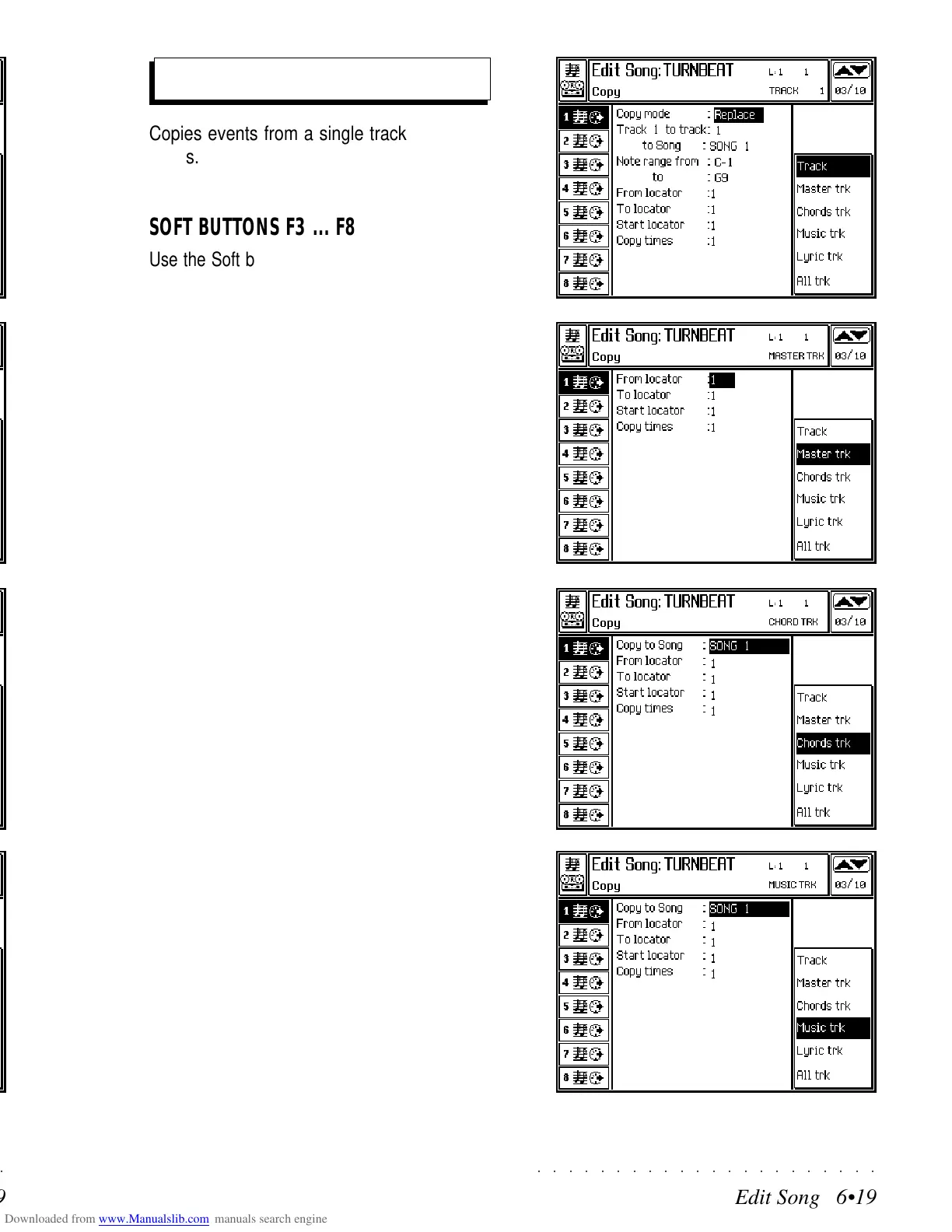○○○○○○○○○○○○○○○○○○○○○○
Edit Song 6•19
○○○○○○○○○○○○○○○○○○○○○○
Edit Song 6•19
Copies events from a single track or from all
tracks.
SOFT BUTTONS F3 ... F8
Use the Soft buttons F1...F8 to select the track
from which events will be copied. Depending on
the type of track selected, the following param-
eters may or may not appear.
Track (F3) - Single track. Select the track
with the Soft buttons A...H.
Master track (F4) - The Master Track records
events pertaining to the general controls of
the Song (Tempo, Time Signature, selected
Preset, selected effects).
Chords track (F5) - Track for the chord sym-
bols inserted in the score.
Music track (F6) - Track for the notes of the
score (standard notation).
Lyrics track (F7) - Track for the lyrics of the
score.
All tracks (F8) .
Copy
Copies events from a single track or from all
tracks.
SOFT BUTTONS F3 ... F8
Use the Soft buttons F1...F8 to select the track
from which events will be copied. Depending on
the type of track selected, the following param-
eters may or may not appear.
Track (F3) - Single track. Select the track
with the Soft buttons A...H.
Master track (F4) - The Master Track records
events pertaining to the general controls of
the Song (Tempo, Time Signature, selected
Preset, selected effects).
Chords track (F5) - Track for the chord sym-
bols inserted in the score.
Music track (F6) - Track for the notes of the
score (standard notation).
Lyrics track (F7) - Track for the lyrics of the
score.
All tracks (F8) .
Copy
○○○○○○○○○○○○○○○○○○○○○○
Edit Song 6•19
○○○○○○○○○○○○○○○○○○○○○○
Edit Song 6•19
Copies events from a single track or from all
tracks.
SOFT BUTTONS F3 ... F8
Use the Soft buttons F1...F8 to select the track
from which events will be copied. Depending on
the type of track selected, the following param-
eters may or may not appear.
Track (F3) - Single track. Select the track
with the Soft buttons A...H.
Master track (F4) - The Master Track records
events pertaining to the general controls of
the Song (Tempo, Time Signature, selected
Preset, selected effects).
Chords track (F5) - Track for the chord sym-
bols inserted in the score.
Music track (F6) - Track for the notes of the
score (standard notation).
Lyrics track (F7) - Track for the lyrics of the
score.
All tracks (F8) .
Copy
Copies events from a single track or from all
tracks.
SOFT BUTTONS F3 ... F8
Use the Soft buttons F1...F8 to select the track
from which events will be copied. Depending on
the type of track selected, the following param-
eters may or may not appear.
Track (F3) - Single track. Select the track
with the Soft buttons A...H.
Master track (F4) - The Master Track records
events pertaining to the general controls of
the Song (Tempo, Time Signature, selected
Preset, selected effects).
Chords track (F5) - Track for the chord sym-
bols inserted in the score.
Music track (F6) - Track for the notes of the
score (standard notation).
Lyrics track (F7) - Track for the lyrics of the
score.
All tracks (F8) .
Copy
