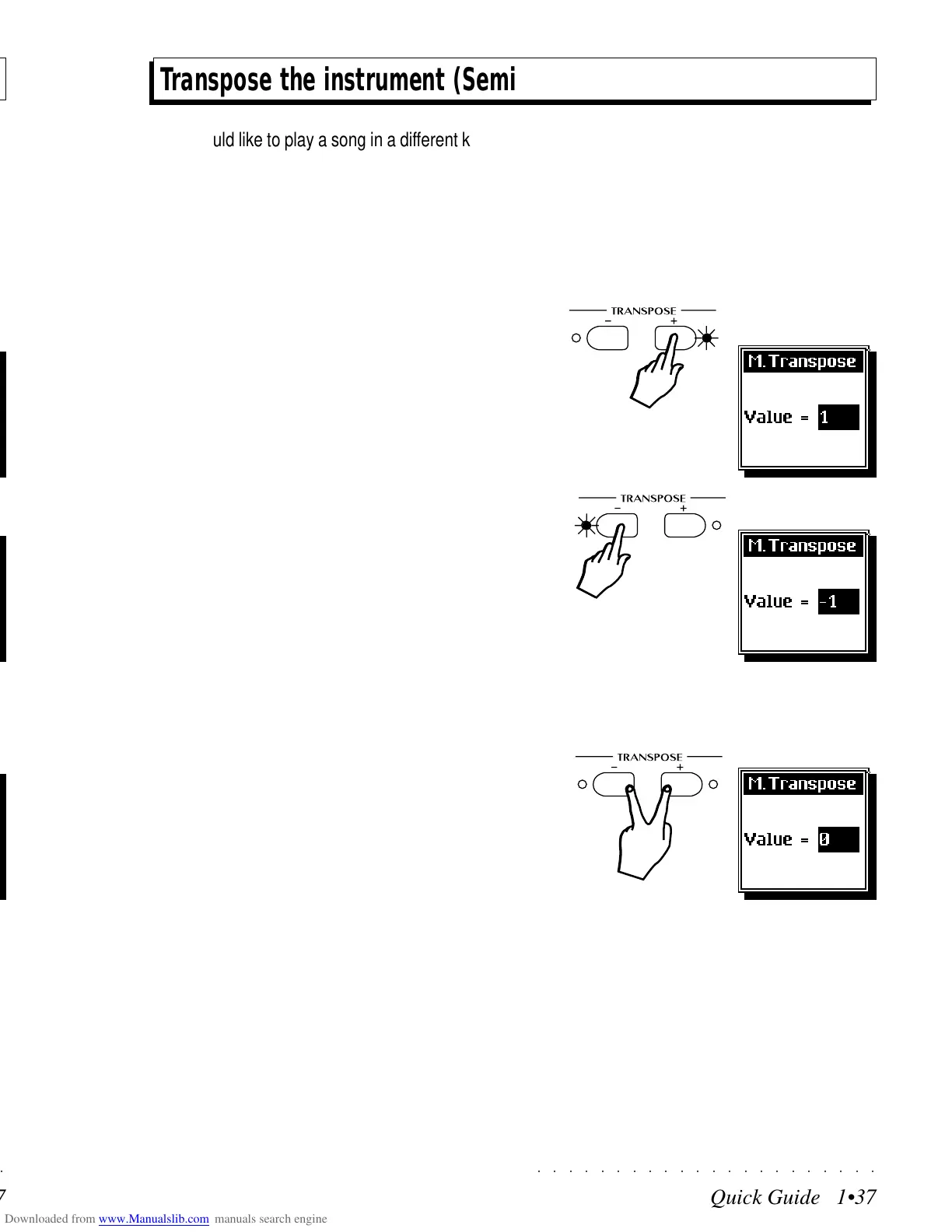○○○○○○○○○○○○○○○○○○○○○○
Quick Guide 1•37
○○ ○○○○○○○○○○○○○○○○○○○○
Quick Guide 1•37
Transpose the instrument (Semitones)
1
2
3
If you would like to play a song in a different key,
or a song is too high or too low for a singer or
another instrument, you can transpose PS/GPS
to play the song in an easier key.
The TRANSPOSE +/– buttons allow real time
semitone adjustments (transpositions) of the
overall pitch (range
±
12 semitones = 1 octave).
1. Press TRANSPOSE+ to raise the pitch.
An insertion screen shows the new Trans-
pose value.
Press the Transpose + button as many times
as necessary until you reach the desired
pitch.
2. Press TRANSPOSE– to lower the pitch.
The current Transpose value is reduced by
one half-step.
Continue pressing the TRANSPOSE – but-
ton until a negative value is shown.
The LED on one of the buttons will be on to
indicate that the instrument is currently in a
Transposed status (sharp or flat ).
Clear the keyboard transpose setting
3 Press both TRANSPOSE buttons simultane-
ously.
The LED on the active button goes off and
the instrument’s normal pitch is restored. The
display shows the “0” setting for a few sec-
onds then returns to normal.
Transpose the instrument (Semitones)
1
2
3
If you would like to play a song in a different key,
or a song is too high or too low for a singer or
another instrument, you can transpose PS/GPS
to play the song in an easier key.
The TRANSPOSE +/– buttons allow real time
semitone adjustments (transpositions) of the
overall pitch (range
±
12 semitones = 1 octave).
1. Press TRANSPOSE+ to raise the pitch.
An insertion screen shows the new Trans-
pose value.
Press the Transpose + button as many times
as necessary until you reach the desired
pitch.
2. Press TRANSPOSE– to lower the pitch.
The current Transpose value is reduced by
one half-step.
Continue pressing the TRANSPOSE – but-
ton until a negative value is shown.
The LED on one of the buttons will be on to
indicate that the instrument is currently in a
Transposed status (sharp or flat ).
Clear the keyboard transpose setting
3 Press both TRANSPOSE buttons simultane-
ously.
The LED on the active button goes off and
the instrument’s normal pitch is restored. The
display shows the “0” setting for a few sec-
onds then returns to normal.
○○○○○○○○○○○○○○○○○○○○○○
Quick Guide 1•37
○○ ○○○○○○○○○○○○○○○○○○○○
Quick Guide 1•37
Transpose the instrument (Semitones)
1
2
3
If you would like to play a song in a different key,
or a song is too high or too low for a singer or
another instrument, you can transpose PS/GPS
to play the song in an easier key.
The TRANSPOSE +/– buttons allow real time
semitone adjustments (transpositions) of the
overall pitch (range
±
12 semitones = 1 octave).
1. Press TRANSPOSE+ to raise the pitch.
An insertion screen shows the new Trans-
pose value.
Press the Transpose + button as many times
as necessary until you reach the desired
pitch.
2. Press TRANSPOSE– to lower the pitch.
The current Transpose value is reduced by
one half-step.
Continue pressing the TRANSPOSE – but-
ton until a negative value is shown.
The LED on one of the buttons will be on to
indicate that the instrument is currently in a
Transposed status (sharp or flat ).
Clear the keyboard transpose setting
3 Press both TRANSPOSE buttons simultane-
ously.
The LED on the active button goes off and
the instrument’s normal pitch is restored. The
display shows the “0” setting for a few sec-
onds then returns to normal.
Transpose the instrument (Semitones)
1
2
3
If you would like to play a song in a different key,
or a song is too high or too low for a singer or
another instrument, you can transpose PS/GPS
to play the song in an easier key.
The TRANSPOSE +/– buttons allow real time
semitone adjustments (transpositions) of the
overall pitch (range
±
12 semitones = 1 octave).
1. Press TRANSPOSE+ to raise the pitch.
An insertion screen shows the new Trans-
pose value.
Press the Transpose + button as many times
as necessary until you reach the desired
pitch.
2. Press TRANSPOSE– to lower the pitch.
The current Transpose value is reduced by
one half-step.
Continue pressing the TRANSPOSE – but-
ton until a negative value is shown.
The LED on one of the buttons will be on to
indicate that the instrument is currently in a
Transposed status (sharp or flat ).
Clear the keyboard transpose setting
3 Press both TRANSPOSE buttons simultane-
ously.
The LED on the active button goes off and
the instrument’s normal pitch is restored. The
display shows the “0” setting for a few sec-
onds then returns to normal.
