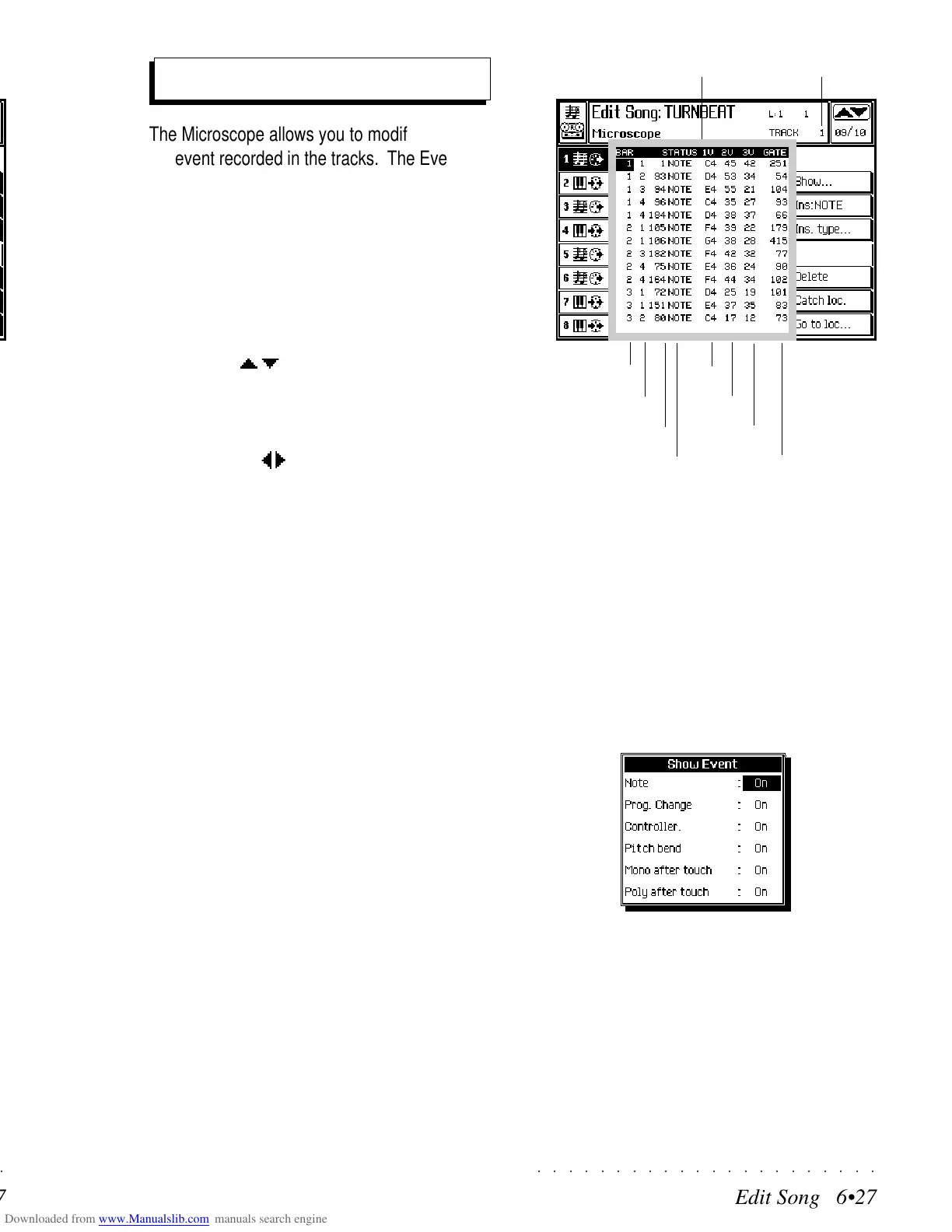○○○○○○○○○○○○○○○○○○○○○○
Edit Song 6•27
○○○○○○○○○○○○○○○○○○○○○○
Edit Song 6•27
The Microscope allows you to modify every sin-
gle event recorded in the tracks. The Event List
at the centre of the display shows all the events
recorded.
ACCESSING THE EVENT EDIT MODE
1. Select the track whose events you wish to
see in the Event List.
2. Use the / buttons to scroll through the
events. The selected notes are played auto-
matically.
3. Select the parameter to modify using the cur-
sor buttons / .
4. Use the DIAL to modify the selected param-
eter.
EVENTS AND PARAMETERS WHICH CAN
BE CHANGED
The «Status» column shows the type of event.
One or more parameters can be modified for each
event.
Refer to the events table on the following page
for an explanation of each event.
Microscope
measure
beat
Event List
event type
(Status)
Value 3
Value 2
Value 1
Gate
track in edit
resolution
SHOW... (F2)
Recalls a dialog window where it is possible to
select the events that will be displayed in the
Event List.
Set the events that you want to mask to OFF.
Set the parameters and press ENTER.
The Microscope allows you to modify every sin-
gle event recorded in the tracks. The Event List
at the centre of the display shows all the events
recorded.
ACCESSING THE EVENT EDIT MODE
1. Select the track whose events you wish to
see in the Event List.
2. Use the /
buttons to scroll through the
events. The selected notes are played auto-
matically.
3. Select the parameter to modify using the cur-
sor buttons / .
4. Use the DIAL to modify the selected param-
eter.
EVENTS AND PARAMETERS WHICH CAN
BE CHANGED
The «Status» column shows the type of event.
One or more parameters can be modified for each
event.
Refer to the events table on the following page
for an explanation of each event.
Microscope
measure
beat
Event List
event type
(Status)
Value 3
Value 2
Value 1
Gate
track in edit
resolution
SHOW... (F2)
Recalls a dialog window where it is possible to
select the events that will be displayed in the
Event List.
Set the events that you want to mask to OFF.
Set the parameters and press ENTER.
○○○○○○○○○○○○○○○○○○○○○○
Edit Song 6•27
○○○○○○○○○○○○○○○○○○○○○○
Edit Song 6•27
The Microscope allows you to modify every sin-
gle event recorded in the tracks. The Event List
at the centre of the display shows all the events
recorded.
ACCESSING THE EVENT EDIT MODE
1. Select the track whose events you wish to
see in the Event List.
2. Use the / buttons to scroll through the
events. The selected notes are played auto-
matically.
3. Select the parameter to modify using the cur-
sor buttons / .
4. Use the DIAL to modify the selected param-
eter.
EVENTS AND PARAMETERS WHICH CAN
BE CHANGED
The «Status» column shows the type of event.
One or more parameters can be modified for each
event.
Refer to the events table on the following page
for an explanation of each event.
Microscope
measure
beat
Event List
event type
(Status)
Value 3
Value 2
Value 1
Gate
track in edit
resolution
SHOW... (F2)
Recalls a dialog window where it is possible to
select the events that will be displayed in the
Event List.
Set the events that you want to mask to OFF.
Set the parameters and press ENTER.
The Microscope allows you to modify every sin-
gle event recorded in the tracks. The Event List
at the centre of the display shows all the events
recorded.
ACCESSING THE EVENT EDIT MODE
1. Select the track whose events you wish to
see in the Event List.
2. Use the /
buttons to scroll through the
events. The selected notes are played auto-
matically.
3. Select the parameter to modify using the cur-
sor buttons / .
4. Use the DIAL to modify the selected param-
eter.
EVENTS AND PARAMETERS WHICH CAN
BE CHANGED
The «Status» column shows the type of event.
One or more parameters can be modified for each
event.
Refer to the events table on the following page
for an explanation of each event.
Microscope
measure
beat
Event List
event type
(Status)
Value 3
Value 2
Value 1
Gate
track in edit
resolution
SHOW... (F2)
Recalls a dialog window where it is possible to
select the events that will be displayed in the
Event List.
Set the events that you want to mask to OFF.
Set the parameters and press ENTER.
