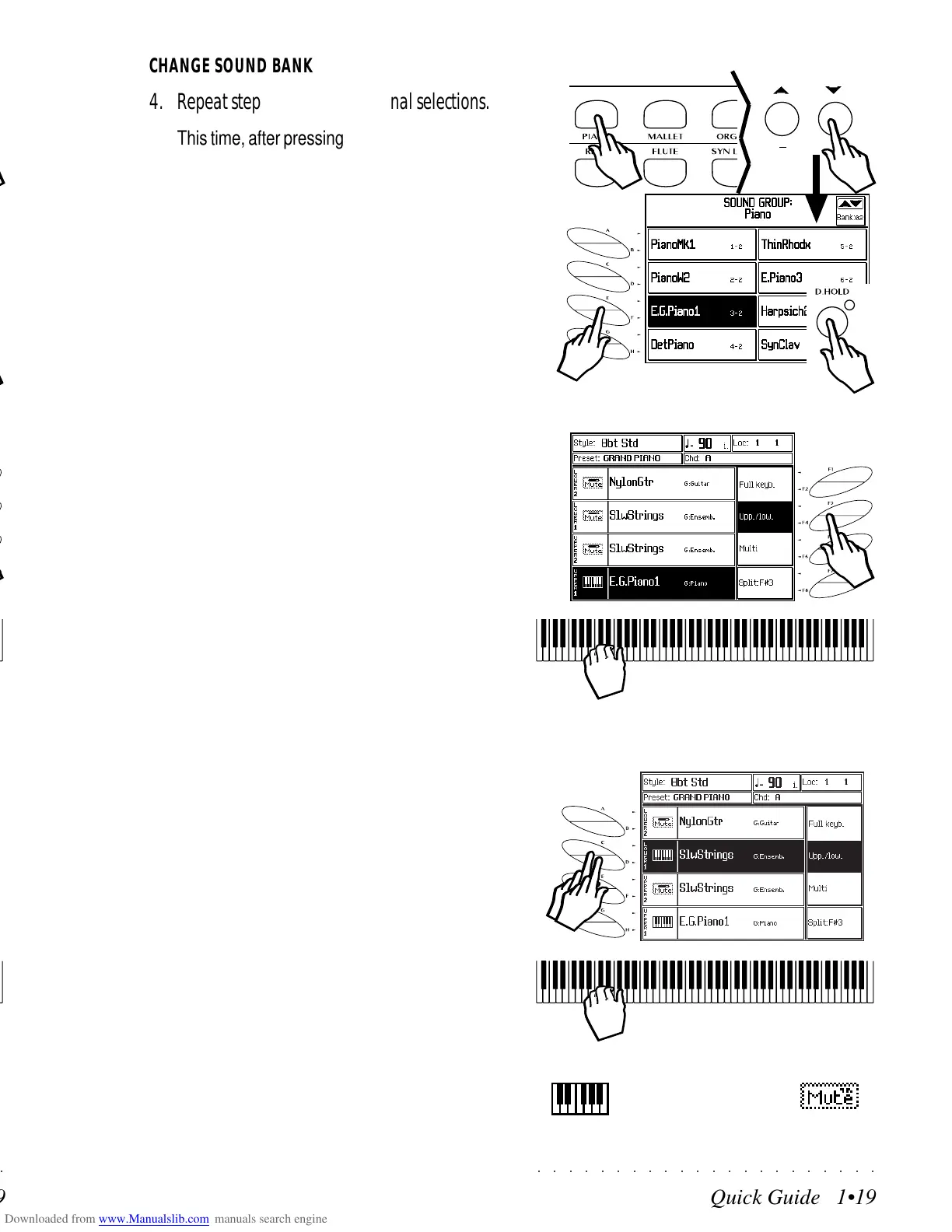○○○○○○○○○○○○○○○○○○○○○○
Quick Guide 1•19
○○ ○○○○○○○○○○○○○○○○○○○○
Quick Guide 1•19
CHANGE SOUND BANK
4. Repeat step 2 to make additional selections.
This time, after pressing a SOUND GROUPS
button, select the Bank containing the desired
sound using the +/– (Page/Bank) buttons in
the top right hand corner of the display area.
Each Sound Group button consists of up to
16 Sound Banks, each containing up to 8
Sounds.
If you want the Sound Group selection dis-
play to close after making your selection,
turn the D. HOLD button off (LED off).
PLAY ON A SPLIT KEYBOARD
5. Press the F3/F4 paired Soft buttons to se-
lect the UPP/LOW keyboard mode and
press a key below note F#3.
No sound will play. The keyboard will be di-
vided at note F#3 and the Sound assigned to
the Lower 1 section will be mute. The Sound
assigned to Upper 1 will play from G3 to C8.
5
SPLIT Keyboard
<------ no sound ------><---------------- Upper 1 ---------------->
4
6
SPLIT Keyboard
<------- Lower 1 -------> <---------------- Upper 1 ---------------->
ACTIVE MUTE
6. Select and activate the Lower 1 section by
pressing the corresponding Soft buttons
TWICE (C/D in this case), then press a key
below note F#3.
Pressing the paired Soft buttons once will
select the Lower 1 section, pressing the same
button again will activate it for play. You will
hear a different Sound with respect to that
assigned to Upper 1.
An active section shows a keyboard icon
while a mute section shows the mute icon.
CHANGE SOUND BANK
4. Repeat step 2 to make additional selections.
This time, after pressing a SOUND GROUPS
button, select the Bank containing the desired
sound using the +/– (Page/Bank) buttons in
the top right hand corner of the display area.
Each Sound Group button consists of up to
16 Sound Banks, each containing up to 8
Sounds.
If you want the Sound Group selection dis-
play to close after making your selection,
turn the D. HOLD button off (LED off).
PLAY ON A SPLIT KEYBOARD
5. Press the F3/F4 paired Soft buttons to se-
lect the UPP/LOW keyboard mode and
press a key below note F#3.
No sound will play. The keyboard will be di-
vided at note F#3 and the Sound assigned to
the Lower 1 section will be mute. The Sound
assigned to Upper 1 will play from G3 to C8.
5
SPLIT Keyboard
<------ no sound ------><---------------- Upper 1 ---------------->
4
6
SPLIT Keyboard
<------- Lower 1 -------> <---------------- Upper 1 ---------------->
ACTIVE MUTE
6. Select and activate the Lower 1 section by
pressing the corresponding Soft buttons
TWICE (C/D in this case), then press a key
below note F#3.
Pressing the paired Soft buttons once will
select the Lower 1 section, pressing the same
button again will activate it for play. You will
hear a different Sound with respect to that
assigned to Upper 1.
An active section shows a keyboard icon
while a mute section shows the mute icon.
○○○○○○○○○○○○○○○○○○○○○○
Quick Guide 1•19
○○ ○○○○○○○○○○○○○○○○○○○○
Quick Guide 1•19
CHANGE SOUND BANK
4. Repeat step 2 to make additional selections.
This time, after pressing a SOUND GROUPS
button, select the Bank containing the desired
sound using the +/– (Page/Bank) buttons in
the top right hand corner of the display area.
Each Sound Group button consists of up to
16 Sound Banks, each containing up to 8
Sounds.
If you want the Sound Group selection dis-
play to close after making your selection,
turn the D. HOLD button off (LED off).
PLAY ON A SPLIT KEYBOARD
5. Press the F3/F4 paired Soft buttons to se-
lect the UPP/LOW keyboard mode and
press a key below note F#3.
No sound will play. The keyboard will be di-
vided at note F#3 and the Sound assigned to
the Lower 1 section will be mute. The Sound
assigned to Upper 1 will play from G3 to C8.
5
SPLIT Keyboard
<------ no sound ------><---------------- Upper 1 ---------------->
4
6
SPLIT Keyboard
<------- Lower 1 -------> <---------------- Upper 1 ---------------->
ACTIVE MUTE
6. Select and activate the Lower 1 section by
pressing the corresponding Soft buttons
TWICE (C/D in this case), then press a key
below note F#3.
Pressing the paired Soft buttons once will
select the Lower 1 section, pressing the same
button again will activate it for play. You will
hear a different Sound with respect to that
assigned to Upper 1.
An active section shows a keyboard icon
while a mute section shows the mute icon.
CHANGE SOUND BANK
4. Repeat step 2 to make additional selections.
This time, after pressing a SOUND GROUPS
button, select the Bank containing the desired
sound using the +/– (Page/Bank) buttons in
the top right hand corner of the display area.
Each Sound Group button consists of up to
16 Sound Banks, each containing up to 8
Sounds.
If you want the Sound Group selection dis-
play to close after making your selection,
turn the D. HOLD button off (LED off).
PLAY ON A SPLIT KEYBOARD
5. Press the F3/F4 paired Soft buttons to se-
lect the UPP/LOW keyboard mode and
press a key below note F#3.
No sound will play. The keyboard will be di-
vided at note F#3 and the Sound assigned to
the Lower 1 section will be mute. The Sound
assigned to Upper 1 will play from G3 to C8.
5
SPLIT Keyboard
<------ no sound ------><---------------- Upper 1 ---------------->
4
6
SPLIT Keyboard
<------- Lower 1 -------> <---------------- Upper 1 ---------------->
ACTIVE MUTE
6. Select and activate the Lower 1 section by
pressing the corresponding Soft buttons
TWICE (C/D in this case), then press a key
below note F#3.
Pressing the paired Soft buttons once will
select the Lower 1 section, pressing the same
button again will activate it for play. You will
hear a different Sound with respect to that
assigned to Upper 1.
An active section shows a keyboard icon
while a mute section shows the mute icon.
