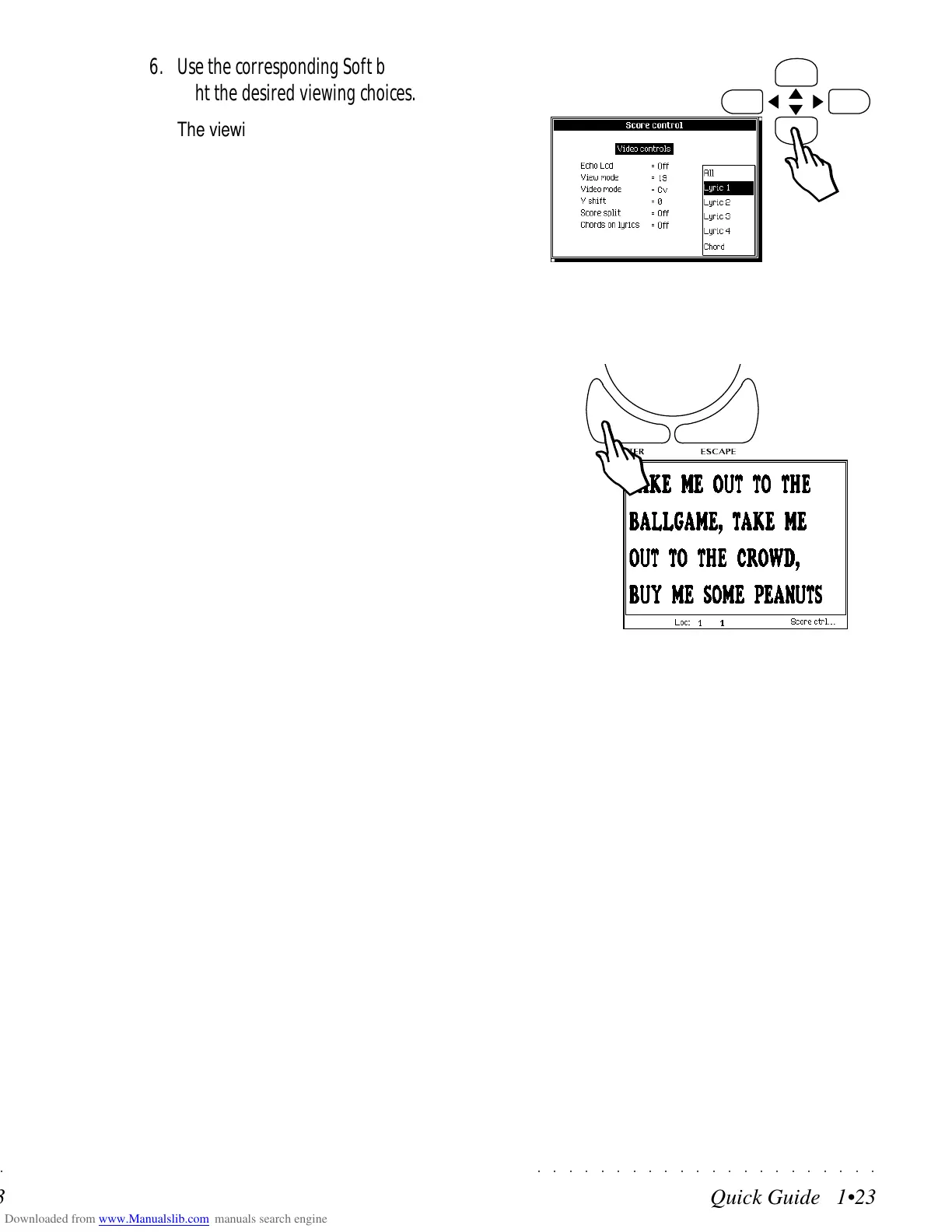○○○○○○○○○○○○○○○○○○○○○○
Quick Guide 1•23
○○ ○○○○○○○○○○○○○○○○○○○○
Quick Guide 1•23
6. Use the corresponding Soft buttons to high-
light the desired viewing choices.
The viewing choices are:
All: The Score shows notes,
chords and lyrics on the
staff;
Lyrics 1, 2, 3, 4: Lyrics only are shown in
various different sizes
(Lyrics 1 is the default
setting);
Chord: Chord symbols are
shown on the staff.
7. Press the ENTER button to view the results.
6
7
AUTOMATIC LOADING OF SONGS AT POWER UP
If your PS/GPS doesn’t have any Songs with lyr-
ics in memory, it is possible to load a disk-based
Block of data (including Song data) automatically
at power up. If you have one or more Songs
disks (1.44 Mb format), insert the disk into the
drive of your computer and change the name of
the Block file which contains Song data to:
AUTOLOAD.BLK (use capital letters only).
With the PS/GPS off, insert the disk into the drive
and turn the instrument on. The AUTOLOAD.BLK
file will be loaded to the PS/GPS RAM memory
automatically.
WARNING - The automatic AUTOLOAD.BLK load-
ing procedure replaces all the data conserved in Sys-
tem RAM.
6. Use the corresponding Soft buttons to high-
light the desired viewing choices.
The viewing choices are:
All: The Score shows notes,
chords and lyrics on the
staff;
Lyrics 1, 2, 3, 4: Lyrics only are shown in
various different sizes
(Lyrics 1 is the default
setting);
Chord: Chord symbols are
shown on the staff.
7. Press the ENTER button to view the results.
6
7
AUTOMATIC LOADING OF SONGS AT POWER UP
If your PS/GPS doesn’t have any Songs with lyr-
ics in memory, it is possible to load a disk-based
Block of data (including Song data) automatically
at power up. If you have one or more Songs
disks (1.44 Mb format), insert the disk into the
drive of your computer and change the name of
the Block file which contains Song data to:
AUTOLOAD.BLK (use capital letters only).
With the PS/GPS off, insert the disk into the drive
and turn the instrument on. The AUTOLOAD.BLK
file will be loaded to the PS/GPS RAM memory
automatically.
WARNING - The automatic AUTOLOAD.BLK load-
ing procedure replaces all the data conserved in Sys-
tem RAM.
○○○○○○○○○○○○○○○○○○○○○○
Quick Guide 1•23
○○ ○○○○○○○○○○○○○○○○○○○○
Quick Guide 1•23
6. Use the corresponding Soft buttons to high-
light the desired viewing choices.
The viewing choices are:
All: The Score shows notes,
chords and lyrics on the
staff;
Lyrics 1, 2, 3, 4: Lyrics only are shown in
various different sizes
(Lyrics 1 is the default
setting);
Chord: Chord symbols are
shown on the staff.
7. Press the ENTER button to view the results.
6
7
AUTOMATIC LOADING OF SONGS AT POWER UP
If your PS/GPS doesn’t have any Songs with lyr-
ics in memory, it is possible to load a disk-based
Block of data (including Song data) automatically
at power up. If you have one or more Songs
disks (1.44 Mb format), insert the disk into the
drive of your computer and change the name of
the Block file which contains Song data to:
AUTOLOAD.BLK (use capital letters only).
With the PS/GPS off, insert the disk into the drive
and turn the instrument on. The AUTOLOAD.BLK
file will be loaded to the PS/GPS RAM memory
automatically.
WARNING - The automatic AUTOLOAD.BLK load-
ing procedure replaces all the data conserved in Sys-
tem RAM.
6. Use the corresponding Soft buttons to high-
light the desired viewing choices.
The viewing choices are:
All: The Score shows notes,
chords and lyrics on the
staff;
Lyrics 1, 2, 3, 4: Lyrics only are shown in
various different sizes
(Lyrics 1 is the default
setting);
Chord: Chord symbols are
shown on the staff.
7. Press the ENTER button to view the results.
6
7
AUTOMATIC LOADING OF SONGS AT POWER UP
If your PS/GPS doesn’t have any Songs with lyr-
ics in memory, it is possible to load a disk-based
Block of data (including Song data) automatically
at power up. If you have one or more Songs
disks (1.44 Mb format), insert the disk into the
drive of your computer and change the name of
the Block file which contains Song data to:
AUTOLOAD.BLK (use capital letters only).
With the PS/GPS off, insert the disk into the drive
and turn the instrument on. The AUTOLOAD.BLK
file will be loaded to the PS/GPS RAM memory
automatically.
WARNING - The automatic AUTOLOAD.BLK load-
ing procedure replaces all the data conserved in Sys-
tem RAM.
