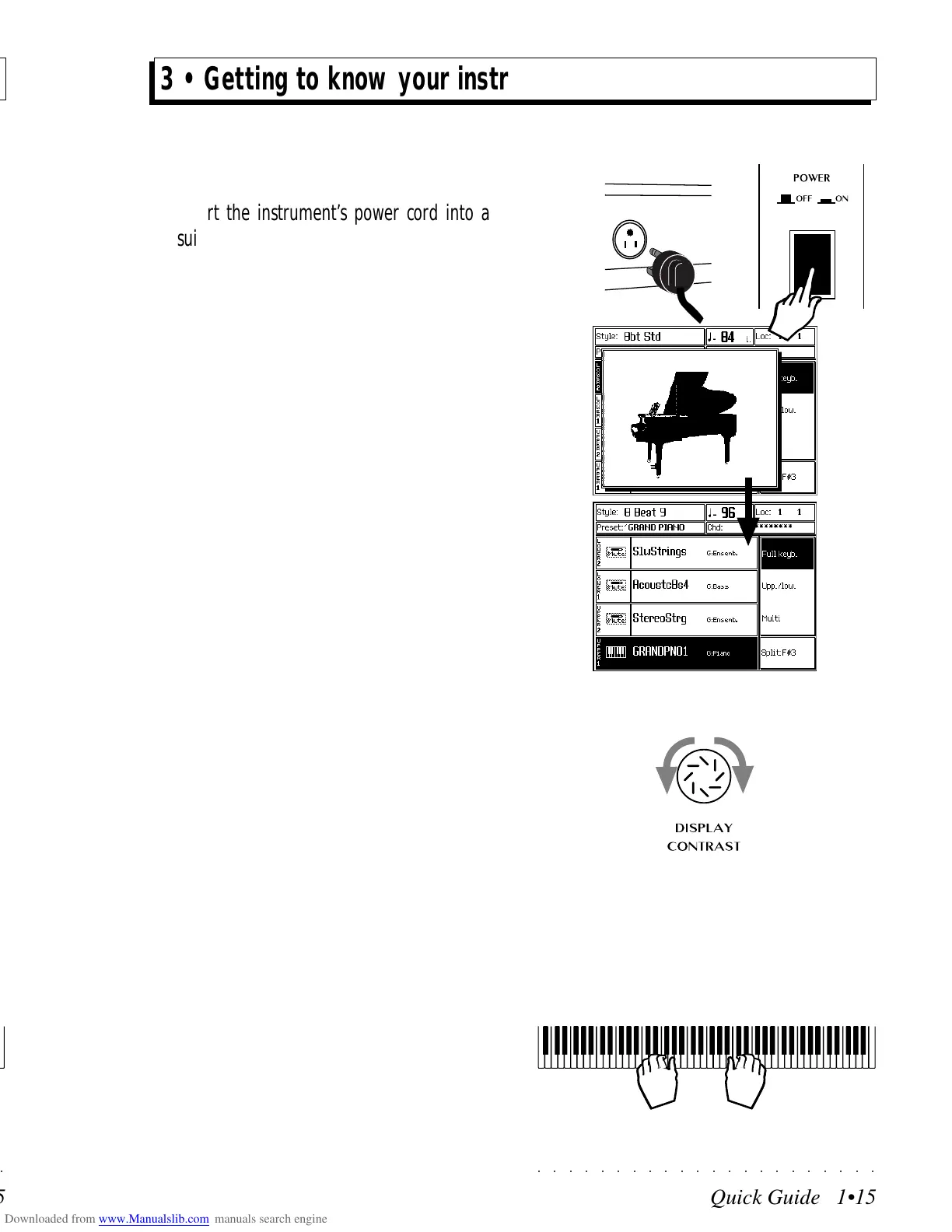○○○○○○○○○○○○○○○○○○○○○○
Quick Guide 1•15
○○ ○○○○○○○○○○○○○○○○○○○○
Quick Guide 1•15
3 • Getting to know your instrument
POWER UP
• Insert the instrument’s power cord into a
suitable grounded wall outlet and press the
power switch to turn on PS/GPS.
On models PS2600 and GPS2600, the Power
On/Off switch is located on the left key block
of the keyboard. On model GPS3600, the
Power On/Off switch is on located on the
extreme left of the control panel.
After a few seconds the instrument will set to
the default situation. The GRAND PIANO
icon will be shown for a short period before
you see the main display screen.
PS/GPS will default to this mode every time
you turn on the instrument.
1
2
DISPLAY CONTRAST
• If necessary, regulate the display contrast
with the DISPLAY CONTRAST panel knob on
the left of the display.
Different viewing angles may require an ad-
justment of the display contrast. The display
will reach its maximum brightness a few min-
utes after turning on.
At this point, PS/GPS is ready to play.
PLAY & ADJUST THE GENERAL VOLUME
• Play on the keyboard
You will hear a piano sound (Grand Piano
Preset) play across the full keyboard.
3
<---------------------------- FULL keyboard ------------------------->
3 • Getting to know your instrument
POWER UP
• Insert the instrument’s power cord into a
suitable grounded wall outlet and press the
power switch to turn on PS/GPS.
On models PS2600 and GPS2600, the Power
On/Off switch is located on the left key block
of the keyboard. On model GPS3600, the
Power On/Off switch is on located on the
extreme left of the control panel.
After a few seconds the instrument will set to
the default situation. The GRAND PIANO
icon will be shown for a short period before
you see the main display screen.
PS/GPS will default to this mode every time
you turn on the instrument.
1
2
DISPLAY CONTRAST
• If necessary, regulate the display contrast
with the DISPLAY CONTRAST panel knob on
the left of the display.
Different viewing angles may require an ad-
justment of the display contrast. The display
will reach its maximum brightness a few min-
utes after turning on.
At this point, PS/GPS is ready to play.
PLAY & ADJUST THE GENERAL VOLUME
• Play on the keyboard
You will hear a piano sound (Grand Piano
Preset) play across the full keyboard.
3
<---------------------------- FULL keyboard ------------------------->
○○○○○○○○○○○○○○○○○○○○○○
Quick Guide 1•15
○○ ○○○○○○○○○○○○○○○○○○○○
Quick Guide 1•15
3 • Getting to know your instrument
POWER UP
• Insert the instrument’s power cord into a
suitable grounded wall outlet and press the
power switch to turn on PS/GPS.
On models PS2600 and GPS2600, the Power
On/Off switch is located on the left key block
of the keyboard. On model GPS3600, the
Power On/Off switch is on located on the
extreme left of the control panel.
After a few seconds the instrument will set to
the default situation. The GRAND PIANO
icon will be shown for a short period before
you see the main display screen.
PS/GPS will default to this mode every time
you turn on the instrument.
1
2
DISPLAY CONTRAST
• If necessary, regulate the display contrast
with the DISPLAY CONTRAST panel knob on
the left of the display.
Different viewing angles may require an ad-
justment of the display contrast. The display
will reach its maximum brightness a few min-
utes after turning on.
At this point, PS/GPS is ready to play.
PLAY & ADJUST THE GENERAL VOLUME
• Play on the keyboard
You will hear a piano sound (Grand Piano
Preset) play across the full keyboard.
3
<---------------------------- FULL keyboard ------------------------->
3 • Getting to know your instrument
POWER UP
• Insert the instrument’s power cord into a
suitable grounded wall outlet and press the
power switch to turn on PS/GPS.
On models PS2600 and GPS2600, the Power
On/Off switch is located on the left key block
of the keyboard. On model GPS3600, the
Power On/Off switch is on located on the
extreme left of the control panel.
After a few seconds the instrument will set to
the default situation. The GRAND PIANO
icon will be shown for a short period before
you see the main display screen.
PS/GPS will default to this mode every time
you turn on the instrument.
1
2
DISPLAY CONTRAST
• If necessary, regulate the display contrast
with the DISPLAY CONTRAST panel knob on
the left of the display.
Different viewing angles may require an ad-
justment of the display contrast. The display
will reach its maximum brightness a few min-
utes after turning on.
At this point, PS/GPS is ready to play.
PLAY & ADJUST THE GENERAL VOLUME
• Play on the keyboard
You will hear a piano sound (Grand Piano
Preset) play across the full keyboard.
3
<---------------------------- FULL keyboard ------------------------->
