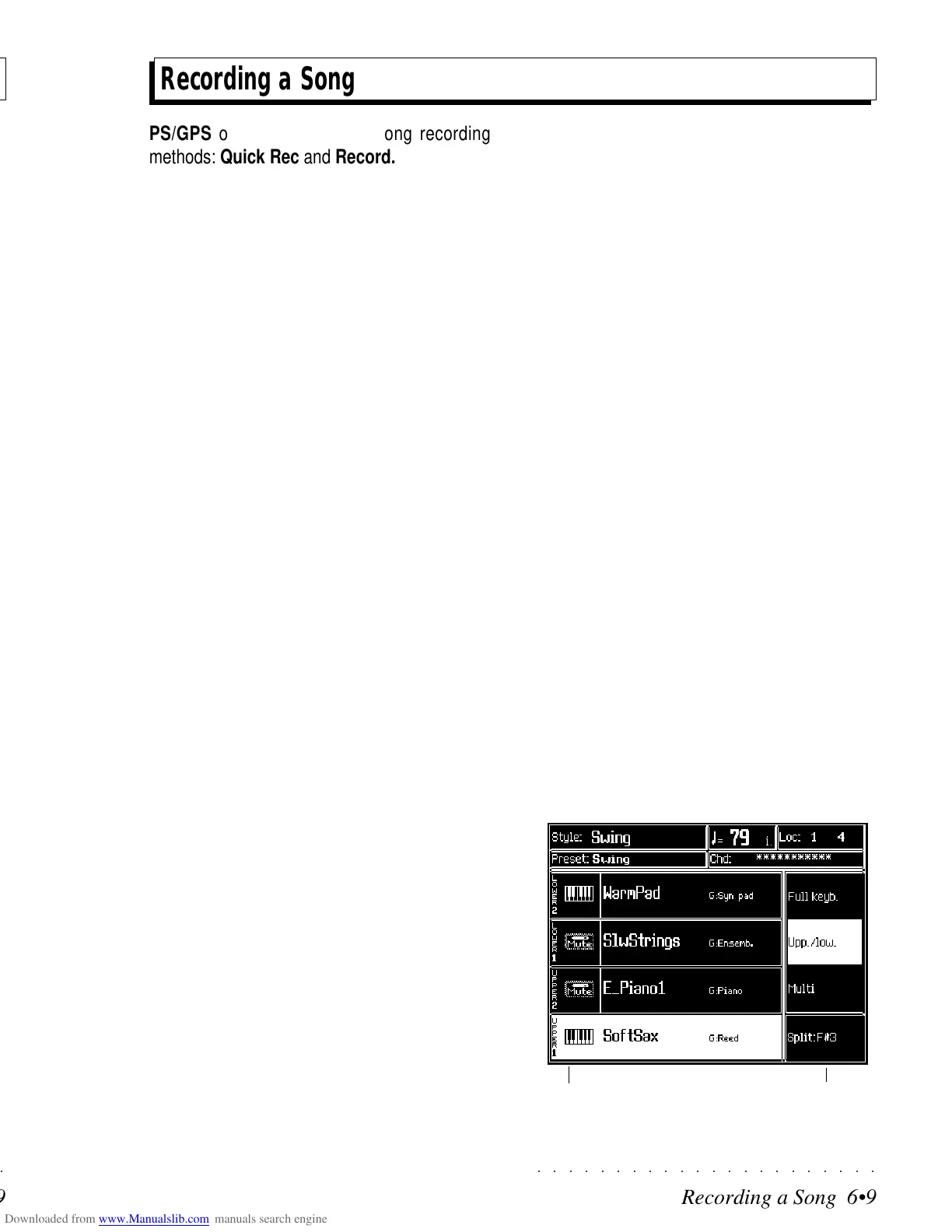○○○○○○○○○○○○○○○○○○○○○○
Recording a Song 6•9
○○○○○○○○○○○○○○○○○○○○○○
Recording a Song 6•9
Recording a Song
PS/GPS offers two principal Song recording
methods: Quick Rec and Record.
QUICK REC RECORDING
The “Quick Rec” method exploits existing Styles
in order to record your keyboard tracks with au-
tomatic accompaniments. This method is a quick
and easy way of recording which does not involve
the more advanced options common to the more
traditional Song Record method explained after-
wards. The Quick Rec method is an excellent
way of recording backing tracks for vocalists.
RECORD METHOD
The more traditional “Record” method allows you
to record one track at a time and does not exploit
existing structures.
For example, to record a Drum track, you must
build the drum accompaniment note for note us-
ing the individual percussive instruments of a
Drumkit assigned to one of the tracks.
THE QUICK REC METHOD
(N.B. See also page 1.43 of the Quick Guide).
1. Press SONG to open the «Songs» dialog
window and select a free location (User).
2. Select the QuickRec option from the «New
Song» dialog window by pressing the soft
button F2.
The RECORD LED lights up and the Quick
Record page activates showing a negative
highlight page.
A new Song and Song Preset is created
based on the starting Preset (if modifications
were previously applied, entering record
mode saves the modifications to the new
Song-Preset).
3. Select a Style and set the accompaniment
controls (MIXER LOCK, TEMPO LOCK, AR-
RANGE ON/OFF, MEMORY, LOWER
MEMORY, ARRANGE MODE OPTIONS).
4. Program the Preset as required and save the
changes with STORE PRESET.
5. If necessary, activate KEY START, INTRO,
FILL or ENDING.
6. Press START/STOP to start the recording.
The PLAY button activates automatically.
7. Play the keyboard sounds with the automatic
accompaniment, using the Fills and Intro at
will.
8. Conclude your song (use the Ending).
9. Press STOP. The LED on the RECORD but-
ton goes off. At this point it is possible to
modify the song recording in «Edit Song», or
to record other tracks using the normal
Record method described on the next page.
tracks menu
«QuickRecord» page
Recording a Song
PS/GPS offers two principal Song recording
methods: Quick Rec and Record.
QUICK REC RECORDING
The “Quick Rec” method exploits existing Styles
in order to record your keyboard tracks with au-
tomatic accompaniments. This method is a quick
and easy way of recording which does not involve
the more advanced options common to the more
traditional Song Record method explained after-
wards. The Quick Rec method is an excellent
way of recording backing tracks for vocalists.
RECORD METHOD
The more traditional “Record” method allows you
to record one track at a time and does not exploit
existing structures.
For example, to record a Drum track, you must
build the drum accompaniment note for note us-
ing the individual percussive instruments of a
Drumkit assigned to one of the tracks.
THE QUICK REC METHOD
(N.B. See also page 1.43 of the Quick Guide).
1. Press SONG to open the «Songs» dialog
window and select a free location (User).
2. Select the QuickRec option from the «New
Song» dialog window by pressing the soft
button F2.
The RECORD LED lights up and the Quick
Record page activates showing a negative
highlight page.
A new Song and Song Preset is created
based on the starting Preset (if modifications
were previously applied, entering record
mode saves the modifications to the new
Song-Preset).
3. Select a Style and set the accompaniment
controls (MIXER LOCK, TEMPO LOCK, AR-
RANGE ON/OFF, MEMORY, LOWER
MEMORY, ARRANGE MODE OPTIONS).
4. Program the Preset as required and save the
changes with STORE PRESET.
5. If necessary, activate KEY START, INTRO,
FILL or ENDING.
6. Press START/STOP to start the recording.
The PLAY button activates automatically.
7. Play the keyboard sounds with the automatic
accompaniment, using the Fills and Intro at
will.
8. Conclude your song (use the Ending).
9. Press STOP. The LED on the RECORD but-
ton goes off. At this point it is possible to
modify the song recording in «Edit Song», or
to record other tracks using the normal
Record method described on the next page.
tracks menu
«QuickRecord» page
○○○○○○○○○○○○○○○○○○○○○○
Recording a Song 6•9
○○○○○○○○○○○○○○○○○○○○○○
Recording a Song 6•9
Recording a Song
PS/GPS offers two principal Song recording
methods: Quick Rec and Record.
QUICK REC RECORDING
The “Quick Rec” method exploits existing Styles
in order to record your keyboard tracks with au-
tomatic accompaniments. This method is a quick
and easy way of recording which does not involve
the more advanced options common to the more
traditional Song Record method explained after-
wards. The Quick Rec method is an excellent
way of recording backing tracks for vocalists.
RECORD METHOD
The more traditional “Record” method allows you
to record one track at a time and does not exploit
existing structures.
For example, to record a Drum track, you must
build the drum accompaniment note for note us-
ing the individual percussive instruments of a
Drumkit assigned to one of the tracks.
THE QUICK REC METHOD
(N.B. See also page 1.43 of the Quick Guide).
1. Press SONG to open the «Songs» dialog
window and select a free location (User).
2. Select the QuickRec option from the «New
Song» dialog window by pressing the soft
button F2.
The RECORD LED lights up and the Quick
Record page activates showing a negative
highlight page.
A new Song and Song Preset is created
based on the starting Preset (if modifications
were previously applied, entering record
mode saves the modifications to the new
Song-Preset).
3. Select a Style and set the accompaniment
controls (MIXER LOCK, TEMPO LOCK, AR-
RANGE ON/OFF, MEMORY, LOWER
MEMORY, ARRANGE MODE OPTIONS).
4. Program the Preset as required and save the
changes with STORE PRESET.
5. If necessary, activate KEY START, INTRO,
FILL or ENDING.
6. Press START/STOP to start the recording.
The PLAY button activates automatically.
7. Play the keyboard sounds with the automatic
accompaniment, using the Fills and Intro at
will.
8. Conclude your song (use the Ending).
9. Press STOP. The LED on the RECORD but-
ton goes off. At this point it is possible to
modify the song recording in «Edit Song», or
to record other tracks using the normal
Record method described on the next page.
tracks menu
«QuickRecord» page
Recording a Song
PS/GPS offers two principal Song recording
methods: Quick Rec and Record.
QUICK REC RECORDING
The “Quick Rec” method exploits existing Styles
in order to record your keyboard tracks with au-
tomatic accompaniments. This method is a quick
and easy way of recording which does not involve
the more advanced options common to the more
traditional Song Record method explained after-
wards. The Quick Rec method is an excellent
way of recording backing tracks for vocalists.
RECORD METHOD
The more traditional “Record” method allows you
to record one track at a time and does not exploit
existing structures.
For example, to record a Drum track, you must
build the drum accompaniment note for note us-
ing the individual percussive instruments of a
Drumkit assigned to one of the tracks.
THE QUICK REC METHOD
(N.B. See also page 1.43 of the Quick Guide).
1. Press SONG to open the «Songs» dialog
window and select a free location (User).
2. Select the QuickRec option from the «New
Song» dialog window by pressing the soft
button F2.
The RECORD LED lights up and the Quick
Record page activates showing a negative
highlight page.
A new Song and Song Preset is created
based on the starting Preset (if modifications
were previously applied, entering record
mode saves the modifications to the new
Song-Preset).
3. Select a Style and set the accompaniment
controls (MIXER LOCK, TEMPO LOCK, AR-
RANGE ON/OFF, MEMORY, LOWER
MEMORY, ARRANGE MODE OPTIONS).
4. Program the Preset as required and save the
changes with STORE PRESET.
5. If necessary, activate KEY START, INTRO,
FILL or ENDING.
6. Press START/STOP to start the recording.
The PLAY button activates automatically.
7. Play the keyboard sounds with the automatic
accompaniment, using the Fills and Intro at
will.
8. Conclude your song (use the Ending).
9. Press STOP. The LED on the RECORD but-
ton goes off. At this point it is possible to
modify the song recording in «Edit Song», or
to record other tracks using the normal
Record method described on the next page.
tracks menu
«QuickRecord» page
