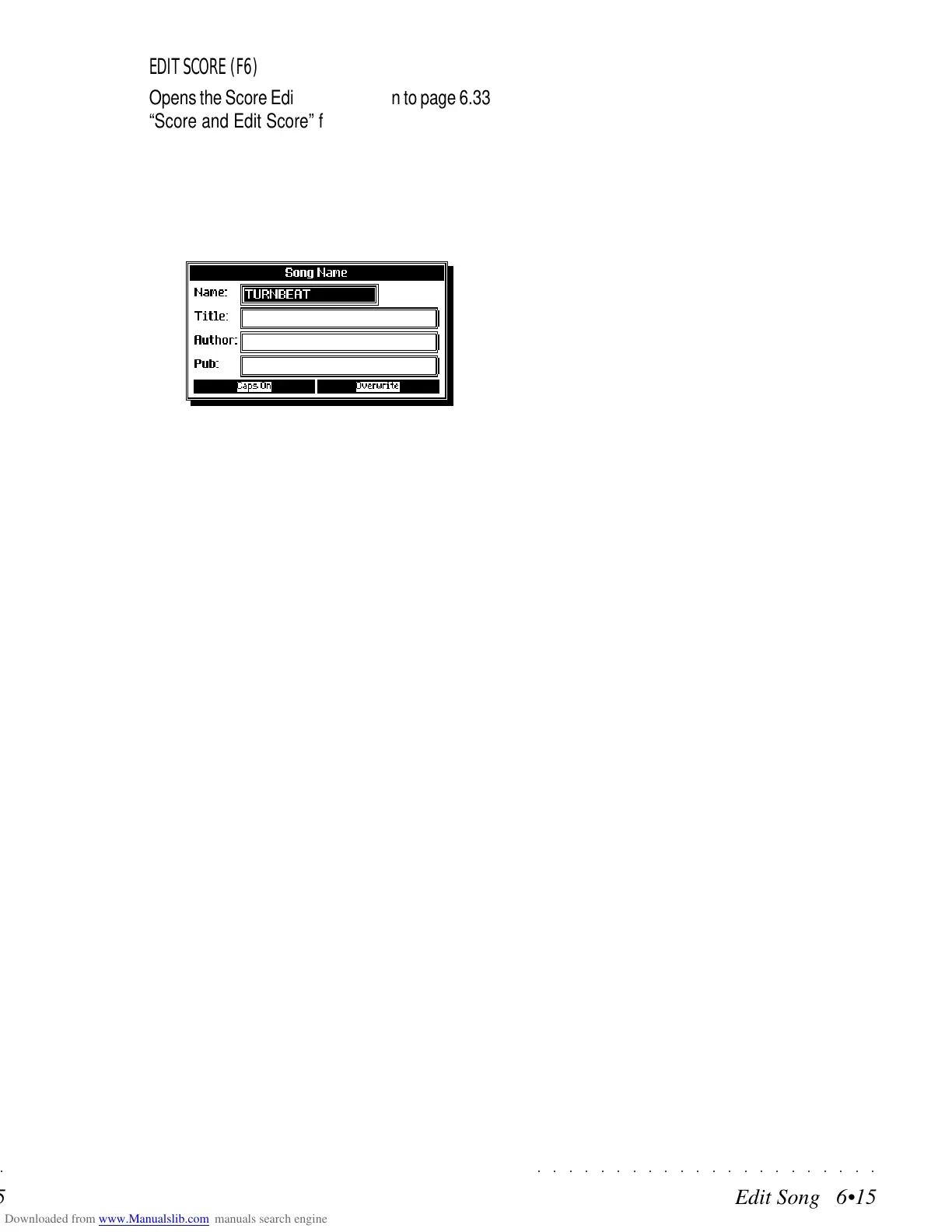○○○○○○○○○○○○○○○○○○○○○○
Edit Song 6•15
○○○○○○○○○○○○○○○○○○○○○○
Edit Song 6•15
EDIT SCORE (F6)
Opens the Score Edit function. Turn to page 6.33
“Score and Edit Score” for explanations regard-
ing this function.
SONG NAME (F8)
Modifies the name of the Song.
The characters are inserted using the method de-
scribed in the paragraph entitled, “Alphanumeric
Entry” on page 1.10 of the Quick Guide. You can
move the cursor with the Soft buttons or the DIAL
and insert the characters with the keys of the key-
board.
Name - Name of the Song which appears in the
PS/GPS file selector. This name does not ap-
pear when the disk is read by a computer. Maxi-
mum character length: 10.
Title - Full name of the Song.
Author - Name of the composer.
Pub - Song Publisher.
EDIT SCORE (F6)
Opens the Score Edit function. Turn to page 6.33
“Score and Edit Score” for explanations regard-
ing this function.
SONG NAME (F8)
Modifies the name of the Song.
The characters are inserted using the method de-
scribed in the paragraph entitled, “Alphanumeric
Entry” on page 1.10 of the Quick Guide. You can
move the cursor with the Soft buttons or the DIAL
and insert the characters with the keys of the key-
board.
Name - Name of the Song which appears in the
PS/GPS file selector. This name does not ap-
pear when the disk is read by a computer. Maxi-
mum character length: 10.
Title - Full name of the Song.
Author - Name of the composer.
Pub - Song Publisher.
○○○○○○○○○○○○○○○○○○○○○○
Edit Song 6•15
○○○○○○○○○○○○○○○○○○○○○○
Edit Song 6•15
EDIT SCORE (F6)
Opens the Score Edit function. Turn to page 6.33
“Score and Edit Score” for explanations regard-
ing this function.
SONG NAME (F8)
Modifies the name of the Song.
The characters are inserted using the method de-
scribed in the paragraph entitled, “Alphanumeric
Entry” on page 1.10 of the Quick Guide. You can
move the cursor with the Soft buttons or the DIAL
and insert the characters with the keys of the key-
board.
Name - Name of the Song which appears in the
PS/GPS file selector. This name does not ap-
pear when the disk is read by a computer. Maxi-
mum character length: 10.
Title - Full name of the Song.
Author - Name of the composer.
Pub - Song Publisher.
EDIT SCORE (F6)
Opens the Score Edit function. Turn to page 6.33
“Score and Edit Score” for explanations regard-
ing this function.
SONG NAME (F8)
Modifies the name of the Song.
The characters are inserted using the method de-
scribed in the paragraph entitled, “Alphanumeric
Entry” on page 1.10 of the Quick Guide. You can
move the cursor with the Soft buttons or the DIAL
and insert the characters with the keys of the key-
board.
Name - Name of the Song which appears in the
PS/GPS file selector. This name does not ap-
pear when the disk is read by a computer. Maxi-
mum character length: 10.
Title - Full name of the Song.
Author - Name of the composer.
Pub - Song Publisher.
