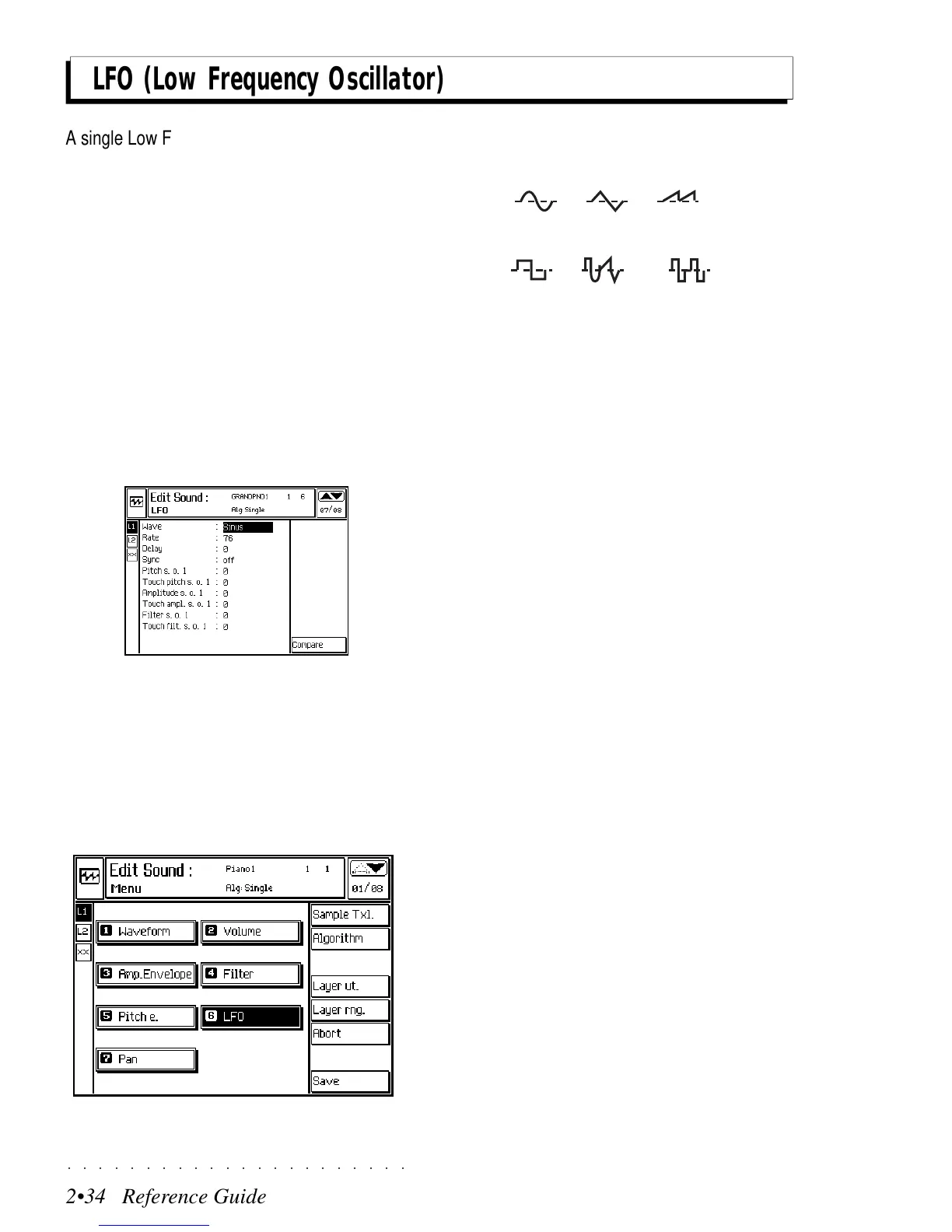○○○○○○○○○○○○○○○○○○○○○○
2•34 Reference Guide
○○○○○○○○○○○○○○○○○○○○○○
2•34 Reference Guide
LFO (Low Frequency Oscillator)
A single Low Frequency Oscillator generator for
all Algorithms.
The LFO’s depth of action on the Pitch, Ampli-
tude and Filter is independently programmable
for each oscillator.
LFO is a periodic (repeating) control source. It
produces a low speed waveform (low frequency)
that can be applied to various aspects of the
sound to cause patterns of cyclic change. Be-
cause of its periodic nature, the LFO can be used
to create effects like Tremolo (cyclic amplitude
modulation), Vibrato (cyclic pitch modulation) or,
for example, “Wah-wah” (applied to the filter cut-
off-frequency).
LFO PARAMETERS
WAVE: Selects the waveform of the low fre-
quency oscillation. Given the low frequency of
the oscillation, the waveform is clearly percepti-
ble.
You can choose from the following waves: Sinus,
Triangle; Saw, Square, Random, Sample/Hold.
Sine Triangle Saw-tooth
Square Random Sample&Hold
RATE: Determines the velocity of the LFO.
Assignable values: 1 ... 200.
DELAY: Determines the delay before the entry
of the LFO. Entry of the LFO is gradual.
Value range: 0 ... 64.
SYNC: When set to ON, the LFO is Synchro-
nized for all the notes played. When set to MIDI,
the LFO is tied to the MIDI Clock.
Assignable values: Off, On, MIDI.
PITCH S.O.1 & S.O.2: Applies LFO to the Pitch
to produce a Vibrato effect on the selected oscil-
lator. This parameter determines the modulation
depth of LFO on Pitch.
Positive and negative values indicate an opposed
sense of vibration at the starting phase (upwards
or downwards respectively).
Assignable values: –7 ... +7. 0 = no effect.
TOUCH PITCH S.O.1 & S.O.2: Links the depth
of the Pitch modulation to Aftertouch pressure.
By applying aftertouch pressure to the keys, the
“Delay” parameter is ignored and the oscillation
starts immediately.
Positive and negative values indicate an opposed
sense of vibration at the starting phase (upwards
or downwards respectively).
Assignable values: –7 ... +7. 0 = no effect.
Edit Sound - main menu, LFO editor selected
LFO (Low Frequency Oscillator)
A single Low Frequency Oscillator generator for
all Algorithms.
The LFO’s depth of action on the Pitch, Ampli-
tude and Filter is independently programmable
for each oscillator.
LFO is a periodic (repeating) control source. It
produces a low speed waveform (low frequency)
that can be applied to various aspects of the
sound to cause patterns of cyclic change. Be-
cause of its periodic nature, the LFO can be used
to create effects like Tremolo (cyclic amplitude
modulation), Vibrato (cyclic pitch modulation) or,
for example, “Wah-wah” (applied to the filter cut-
off-frequency).
LFO PARAMETERS
WAVE: Selects the waveform of the low fre-
quency oscillation. Given the low frequency of
the oscillation, the waveform is clearly percepti-
ble.
You can choose from the following waves: Sinus,
Triangle; Saw, Square, Random, Sample/Hold.
Sine Triangle
Saw-tooth
Square
Random
Sample&Hold
RATE: Determines the velocity of the LFO.
Assignable values: 1 ... 200.
DELAY: Determines the delay before the entry
of the LFO. Entry of the LFO is gradual.
Value range: 0 ... 64.
SYNC: When set to ON, the LFO is
Synchro-
nized for all the notes played. When set to MIDI,
the LFO is tied to the M
IDI Clock.
Assignable values: Off, On, MIDI.
PITCH S.O.1 & S.O.2: Applies LFO to the Pitch
to produce a Vibrato effect on the selected oscil-
lator. This parameter determines the modulation
depth of LFO on Pitch.
Positive and negative values indicate an opposed
sense of vibration at the starting phase (upwards
or downwards respectively).
Assignable values: –7 ... +7. 0 = no effect.
TOUCH PITCH S.O.1 & S.O.2: Links the depth
of the Pitch modulation to Aftertouch pressure.
By applying aftertouch pressure to the keys, the
“Delay” parameter is ignored and the oscillation
starts immediately.
Positive and negative values indicate an opposed
sense of vibration at the starting phase (upwards
or downwards respectively).
Assignable values: –7 ... +7. 0 = no effect.
Edit Sound - main menu, LFO editor selected
○○○○○○○○○○○○○○○○○○○○○○
2•34 Reference Guide
○○○○○○○○○○○○○○○○○○○○○○
2•34 Reference Guide
LFO (Low Frequency Oscillator)
A single Low Frequency Oscillator generator for
all Algorithms.
The LFO’s depth of action on the Pitch, Ampli-
tude and Filter is independently programmable
for each oscillator.
LFO is a periodic (repeating) control source. It
produces a low speed waveform (low frequency)
that can be applied to various aspects of the
sound to cause patterns of cyclic change. Be-
cause of its periodic nature, the LFO can be used
to create effects like Tremolo (cyclic amplitude
modulation), Vibrato (cyclic pitch modulation) or,
for example, “Wah-wah” (applied to the filter cut-
off-frequency).
LFO PARAMETERS
WAVE: Selects the waveform of the low fre-
quency oscillation. Given the low frequency of
the oscillation, the waveform is clearly percepti-
ble.
You can choose from the following waves: Sinus,
Triangle; Saw, Square, Random, Sample/Hold.
Sine Triangle Saw-tooth
Square Random Sample&Hold
RATE: Determines the velocity of the LFO.
Assignable values: 1 ... 200.
DELAY: Determines the delay before the entry
of the LFO. Entry of the LFO is gradual.
Value range: 0 ... 64.
SYNC: When set to ON, the LFO is Synchro-
nized for all the notes played. When set to MIDI,
the LFO is tied to the MIDI Clock.
Assignable values: Off, On, MIDI.
PITCH S.O.1 & S.O.2: Applies LFO to the Pitch
to produce a Vibrato effect on the selected oscil-
lator. This parameter determines the modulation
depth of LFO on Pitch.
Positive and negative values indicate an opposed
sense of vibration at the starting phase (upwards
or downwards respectively).
Assignable values: –7 ... +7. 0 = no effect.
TOUCH PITCH S.O.1 & S.O.2: Links the depth
of the Pitch modulation to Aftertouch pressure.
By applying aftertouch pressure to the keys, the
“Delay” parameter is ignored and the oscillation
starts immediately.
Positive and negative values indicate an opposed
sense of vibration at the starting phase (upwards
or downwards respectively).
Assignable values: –7 ... +7. 0 = no effect.
Edit Sound - main menu, LFO editor selected
LFO (Low Frequency Oscillator)
A single Low Frequency Oscillator generator for
all Algorithms.
The LFO’s depth of action on the Pitch, Ampli-
tude and Filter is independently programmable
for each oscillator.
LFO is a periodic (repeating) control source. It
produces a low speed waveform (low frequency)
that can be applied to various aspects of the
sound to cause patterns of cyclic change. Be-
cause of its periodic nature, the LFO can be used
to create effects like Tremolo (cyclic amplitude
modulation), Vibrato (cyclic pitch modulation) or,
for example, “Wah-wah” (applied to the filter cut-
off-frequency).
LFO PARAMETERS
WAVE: Selects the waveform of the low fre-
quency oscillation. Given the low frequency of
the oscillation, the waveform is clearly percepti-
ble.
You can choose from the following waves: Sinus,
Triangle; Saw, Square, Random, Sample/Hold.
Sine Triangle
Saw-tooth
Square
Random
Sample&Hold
RATE: Determines the velocity of the LFO.
Assignable values: 1 ... 200.
DELAY: Determines the delay before the entry
of the LFO. Entry of the LFO is gradual.
Value range: 0 ... 64.
SYNC: When set to ON, the LFO is
Synchro-
nized for all the notes played. When set to MIDI,
the LFO is tied to the M
IDI Clock.
Assignable values: Off, On, MIDI.
PITCH S.O.1 & S.O.2: Applies LFO to the Pitch
to produce a Vibrato effect on the selected oscil-
lator. This parameter determines the modulation
depth of LFO on Pitch.
Positive and negative values indicate an opposed
sense of vibration at the starting phase (upwards
or downwards respectively).
Assignable values: –7 ... +7. 0 = no effect.
TOUCH PITCH S.O.1 & S.O.2: Links the depth
of the Pitch modulation to Aftertouch pressure.
By applying aftertouch pressure to the keys, the
“Delay” parameter is ignored and the oscillation
starts immediately.
Positive and negative values indicate an opposed
sense of vibration at the starting phase (upwards
or downwards respectively).
Assignable values: –7 ... +7. 0 = no effect.
Edit Sound - main menu, LFO editor selected
