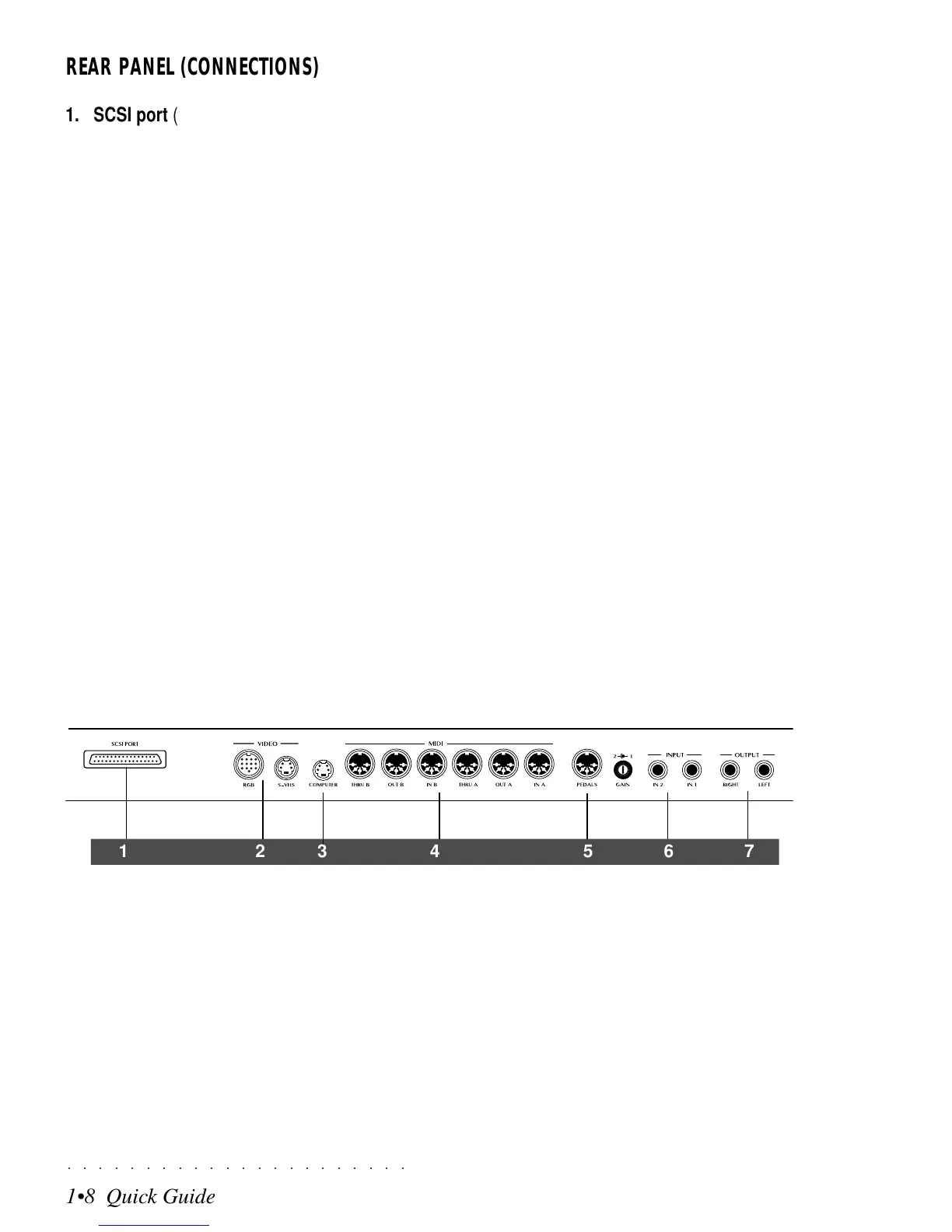1•8 Quick Guide
○○○○○○○○○○○○○○○○○○○○○○
1•8 Quick Guide
○○○○○○○○○○○○○○○○○○○○○○
REAR PANEL (CONNECTIONS)
154672 3
1. SCSI port (optional).
2. Video RGB, SVHS: RGB (Video output in
RGB/Composite Video standard), SVHS
(Video output in SVHS/Composite Video
standard).
3. Computer port (serial connector for direct
computer conection (Apple Macintosh or IBM
PC and compatibles).
4. MIDI interface: MIDI IN A/B, MIDI THRU A/
B, MIDI OUT A/B for MIDI connections.
5. Pedals: Connector for the triple pedal as-
sembly (Sost, Sostenuto, Damper).
6. Mic/Line In Left, Right, 1, 2, Gain 1/2: Au-
dio inputs for Microphone or Line signals and
twin gain control for input signals. A musical
instrument, or other audio device, can con-
nect to the stereo Right, Left inputs to play
through the PS/GPS amplification system
and process the signals with the internal
multi-effects processor. For Mono reproduc-
tion, use either the Right or Left jack. Mic
signals can also be processed by the Vocal
Processor to obtain vocal harmonizing ef-
fects.
7. Output Left, Right: Stereo outputs to con-
nect to external amplification systems for
more audio power. For Mono reproduction,
use either the Right or Left jack.
REAR PANEL (CONNECTIONS)
154672
3
1. SCSI port (optional).
2. Video RGB, SVHS: RGB (Video output in
RGB/Composite Video standard), SVHS
(Video output in SVHS/Composite Video
standard).
3. Computer port (serial connector for direct
computer conection (Apple Macintosh or IBM
PC and compatibles).
4. MIDI interface: MIDI IN A/B, MIDI THRU A/
B, MIDI OUT A/B for MIDI connections.
5. Pedals: Connector for the triple pedal as-
sembly (Sost, Sostenuto, Damper).
6. Mic/Line In Left, Right, 1, 2, Gain 1/2: Au-
dio inputs for Microphone or Line signals and
twin gain control for input signals. A musical
instrument, or other audio device, can con-
nect to the stereo Right, Left inputs to play
through the PS/GPS amplification system
and process the signals with the internal
multi-effects processor. For Mono reproduc-
tion, use either the Right or Left jack. Mic
signals can also be processed by the Vocal
Processor to obtain vocal harmonizing ef-
fects.
7. Output Left, Right: Stereo outputs to con-
nect to external amplification systems for
more audio power. For Mono reproduction,
use either the Right or Left jack.
1•8 Quick Guide
○○○○○○○○○○○○○○○○○○○○○○
1•8 Quick Guide
○○○○○○○○○○○○○○○○○○○○○○
REAR PANEL (CONNECTIONS)
154672 3
1. SCSI port (optional).
2. Video RGB, SVHS: RGB (Video output in
RGB/Composite Video standard), SVHS
(Video output in SVHS/Composite Video
standard).
3. Computer port (serial connector for direct
computer conection (Apple Macintosh or IBM
PC and compatibles).
4. MIDI interface: MIDI IN A/B, MIDI THRU A/
B, MIDI OUT A/B for MIDI connections.
5. Pedals: Connector for the triple pedal as-
sembly (Sost, Sostenuto, Damper).
6. Mic/Line In Left, Right, 1, 2, Gain 1/2: Au-
dio inputs for Microphone or Line signals and
twin gain control for input signals. A musical
instrument, or other audio device, can con-
nect to the stereo Right, Left inputs to play
through the PS/GPS amplification system
and process the signals with the internal
multi-effects processor. For Mono reproduc-
tion, use either the Right or Left jack. Mic
signals can also be processed by the Vocal
Processor to obtain vocal harmonizing ef-
fects.
7. Output Left, Right: Stereo outputs to con-
nect to external amplification systems for
more audio power. For Mono reproduction,
use either the Right or Left jack.
REAR PANEL (CONNECTIONS)
154672
3
1. SCSI port (optional).
2. Video RGB, SVHS: RGB (Video output in
RGB/Composite Video standard), SVHS
(Video output in SVHS/Composite Video
standard).
3. Computer port (serial connector for direct
computer conection (Apple Macintosh or IBM
PC and compatibles).
4. MIDI interface: MIDI IN A/B, MIDI THRU A/
B, MIDI OUT A/B for MIDI connections.
5. Pedals: Connector for the triple pedal as-
sembly (Sost, Sostenuto, Damper).
6. Mic/Line In Left, Right, 1, 2, Gain 1/2: Au-
dio inputs for Microphone or Line signals and
twin gain control for input signals. A musical
instrument, or other audio device, can con-
nect to the stereo Right, Left inputs to play
through the PS/GPS amplification system
and process the signals with the internal
multi-effects processor. For Mono reproduc-
tion, use either the Right or Left jack. Mic
signals can also be processed by the Vocal
Processor to obtain vocal harmonizing ef-
fects.
7. Output Left, Right: Stereo outputs to con-
nect to external amplification systems for
more audio power. For Mono reproduction,
use either the Right or Left jack.
