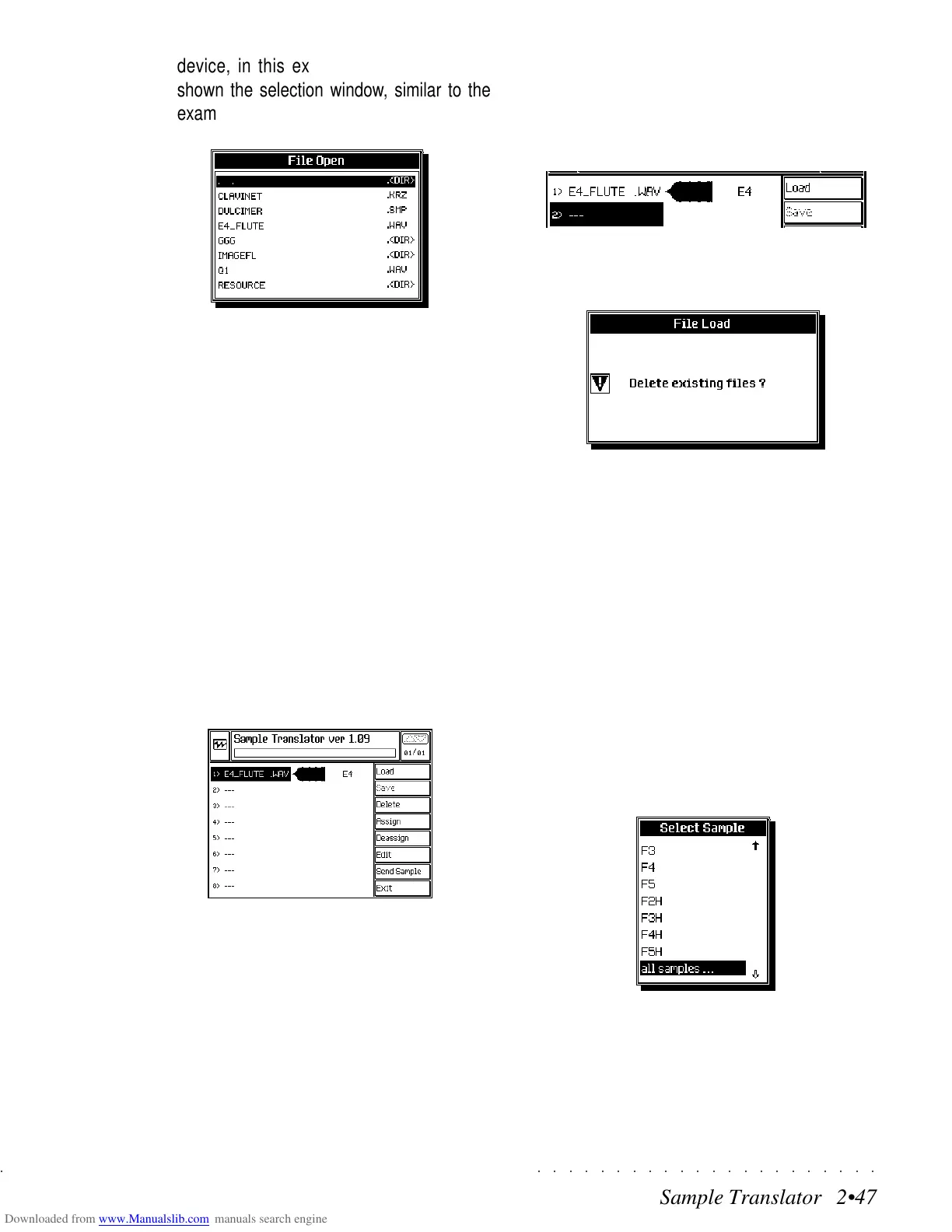○○○○○○○○○○○○○○○○○○○○○○
Sample Translator 2•47
○○○○○○○○○○○○○○○○○○○○○○
Sample Translator 2•47
device, in this example, a floppy disk, is
shown the selection window, similar to the
example below:
The various sample formats are identified by
appropriate extensions.
4. Select the sample you wish to load and press
ENTER to start loading the Sample.
Some sample formats allow you to load indi-
vidual samples or Programs. (See “Sample
and Programs” afterwards).
A dialog window showing an animated met-
ronome keeps you informed of the samples
being loaded. A bar graph also appears at
the top of the display to monitor the loading
phase.
When the sample has been loaded, the dis-
play will show something similar to the ex-
ample below.
This example shows a single unassigned
Flute Wave sample.
LOADING OTHER SAMPLES
You can load other samples to the Sample Trans-
lator, provided that you select an empty location
in the sample list.
If you load another sample to an existing sample
location, a cancellation request will appear.
You can use the Sample Overwrite method to
cancel an unwanted Sample. Up to 16 Samples
can be loaded to the Samples List.
LOADING SAMPLES AND PROGRAMS
Some sample formats, such as Akai™ and
Kurzweil™, allow you to load individual Samples
(equivalent to the PS/GPS Series samples) and
Programs (similar to the PS/GPS Series Wave-
forms).
In such cases, when you select a file type from
the “File Open” window, a second selection win-
dow appears:
Select an individual sample, or select “All sam-
ples” and press ENTER.
A Program organizes the Samples by defining
the keyboard ranges to which they are assigned.
Unlike the Waveform of the PS/GPS Series, a
device, in this example, a floppy disk, is shown
the selection window, similar to the example
below:
The various sample formats are identified by
appropriate extensions.
4. Select the sample you wish to load and press
ENTER to start loading the Sample.
Some sample formats allow you to load indi-
vidual samples or Programs. (See “Sample
and Programs” afterwards).
A dialog window showing an animated met-
ronome keeps you informed of the samples
being loaded. A bar graph also appears at
the top of the display to monitor the loading
phase.
When the sample has been loaded, the dis-
play will show something similar to the ex-
ample below.
This example shows a single unassigned
Flute Wave sample.
LOADING OTHER SAMPLES
You can load other samples to the Sample Trans-
lator, provided that you select an empty location
in the sample list.
If you load another sample to an existing sample
location, a cancellation request will appear.
You can use the Sample Overwrite method to
cancel an unwanted Sample. Up to 16 Samples
can be loaded to the Samples List.
LOADING SAMPLES AND PROGRAMS
Some sample formats, such as Akai™ and
Kurzweil™, allow you to load individual Samples
(equivalent to the PS/GPS Series samples) and
Programs (similar to the PS/GPS Series Wave-
forms).
In such cases, when you select a file type from
the “File Open” window, a second selection win-
dow appears:
Select an individual sample, or select “All sam-
ples” and press ENTER.
A Program organizes the Samples by defining
the keyboard ranges to which they are assigned.
Unlike the Waveform of the PS/GPS Series, a
○○○○○○○○○○○○○○○○○○○○○○
Sample Translator 2•47
○○○○○○○○○○○○○○○○○○○○○○
Sample Translator 2•47
device, in this example, a floppy disk, is
shown the selection window, similar to the
example below:
The various sample formats are identified by
appropriate extensions.
4. Select the sample you wish to load and press
ENTER to start loading the Sample.
Some sample formats allow you to load indi-
vidual samples or Programs. (See “Sample
and Programs” afterwards).
A dialog window showing an animated met-
ronome keeps you informed of the samples
being loaded. A bar graph also appears at
the top of the display to monitor the loading
phase.
When the sample has been loaded, the dis-
play will show something similar to the ex-
ample below.
This example shows a single unassigned
Flute Wave sample.
LOADING OTHER SAMPLES
You can load other samples to the Sample Trans-
lator, provided that you select an empty location
in the sample list.
If you load another sample to an existing sample
location, a cancellation request will appear.
You can use the Sample Overwrite method to
cancel an unwanted Sample. Up to 16 Samples
can be loaded to the Samples List.
LOADING SAMPLES AND PROGRAMS
Some sample formats, such as Akai™ and
Kurzweil™, allow you to load individual Samples
(equivalent to the PS/GPS Series samples) and
Programs (similar to the PS/GPS Series Wave-
forms).
In such cases, when you select a file type from
the “File Open” window, a second selection win-
dow appears:
Select an individual sample, or select “All sam-
ples” and press ENTER.
A Program organizes the Samples by defining
the keyboard ranges to which they are assigned.
Unlike the Waveform of the PS/GPS Series, a
device, in this example, a floppy disk, is shown
the selection window, similar to the example
below:
The various sample formats are identified by
appropriate extensions.
4. Select the sample you wish to load and press
ENTER to start loading the Sample.
Some sample formats allow you to load indi-
vidual samples or Programs. (See “Sample
and Programs” afterwards).
A dialog window showing an animated met-
ronome keeps you informed of the samples
being loaded. A bar graph also appears at
the top of the display to monitor the loading
phase.
When the sample has been loaded, the dis-
play will show something similar to the ex-
ample below.
This example shows a single unassigned
Flute Wave sample.
LOADING OTHER SAMPLES
You can load other samples to the Sample Trans-
lator, provided that you select an empty location
in the sample list.
If you load another sample to an existing sample
location, a cancellation request will appear.
You can use the Sample Overwrite method to
cancel an unwanted Sample. Up to 16 Samples
can be loaded to the Samples List.
LOADING SAMPLES AND PROGRAMS
Some sample formats, such as Akai™ and
Kurzweil™, allow you to load individual Samples
(equivalent to the PS/GPS Series samples) and
Programs (similar to the PS/GPS Series Wave-
forms).
In such cases, when you select a file type from
the “File Open” window, a second selection win-
dow appears:
Select an individual sample, or select “All sam-
ples” and press ENTER.
A Program organizes the Samples by defining
the keyboard ranges to which they are assigned.
Unlike the Waveform of the PS/GPS Series, a
