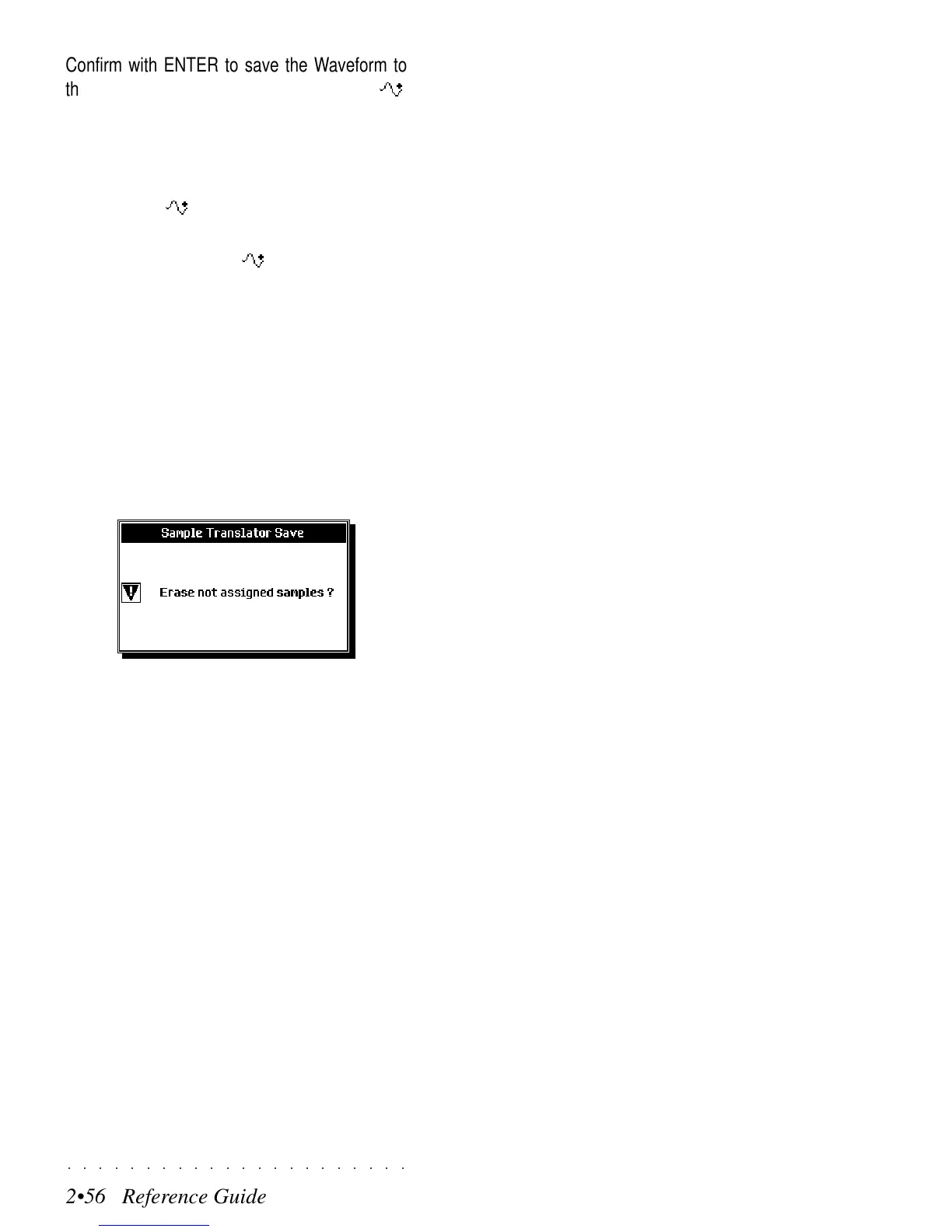○○○○○○○○○○○○○○○○○○○○○○
2•56 Reference Guide
○○○○○○○○○○○○○○○○○○○○○○
2•56 Reference Guide
Confirm with ENTER to save the Waveform to
the PS/GPS Wave Library. The new Ram -
Sound is simultaneously saved to the PS/GPS
Sound Library at the selected location. Pressing
Enter also escapes the Sample Translator and
returns to Edit Sound where you can start to edit
the new Ram -Sound using all the methods
already described.
You’ll find the new Ram -Sound assigned to
the currently selected track, and the new Wave-
form selected in the Waveform editor.
Un-assigned Samples
If, among the assigned samples of the Sample
Translator, one or more unassigned samples are
present, pressing SAVE prompts a message re-
questing the cancellation of unassigned samples
before proceeding with the Save operation.
Press ENTER to confirm and proceed with the
saving of the Waveform as described above.
If, instead, you want to assign the un-assigned
samples, press Escape to cancel the message,
assign the samples, then press Save again to
proceed with the save operation.
Confirm with ENTER to save the Waveform to
the PS/GPS Wave Library. The new Ram
-
Sound is simultaneously saved to the PS/GPS
Sound Library at the selected location. Pressing
Enter also escapes the Sample Translator and
returns to Edit Sound where you can start to edit
the new Ram
-Sound using all the methods
already described.
You’ll find the new Ram
-Sound assigned to
the currently selected track, and the new Wave-
form selected in the Waveform editor.
Un-assigned Samples
If, among the assigned samples of the Sample
Translator, one or more unassigned samples are
present, pressing SAVE prompts a message re-
questing the cancellation of unassigned samples
before proceeding with the Save operation.
Press ENTER to confirm and proceed with the
saving of the Waveform as described above.
If, instead, you want to assign the un-assigned
samples, press Escape to cancel the message,
assign the samples, then press Save again to
proceed with the save operation.
○○○○○○○○○○○○○○○○○○○○○○
2•56 Reference Guide
○○○○○○○○○○○○○○○○○○○○○○
2•56 Reference Guide
Confirm with ENTER to save the Waveform to
the PS/GPS Wave Library. The new Ram -
Sound is simultaneously saved to the PS/GPS
Sound Library at the selected location. Pressing
Enter also escapes the Sample Translator and
returns to Edit Sound where you can start to edit
the new Ram -Sound using all the methods
already described.
You’ll find the new Ram -Sound assigned to
the currently selected track, and the new Wave-
form selected in the Waveform editor.
Un-assigned Samples
If, among the assigned samples of the Sample
Translator, one or more unassigned samples are
present, pressing SAVE prompts a message re-
questing the cancellation of unassigned samples
before proceeding with the Save operation.
Press ENTER to confirm and proceed with the
saving of the Waveform as described above.
If, instead, you want to assign the un-assigned
samples, press Escape to cancel the message,
assign the samples, then press Save again to
proceed with the save operation.
Confirm with ENTER to save the Waveform to
the PS/GPS Wave Library. The new Ram
-
Sound is simultaneously saved to the PS/GPS
Sound Library at the selected location. Pressing
Enter also escapes the Sample Translator and
returns to Edit Sound where you can start to edit
the new Ram
-Sound using all the methods
already described.
You’ll find the new Ram
-Sound assigned to
the currently selected track, and the new Wave-
form selected in the Waveform editor.
Un-assigned Samples
If, among the assigned samples of the Sample
Translator, one or more unassigned samples are
present, pressing SAVE prompts a message re-
questing the cancellation of unassigned samples
before proceeding with the Save operation.
Press ENTER to confirm and proceed with the
saving of the Waveform as described above.
If, instead, you want to assign the un-assigned
samples, press Escape to cancel the message,
assign the samples, then press Save again to
proceed with the save operation.
