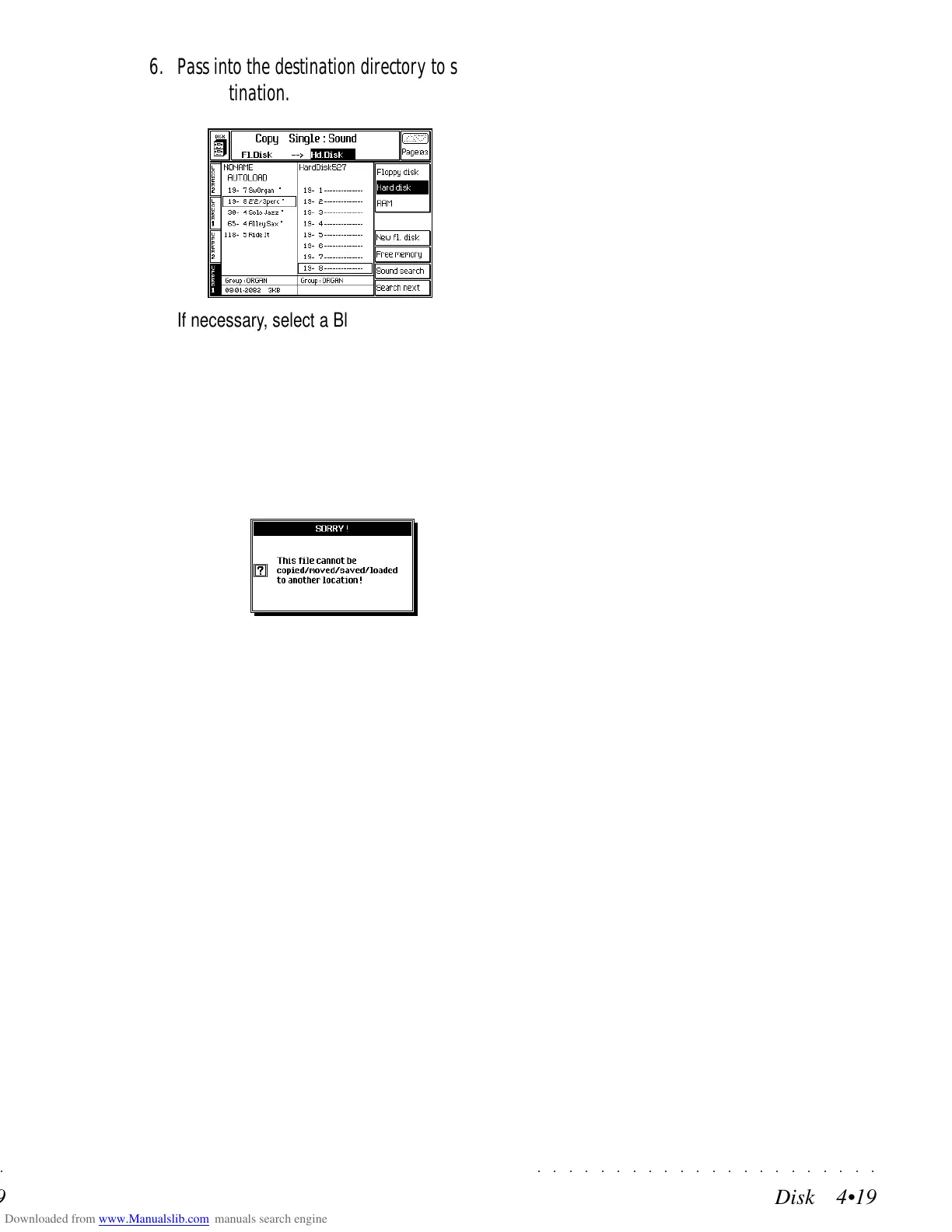○○○○○○○○○○○○○○○○○○○○○○
Disk 4•19
○○○○○○○○○○○○○○○○○○○○○○
Disk 4•19
6. Pass into the destination directory to select
the destination.
If necessary, select a Block in the Hard disk
and press ENTER to access then select a
destination.
7. Press ENTER twice to copy the file to the des-
tination.
Note: It is not possible to copy a file to itself. At-
tempting to do so prompts the following message
:
Press ENTER or ESCAPE to close the win-
dow and repeat the operation by copying to
a different destination.
6. Pass into the destination directory to select
the destination.
If necessary, select a Block in the Hard disk
and press ENTER to access then select a
destination.
7. Press ENTER twice to copy the file to the des-
tination.
Note: It is not possible to copy a file to itself. At-
tempting to do so prompts the following message
:
Press ENTER or ESCAPE to close the win-
dow and repeat the operation by copying to
a different destination.
○○○○○○○○○○○○○○○○○○○○○○
Disk 4•19
○○○○○○○○○○○○○○○○○○○○○○
Disk 4•19
6. Pass into the destination directory to select
the destination.
If necessary, select a Block in the Hard disk
and press ENTER to access then select a
destination.
7. Press ENTER twice to copy the file to the des-
tination.
Note: It is not possible to copy a file to itself. At-
tempting to do so prompts the following message
:
Press ENTER or ESCAPE to close the win-
dow and repeat the operation by copying to
a different destination.
6. Pass into the destination directory to select
the destination.
If necessary, select a Block in the Hard disk
and press ENTER to access then select a
destination.
7. Press ENTER twice to copy the file to the des-
tination.
Note: It is not possible to copy a file to itself. At-
tempting to do so prompts the following message
:
Press ENTER or ESCAPE to close the win-
dow and repeat the operation by copying to
a different destination.
