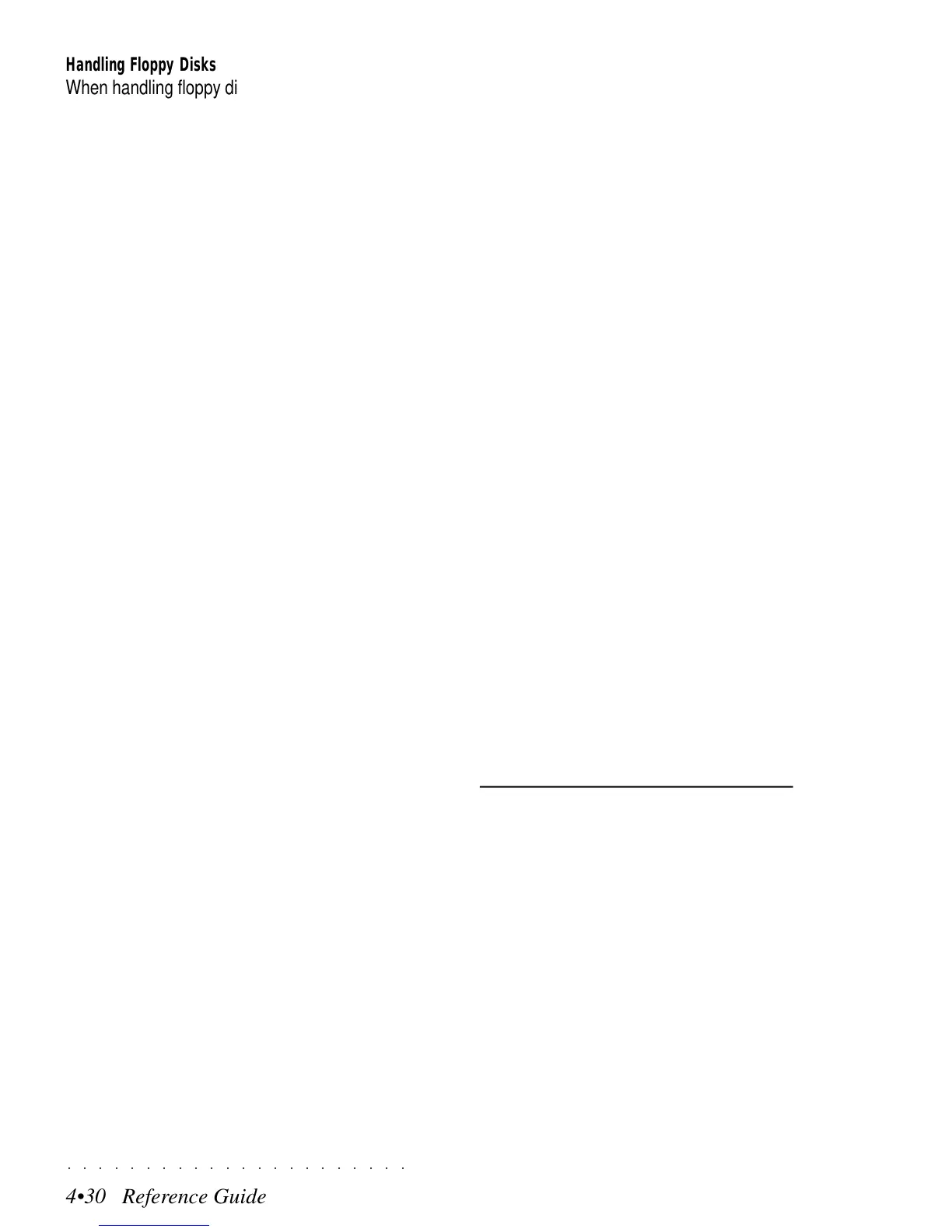○○○○○○○○○○○○○○○○○○○○○○
4•30 Reference Guide
○○○○○○○○○○○○○○○○○○○○○○
4•30 Reference Guide
Handling Floppy Disks
When handling floppy disks, certain precautions
should be taken to avoid damage or data loss.
• Do not open the metal protection shutter or
touch the surface of a disk
• If your PS/GPS has to be transported, make
sure that a floppy disk is not inserted in the
disk drive. Vibration may cause the disk drive
head to scratch the disk, rendering it unusable.
• Do not store or place floppy disks in close
proximity of television sets, computer moni-
tors, loudspeakers, or other devices that are
potential sources of magnetic fields. Doing
so may render the disk unusable.
• Do not store or place floppy disks in loca-
tions subject to extremes of temperature and
humidity, direct sunlight, or excessive dust
and dirt.
• Do not place objects on top of a floppy disk.
• Return disks to their protective cases after
use.
Backup copies
At the end of a work session, always remember
to copy all elaborated data present on RAM or
Hard disk to Floppy Disks. Should you acciden-
tally erase some files from RAM, or should the
hard disk suffer damage and data loss, you will
always be able to recuperate the data from your
disks. It is advisable to keep backup copies of all
your disk data. “Backup” is technical jargon for
“a second copy”. Backup copies stored in a safe
place are extremely important. Disks can become
damaged or lost, so please backup your work.
Disk Drive Head Cleaning
After a prolonged period of use, disk save and
load errors may become frequent due mainly to
dirty disk drive heads, indicating that the disk drive
head may need cleaning. This can be done us-
ing a good-quality fluid-type head cleaning kit for
3.5 inch (double-sided) disk drives. Do not use a
cleaning kit intended for single-sided disk drives.
1. Moisten the cleaning disk with cleaning fluid.
2. Insert the cleaning disk into the disk drive.
3. Execute a load function. An error message
will appear. This is normal.
4. After approx. 10 seconds, eject the disk.
Do not use the disk drive for about 5 minutes.
Precautions to observe when using PS/GPS disks
with a computer
In name write situations, PS/GPS allows file
names of up to 10 characters, except Blocks
which accept 8, in compatibility with MS-DOS and
Windows 3.1 Operating Systems. Block files also
include the extension «.BLK». If your files are to
be used in MS-DOS devices (IBM PC’s and
compatibles), bear in mind the 8 character limit
of these systems when naming your files.
In the Macintosh, OS/2 and Windows 95 systems,
file names can include more that 8 characters.
When a name is modified on a computer, the fol-
lowing rules should be remembered:
• do not change the Block file extension.
• avoid Block names longer that 8 characters.
• the maximum number of files in a Block can-
not exceed the limit imposed by the PS/GPS
RAM.
• do not change the names of the permanent
files contained in the Blocks (e.g. the ROM
Style Group names). PS/GPS requires
standard names to recognize the structure
of the data.
Furthermore, owing to some limitations of MS-
DOS, Windows 3.1 and Atari, it is essential to
bear in mind the following advice:
• do not insert spaces within a file name
(e.g.: «MY FILE.BLK»). To separate a name
into two parts, you can either:
separate two parts by the “underscore” sym-
bol (e.g.: MY_FILE.BLK»);
Use Uppercase (capital) letters for the first
letters of both parts of the name, lowercase
for the others (e.g.: «MyFile.BLK»).
• do not assign two files the same name using
uppercase and lowercase letters (e.g.
«MYFILE» and «myfile»).
The aspect of the Blocks are as folders (Macin-
tosh, Atari) or sub-directories (MS-DOS, Win-
dows, OS/2). Other sub-directories or folders can
be found in a Block .
Handling Floppy Disks
When handling floppy disks, certain precautions
should be taken to avoid damage or data loss.
• Do not open the metal protection shutter or
touch the surface of a disk
• If your PS/GPS has to be transported, make
sure that a floppy disk is not inserted in the
disk drive. Vibration may cause the disk drive
head to scratch the disk, rendering it unusable.
• Do not store or place floppy disks in close
proximity of television sets, computer moni-
tors, loudspeakers, or other devices that are
potential sources of magnetic fields. Doing
so may render the disk unusable.
• Do not store or place floppy disks in loca-
tions subject to extremes of temperature and
humidity, direct sunlight, or excessive dust
and dirt.
• Do not place objects on top of a floppy disk.
• Return disks to their protective cases after
use.
Backup copies
At the end of a work session, always remember
to copy all elaborated data present on RAM or
Hard disk to Floppy Disks. Should you acciden-
tally erase some files from RAM, or should the
hard disk suffer damage and data loss, you will
always be able to recuperate the data from your
disks. It is advisable to keep backup copies of all
your disk data. “Backup” is technical jargon for
“a second copy”. Backup copies stored in a safe
place are extremely important. Disks can become
damaged or lost, so please backup your work.
Disk Drive Head Cleaning
After a prolonged period of use, disk save and
load errors may become frequent due mainly to
dirty disk drive heads, indicating that the disk drive
head may need cleaning. This can be done us-
ing a good-quality fluid-type head cleaning kit for
3.5 inch (double-sided) disk drives. Do not use a
cleaning kit intended for single-sided disk drives.
1. Moisten the cleaning disk with cleaning fluid.
2. Insert the cleaning disk into the disk drive.
3. Execute a load function. An error message
will appear. This is normal.
4. After approx. 10 seconds, eject the disk.
Do not use the disk drive for about 5 minutes.
Precautions to observe when using PS/GPS disks
with a computer
In name write situations, PS/GPS allows file
names of up to 10 characters, except Blocks
which accept 8, in compatibility with MS-DOS and
Windows 3.1 Operating Systems. Block files also
include the extension «.BLK». If your files are to
be used in MS-DOS devices (IBM PC’s and
compatibles), bear in mind the 8 character limit
of these systems when naming your files.
In the Macintosh, OS/2 and Windows 95 systems,
file names can include more that 8 characters.
When a name is modified on a computer, the fol-
lowing rules should be remembered:
• do not change the Block file extension.
• avoid Block names longer that 8 characters.
• the maximum number of files in a Block can-
not exceed the limit imposed by the PS/GPS
RAM.
• do not change the names of the permanent
files contained in the Blocks (e.g. the ROM
Style Group names). PS/GPS requires
standard names to recognize the structure
of the data.
Furthermore, owing to some limitations of MS-
DOS, Windows 3.1 and Atari, it is essential to
bear in mind the following advice:
•
do not insert spaces within a file name
(e.g.: «MY FILE.BLK»). To separate a name
into two parts, you can either:
separate two parts by the “underscore” sym-
bol (e.g.: MY_FILE.BLK»);
Use Uppercase (capital) letters for the first
letters of both parts of the name, lowercase
for the others (e.g.: «MyFile.BLK»).
• do not assign two files the same name using
uppercase and lowercase letters (e.g.
«MYFILE» and «myfile»).
The aspect of the Blocks are as folders (Macin-
tosh, Atari) or sub-directories (MS-DOS, Win-
dows, OS/2). Other sub-directories or folders can
be found in a Block .
○○○○○○○○○○○○○○○○○○○○○○
4•30 Reference Guide
○○○○○○○○○○○○○○○○○○○○○○
4•30 Reference Guide
Handling Floppy Disks
When handling floppy disks, certain precautions
should be taken to avoid damage or data loss.
• Do not open the metal protection shutter or
touch the surface of a disk
• If your PS/GPS has to be transported, make
sure that a floppy disk is not inserted in the
disk drive. Vibration may cause the disk drive
head to scratch the disk, rendering it unusable.
• Do not store or place floppy disks in close
proximity of television sets, computer moni-
tors, loudspeakers, or other devices that are
potential sources of magnetic fields. Doing
so may render the disk unusable.
• Do not store or place floppy disks in loca-
tions subject to extremes of temperature and
humidity, direct sunlight, or excessive dust
and dirt.
• Do not place objects on top of a floppy disk.
• Return disks to their protective cases after
use.
Backup copies
At the end of a work session, always remember
to copy all elaborated data present on RAM or
Hard disk to Floppy Disks. Should you acciden-
tally erase some files from RAM, or should the
hard disk suffer damage and data loss, you will
always be able to recuperate the data from your
disks. It is advisable to keep backup copies of all
your disk data. “Backup” is technical jargon for
“a second copy”. Backup copies stored in a safe
place are extremely important. Disks can become
damaged or lost, so please backup your work.
Disk Drive Head Cleaning
After a prolonged period of use, disk save and
load errors may become frequent due mainly to
dirty disk drive heads, indicating that the disk drive
head may need cleaning. This can be done us-
ing a good-quality fluid-type head cleaning kit for
3.5 inch (double-sided) disk drives. Do not use a
cleaning kit intended for single-sided disk drives.
1. Moisten the cleaning disk with cleaning fluid.
2. Insert the cleaning disk into the disk drive.
3. Execute a load function. An error message
will appear. This is normal.
4. After approx. 10 seconds, eject the disk.
Do not use the disk drive for about 5 minutes.
Precautions to observe when using PS/GPS disks
with a computer
In name write situations, PS/GPS allows file
names of up to 10 characters, except Blocks
which accept 8, in compatibility with MS-DOS and
Windows 3.1 Operating Systems. Block files also
include the extension «.BLK». If your files are to
be used in MS-DOS devices (IBM PC’s and
compatibles), bear in mind the 8 character limit
of these systems when naming your files.
In the Macintosh, OS/2 and Windows 95 systems,
file names can include more that 8 characters.
When a name is modified on a computer, the fol-
lowing rules should be remembered:
• do not change the Block file extension.
• avoid Block names longer that 8 characters.
• the maximum number of files in a Block can-
not exceed the limit imposed by the PS/GPS
RAM.
• do not change the names of the permanent
files contained in the Blocks (e.g. the ROM
Style Group names). PS/GPS requires
standard names to recognize the structure
of the data.
Furthermore, owing to some limitations of MS-
DOS, Windows 3.1 and Atari, it is essential to
bear in mind the following advice:
• do not insert spaces within a file name
(e.g.: «MY FILE.BLK»). To separate a name
into two parts, you can either:
separate two parts by the “underscore” sym-
bol (e.g.: MY_FILE.BLK»);
Use Uppercase (capital) letters for the first
letters of both parts of the name, lowercase
for the others (e.g.: «MyFile.BLK»).
• do not assign two files the same name using
uppercase and lowercase letters (e.g.
«MYFILE» and «myfile»).
The aspect of the Blocks are as folders (Macin-
tosh, Atari) or sub-directories (MS-DOS, Win-
dows, OS/2). Other sub-directories or folders can
be found in a Block .
Handling Floppy Disks
When handling floppy disks, certain precautions
should be taken to avoid damage or data loss.
• Do not open the metal protection shutter or
touch the surface of a disk
• If your PS/GPS has to be transported, make
sure that a floppy disk is not inserted in the
disk drive. Vibration may cause the disk drive
head to scratch the disk, rendering it unusable.
• Do not store or place floppy disks in close
proximity of television sets, computer moni-
tors, loudspeakers, or other devices that are
potential sources of magnetic fields. Doing
so may render the disk unusable.
• Do not store or place floppy disks in loca-
tions subject to extremes of temperature and
humidity, direct sunlight, or excessive dust
and dirt.
• Do not place objects on top of a floppy disk.
• Return disks to their protective cases after
use.
Backup copies
At the end of a work session, always remember
to copy all elaborated data present on RAM or
Hard disk to Floppy Disks. Should you acciden-
tally erase some files from RAM, or should the
hard disk suffer damage and data loss, you will
always be able to recuperate the data from your
disks. It is advisable to keep backup copies of all
your disk data. “Backup” is technical jargon for
“a second copy”. Backup copies stored in a safe
place are extremely important. Disks can become
damaged or lost, so please backup your work.
Disk Drive Head Cleaning
After a prolonged period of use, disk save and
load errors may become frequent due mainly to
dirty disk drive heads, indicating that the disk drive
head may need cleaning. This can be done us-
ing a good-quality fluid-type head cleaning kit for
3.5 inch (double-sided) disk drives. Do not use a
cleaning kit intended for single-sided disk drives.
1. Moisten the cleaning disk with cleaning fluid.
2. Insert the cleaning disk into the disk drive.
3. Execute a load function. An error message
will appear. This is normal.
4. After approx. 10 seconds, eject the disk.
Do not use the disk drive for about 5 minutes.
Precautions to observe when using PS/GPS disks
with a computer
In name write situations, PS/GPS allows file
names of up to 10 characters, except Blocks
which accept 8, in compatibility with MS-DOS and
Windows 3.1 Operating Systems. Block files also
include the extension «.BLK». If your files are to
be used in MS-DOS devices (IBM PC’s and
compatibles), bear in mind the 8 character limit
of these systems when naming your files.
In the Macintosh, OS/2 and Windows 95 systems,
file names can include more that 8 characters.
When a name is modified on a computer, the fol-
lowing rules should be remembered:
• do not change the Block file extension.
• avoid Block names longer that 8 characters.
• the maximum number of files in a Block can-
not exceed the limit imposed by the PS/GPS
RAM.
• do not change the names of the permanent
files contained in the Blocks (e.g. the ROM
Style Group names). PS/GPS requires
standard names to recognize the structure
of the data.
Furthermore, owing to some limitations of MS-
DOS, Windows 3.1 and Atari, it is essential to
bear in mind the following advice:
•
do not insert spaces within a file name
(e.g.: «MY FILE.BLK»). To separate a name
into two parts, you can either:
separate two parts by the “underscore” sym-
bol (e.g.: MY_FILE.BLK»);
Use Uppercase (capital) letters for the first
letters of both parts of the name, lowercase
for the others (e.g.: «MyFile.BLK»).
• do not assign two files the same name using
uppercase and lowercase letters (e.g.
«MYFILE» and «myfile»).
The aspect of the Blocks are as folders (Macin-
tosh, Atari) or sub-directories (MS-DOS, Win-
dows, OS/2). Other sub-directories or folders can
be found in a Block .
