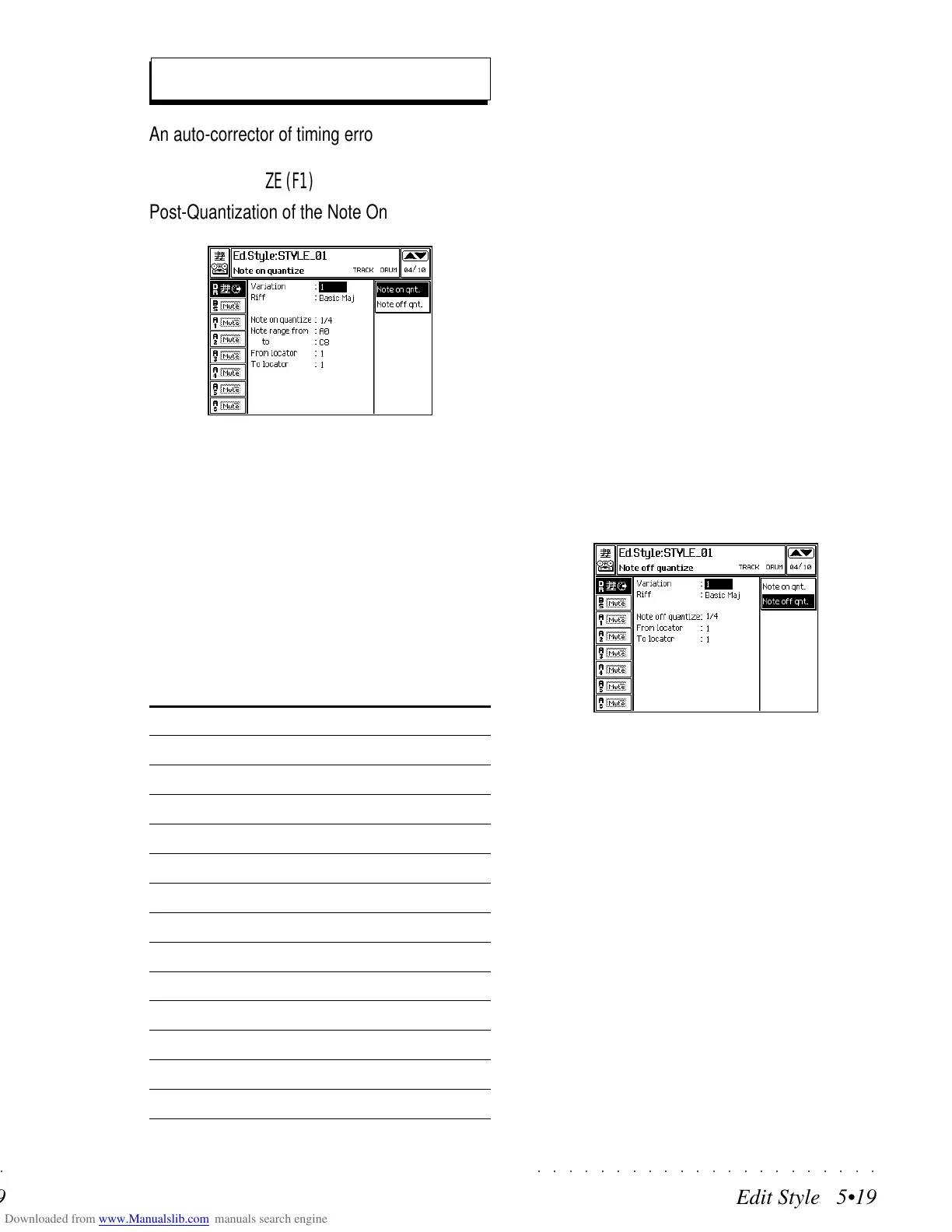○○○○○○○○○○○○○○○○○○○○○○
Edit Style 5•19
○○○○○○○○○○○○○○○○○○○○○○
Edit Style 5•19
An auto-corrector of timing errors.
NOTE ON QUANTIZE (F1)
Post-Quantization of the Note On event.
PARAMETERS:
Variation: Selects one of the 4 Variations. Only
existing Variations can be selected (those with at
least one riff recorded).
Riff: Selects one of the riffs from the chosen Vari-
ation. Only existing riffs can be selected. If the
Style is empty, the phrase «No Riff» appears.
Note On Quantize: Specifies the Note On
quantize values.
Value Quantization
1/4
q
1/8
e
1/12
e
triplet
1/16
x
1/24
x
triplet
1/32
r
1/48
r
triplet
1/64 (1/64)
1/96 (1/64 triplet)
free no quantization
1/8 B...F
q.
e
(swing)
1/16 B...F
e. x
(swing)
free no quantization
Quantize
Note range from... to... : Sets the highest and
lowest note range to quantize. To quantize a sin-
gle percussive instrument of the Drum track, as-
sign the same note to the highest and lowest limit.
For example, to quantize the snare (D2), set the
parameter to «Note range from D2 to D2».
Assignable values: C-1 ... G9.
From locator... To locator...: Determines the
start and end point of the part that requires
quantizing. Only measures can be selected.
Assignable values: within the actual limits of the
Riff.
NOTE OFF QUANTIZE (F2)
Post-Quantization of the Note Off event. After a
Note On quantization, a Note Off quantization
affects the duration of the notes, adapting them
to a quantization grid.
PARAMETERS:
Note Off Quantize: Specifies the Note Off
quantize values.
All other parameters same as Note On Quantize.
*B … F indicate an adjustment of the Swing feel.
An auto-corrector of timing errors.
NOTE ON QUANTIZE (F1)
Post-Quantization of the Note On event.
PARAMETERS:
Variation: Selects one of the 4 Variations. Only
existing Variations can be selected (those with at
least one riff recorded).
Riff: Selects one of the riffs from the chosen Vari-
ation. Only existing riffs can be selected. If the
Style is empty, the phrase «No Riff» appears.
Note On Quantize: Specifies the Note On
quantize values.
Value Quantization
1/4
q
1/8
e
1/12
e
triplet
1/16
x
1/24
x
triplet
1/32
r
1/48
r
triplet
1/64 (1/64)
1/96 (1/64 triplet)
free no quantization
1/8 B...F
q.
e
(swing)
1/16 B...F
e. x
(swing)
free no quantization
Quantize
Note range from... to... : Sets the highest and
lowest note range to quantize. To quantize a sin-
gle percussive instrument of the Drum track, as-
sign the same note to the highest and lowest limit.
For example, to quantize the snare (D2), set the
parameter to «Note range from D2 to D2».
Assignable values: C-1 ... G9.
From locator... To locator...: Determines the
start and end point of the part that requires
quantizing. Only measures can be selected.
Assignable values: within the actual limits of the
Riff.
NOTE OFF QUANTIZE (F2)
Post-Quantization of the Note Off event. After a
Note On quantization, a Note Off quantization
affects the duration of the notes, adapting them
to a quantization grid.
PARAMETERS:
Note Off Quantize: Specifies the Note Off
quantize values.
All other parameters same as Note On Quantize.
*B … F indicate an adjustment of the Swing feel.
○○○○○○○○○○○○○○○○○○○○○○
Edit Style 5•19
○○○○○○○○○○○○○○○○○○○○○○
Edit Style 5•19
An auto-corrector of timing errors.
NOTE ON QUANTIZE (F1)
Post-Quantization of the Note On event.
PARAMETERS:
Variation: Selects one of the 4 Variations. Only
existing Variations can be selected (those with at
least one riff recorded).
Riff: Selects one of the riffs from the chosen Vari-
ation. Only existing riffs can be selected. If the
Style is empty, the phrase «No Riff» appears.
Note On Quantize: Specifies the Note On
quantize values.
Value Quantization
1/4
q
1/8
e
1/12
e
triplet
1/16
x
1/24
x
triplet
1/32
r
1/48
r
triplet
1/64 (1/64)
1/96 (1/64 triplet)
free no quantization
1/8 B...F
q.
e
(swing)
1/16 B...F
e. x
(swing)
free no quantization
Quantize
Note range from... to... : Sets the highest and
lowest note range to quantize. To quantize a sin-
gle percussive instrument of the Drum track, as-
sign the same note to the highest and lowest limit.
For example, to quantize the snare (D2), set the
parameter to «Note range from D2 to D2».
Assignable values: C-1 ... G9.
From locator... To locator...: Determines the
start and end point of the part that requires
quantizing. Only measures can be selected.
Assignable values: within the actual limits of the
Riff.
NOTE OFF QUANTIZE (F2)
Post-Quantization of the Note Off event. After a
Note On quantization, a Note Off quantization
affects the duration of the notes, adapting them
to a quantization grid.
PARAMETERS:
Note Off Quantize: Specifies the Note Off
quantize values.
All other parameters same as Note On Quantize.
*B … F indicate an adjustment of the Swing feel.
An auto-corrector of timing errors.
NOTE ON QUANTIZE (F1)
Post-Quantization of the Note On event.
PARAMETERS:
Variation: Selects one of the 4 Variations. Only
existing Variations can be selected (those with at
least one riff recorded).
Riff: Selects one of the riffs from the chosen Vari-
ation. Only existing riffs can be selected. If the
Style is empty, the phrase «No Riff» appears.
Note On Quantize: Specifies the Note On
quantize values.
Value Quantization
1/4
q
1/8
e
1/12
e
triplet
1/16
x
1/24
x
triplet
1/32
r
1/48
r
triplet
1/64 (1/64)
1/96 (1/64 triplet)
free no quantization
1/8 B...F
q.
e
(swing)
1/16 B...F
e. x
(swing)
free no quantization
Quantize
Note range from... to... : Sets the highest and
lowest note range to quantize. To quantize a sin-
gle percussive instrument of the Drum track, as-
sign the same note to the highest and lowest limit.
For example, to quantize the snare (D2), set the
parameter to «Note range from D2 to D2».
Assignable values: C-1 ... G9.
From locator... To locator...: Determines the
start and end point of the part that requires
quantizing. Only measures can be selected.
Assignable values: within the actual limits of the
Riff.
NOTE OFF QUANTIZE (F2)
Post-Quantization of the Note Off event. After a
Note On quantization, a Note Off quantization
affects the duration of the notes, adapting them
to a quantization grid.
PARAMETERS:
Note Off Quantize: Specifies the Note Off
quantize values.
All other parameters same as Note On Quantize.
*B … F indicate an adjustment of the Swing feel.
