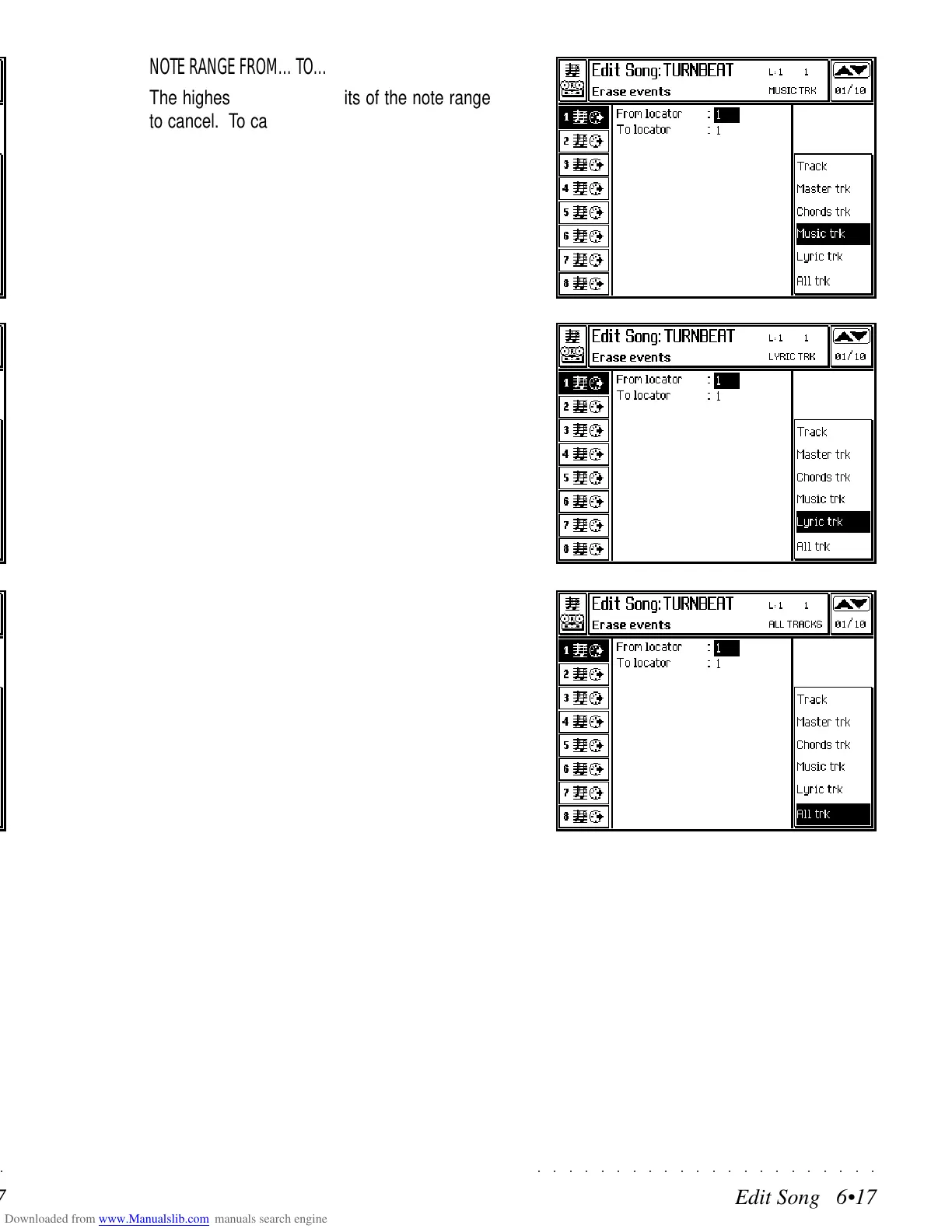○○○○○○○○○○○○○○○○○○○○○○
Edit Song 6•17
○○○○○○○○○○○○○○○○○○○○○○
Edit Song 6•17
NOTE RANGE FROM... TO...
The highest and lowest limits of the note range
to cancel. To cancel a single percussive instru-
ment from the Drum track, assign the same value
to the “from” and “to” parameters. For example,
to cancel the snare (D2), set the parameter as
«Note range from D2 to D2».
Assignable values: C-1 ... G9.
FROM LOCATOR... TO LOCATOR...
Determines the start and end point of the part to
cancel. In some cases it is possible to specify
the measure, beat and resolution (tick), in oth-
ers, only the measure.
Assignable values: within the limits of the Song.
It is not possible to specify a point before the start
or after the end of the Song.
NOTE RANGE FROM... TO...
The highest and lowest limits of the note range
to cancel. To cancel a single percussive instru-
ment from the Drum track, assign the same value
to the “from” and “to” parameters. For example,
to cancel the snare (D2), set the parameter as
«Note range from D2 to D2».
Assignable values: C-1 ... G9.
FROM LOCATOR... TO LOCATOR...
Determines the start and end point of the part to
cancel. In some cases it is possible to specify
the measure, beat and resolution (tick), in oth-
ers, only the measure.
Assignable values: within the limits of the Song.
It is not possible to specify a point before the start
or after the end of the Song.
○○○○○○○○○○○○○○○○○○○○○○
Edit Song 6•17
○○○○○○○○○○○○○○○○○○○○○○
Edit Song 6•17
NOTE RANGE FROM... TO...
The highest and lowest limits of the note range
to cancel. To cancel a single percussive instru-
ment from the Drum track, assign the same value
to the “from” and “to” parameters. For example,
to cancel the snare (D2), set the parameter as
«Note range from D2 to D2».
Assignable values: C-1 ... G9.
FROM LOCATOR... TO LOCATOR...
Determines the start and end point of the part to
cancel. In some cases it is possible to specify
the measure, beat and resolution (tick), in oth-
ers, only the measure.
Assignable values: within the limits of the Song.
It is not possible to specify a point before the start
or after the end of the Song.
NOTE RANGE FROM... TO...
The highest and lowest limits of the note range
to cancel. To cancel a single percussive instru-
ment from the Drum track, assign the same value
to the “from” and “to” parameters. For example,
to cancel the snare (D2), set the parameter as
«Note range from D2 to D2».
Assignable values: C-1 ... G9.
FROM LOCATOR... TO LOCATOR...
Determines the start and end point of the part to
cancel. In some cases it is possible to specify
the measure, beat and resolution (tick), in oth-
ers, only the measure.
Assignable values: within the limits of the Song.
It is not possible to specify a point before the start
or after the end of the Song.
