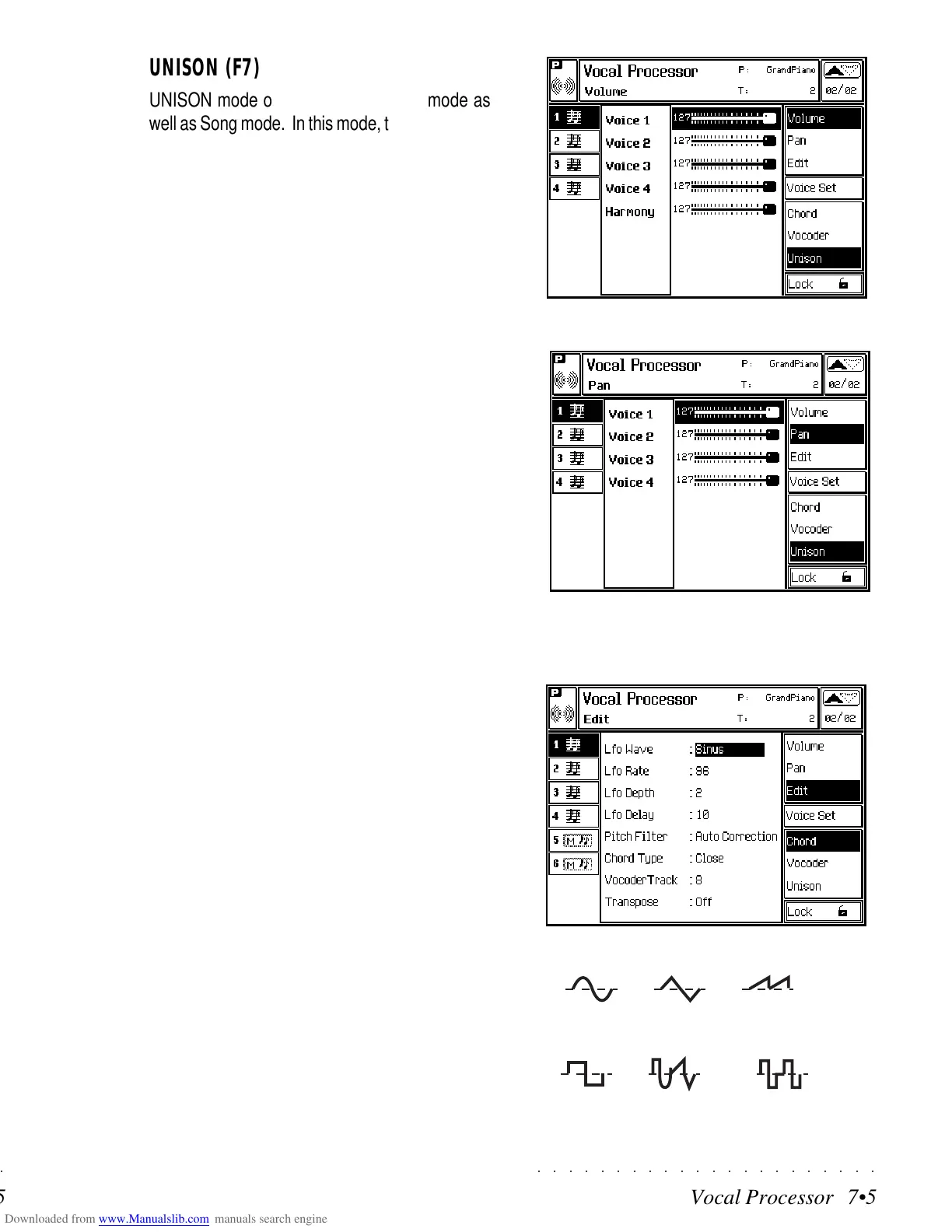○○○○○○○○○○○○○○○○○○○○○○
Vocal Processor 7•5
○○○○○○○○○○○○○○○○○○○○○○
Vocal Processor 7•5
UNISON (F7)
UNISON mode operates both in Style mode as
well as Song mode. In this mode, the Vocal Proc-
essor automatically produces the same note as
the input note, doubling up to 4 Voices.
Each voice is doubled with a slight detune effect
above and below the input note according to the
following scale.
Voice 1 = +12 cents
Voice 2 = + 7 cents
Voice 3 = – 7 cents
Voice 4 = – 12 cents
You can regulate the Volume and Pan param-
eters of each single voice (F1/F2).
You can mute or activate the various voices with
the function buttons A-F.
In UNISON mode, the Main and Bass voices are
not present.
Vocal Processor - Unison mode, Volume option
Vocal Processor - Unison mode, Pan option
Vocal Processor - Edit
Sine Triangle Saw-tooth
Square Random Sample&Hold
EDIT (F3)
The Edit page allows you to apply a Low Fre-
quency Oscillator (LFO) to the voices produced
by the Vocal Processor. The modifications affect
the voices globally, not individually.
The parameters of the Edit page are common to
all three operating modes.
ABOUT THE LFO
LFO is a periodic (repeating) control source which
produces a low speed (low frequency) waveform
which is applied to the voice Pitch to obtain a
cyclic modulation.
Because of its periodic nature, the LFO applied
to the pitch creates the Vibrato effect to simulate
the natural vibrations of the human voice.
UNISON (F7)
UNISON mode operates both in Style mode as
well as Song mode. In this mode, the Vocal Proc-
essor automatically produces the same note as
the input note, doubling up to 4 Voices.
Each voice is doubled with a slight detune effect
above and below the input note according to the
following scale.
Voice 1 = +12 cents
Voice 2 = + 7 cents
Voice 3 = – 7 cents
Voice 4 = – 12 cents
You can regulate the Volume and Pan param-
eters of each single voice (F1/F2).
You can mute or activate the various voices with
the function buttons A-F.
In UNISON mode, the Main and Bass voices are
not present.
Vocal Processor - Unison mode, Volume option
Vocal Processor - Unison mode, Pan option
Vocal Processor - Edit
Sine
Triangle
Saw-tooth
Square Random
Sample&Hold
EDIT (F3)
The Edit page allows you to apply a Low Fre-
quency Oscillator (LFO) to the voices produced
by the Vocal Processor. The modifications affect
the voices globally, not individually.
The parameters of the Edit page are common to
all three operating modes.
ABOUT THE LFO
LFO is a periodic (repeating) control source which
produces a low speed (low frequency) waveform
which is applied to the voice Pitch to obtain a
cyclic modulation.
Because of its periodic nature, the LFO applied
to the pitch creates the Vibrato effect to simulate
the natural vibrations of the human voice.
○○○○○○○○○○○○○○○○○○○○○○
Vocal Processor 7•5
○○○○○○○○○○○○○○○○○○○○○○
Vocal Processor 7•5
UNISON (F7)
UNISON mode operates both in Style mode as
well as Song mode. In this mode, the Vocal Proc-
essor automatically produces the same note as
the input note, doubling up to 4 Voices.
Each voice is doubled with a slight detune effect
above and below the input note according to the
following scale.
Voice 1 = +12 cents
Voice 2 = + 7 cents
Voice 3 = – 7 cents
Voice 4 = – 12 cents
You can regulate the Volume and Pan param-
eters of each single voice (F1/F2).
You can mute or activate the various voices with
the function buttons A-F.
In UNISON mode, the Main and Bass voices are
not present.
Vocal Processor - Unison mode, Volume option
Vocal Processor - Unison mode, Pan option
Vocal Processor - Edit
Sine Triangle Saw-tooth
Square Random Sample&Hold
EDIT (F3)
The Edit page allows you to apply a Low Fre-
quency Oscillator (LFO) to the voices produced
by the Vocal Processor. The modifications affect
the voices globally, not individually.
The parameters of the Edit page are common to
all three operating modes.
ABOUT THE LFO
LFO is a periodic (repeating) control source which
produces a low speed (low frequency) waveform
which is applied to the voice Pitch to obtain a
cyclic modulation.
Because of its periodic nature, the LFO applied
to the pitch creates the Vibrato effect to simulate
the natural vibrations of the human voice.
UNISON (F7)
UNISON mode operates both in Style mode as
well as Song mode. In this mode, the Vocal Proc-
essor automatically produces the same note as
the input note, doubling up to 4 Voices.
Each voice is doubled with a slight detune effect
above and below the input note according to the
following scale.
Voice 1 = +12 cents
Voice 2 = + 7 cents
Voice 3 = – 7 cents
Voice 4 = – 12 cents
You can regulate the Volume and Pan param-
eters of each single voice (F1/F2).
You can mute or activate the various voices with
the function buttons A-F.
In UNISON mode, the Main and Bass voices are
not present.
Vocal Processor - Unison mode, Volume option
Vocal Processor - Unison mode, Pan option
Vocal Processor - Edit
Sine
Triangle
Saw-tooth
Square Random
Sample&Hold
EDIT (F3)
The Edit page allows you to apply a Low Fre-
quency Oscillator (LFO) to the voices produced
by the Vocal Processor. The modifications affect
the voices globally, not individually.
The parameters of the Edit page are common to
all three operating modes.
ABOUT THE LFO
LFO is a periodic (repeating) control source which
produces a low speed (low frequency) waveform
which is applied to the voice Pitch to obtain a
cyclic modulation.
Because of its periodic nature, the LFO applied
to the pitch creates the Vibrato effect to simulate
the natural vibrations of the human voice.
