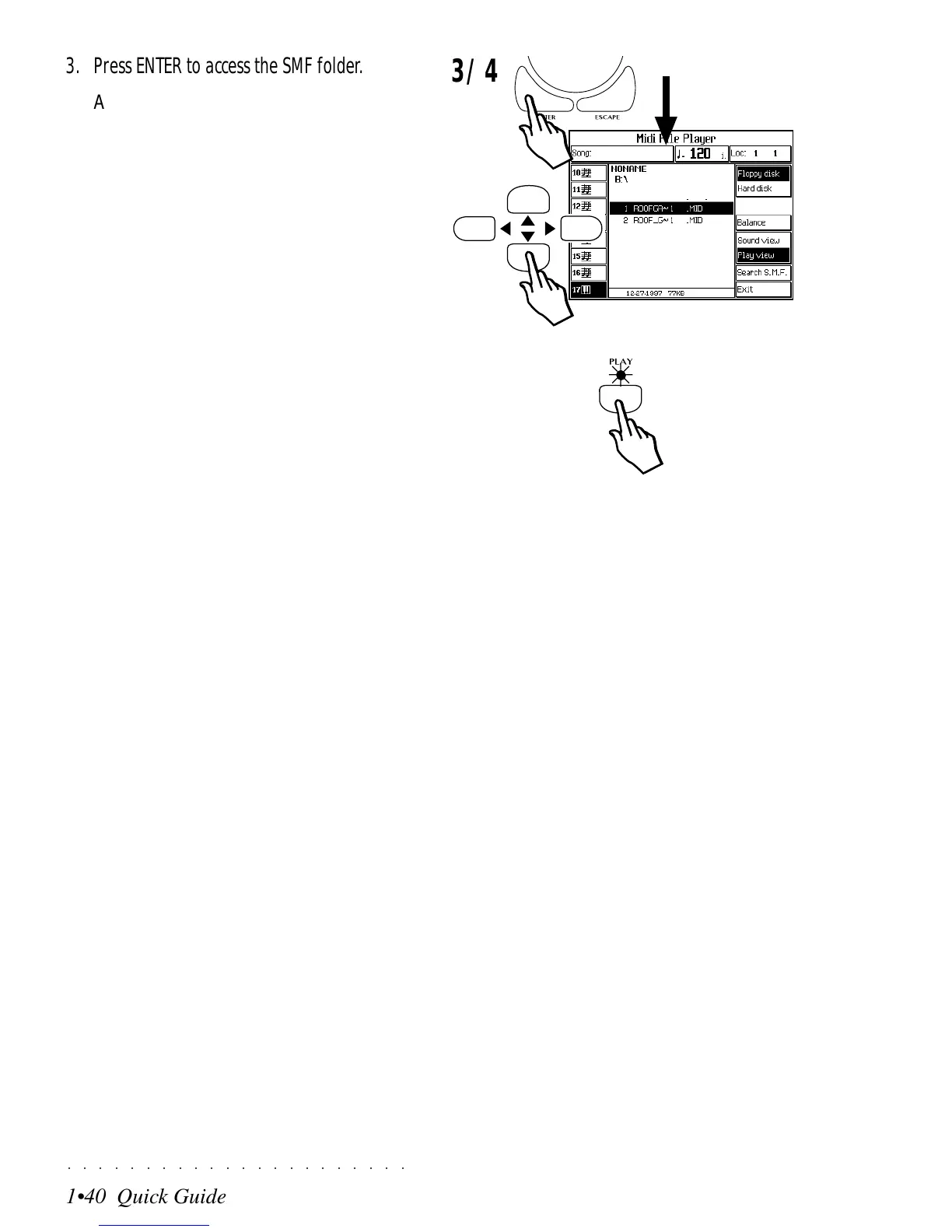○○○○○○○○○○○○○○○○○○○○○○
1•40 Quick Guide
○○○○○○○○○○○○○○○○○○○○○○
1•40 Quick Guide
3/4
3. Press ENTER to access the SMF folder.
A list of MIDI Files is shown.
4. Use the directional arrows to select a MIDI
File that you want to listen to.
5. Press PLAY to start the MIDI File playback.
When the end of the MIDI File is reached,
playback stops.
Repeat the selection procedure and press
PLAY to listen to other MIDI Files.
5
3/4
3. Press ENTER to access the SMF folder.
A list of MIDI Files is shown.
4. Use the directional arrows to select a MIDI
File that you want to listen to.
5. Press PLAY to start the MIDI File playback.
When the end of the MIDI File is reached,
playback stops.
Repeat the selection procedure and press
PLAY to listen to other MIDI Files.
5
○○○○○○○○○○○○○○○○○○○○○○
1•40 Quick Guide
○○○○○○○○○○○○○○○○○○○○○○
1•40 Quick Guide
3/4
3. Press ENTER to access the SMF folder.
A list of MIDI Files is shown.
4. Use the directional arrows to select a MIDI
File that you want to listen to.
5. Press PLAY to start the MIDI File playback.
When the end of the MIDI File is reached,
playback stops.
Repeat the selection procedure and press
PLAY to listen to other MIDI Files.
5
3/4
3. Press ENTER to access the SMF folder.
A list of MIDI Files is shown.
4. Use the directional arrows to select a MIDI
File that you want to listen to.
5. Press PLAY to start the MIDI File playback.
When the end of the MIDI File is reached,
playback stops.
Repeat the selection procedure and press
PLAY to listen to other MIDI Files.
5
