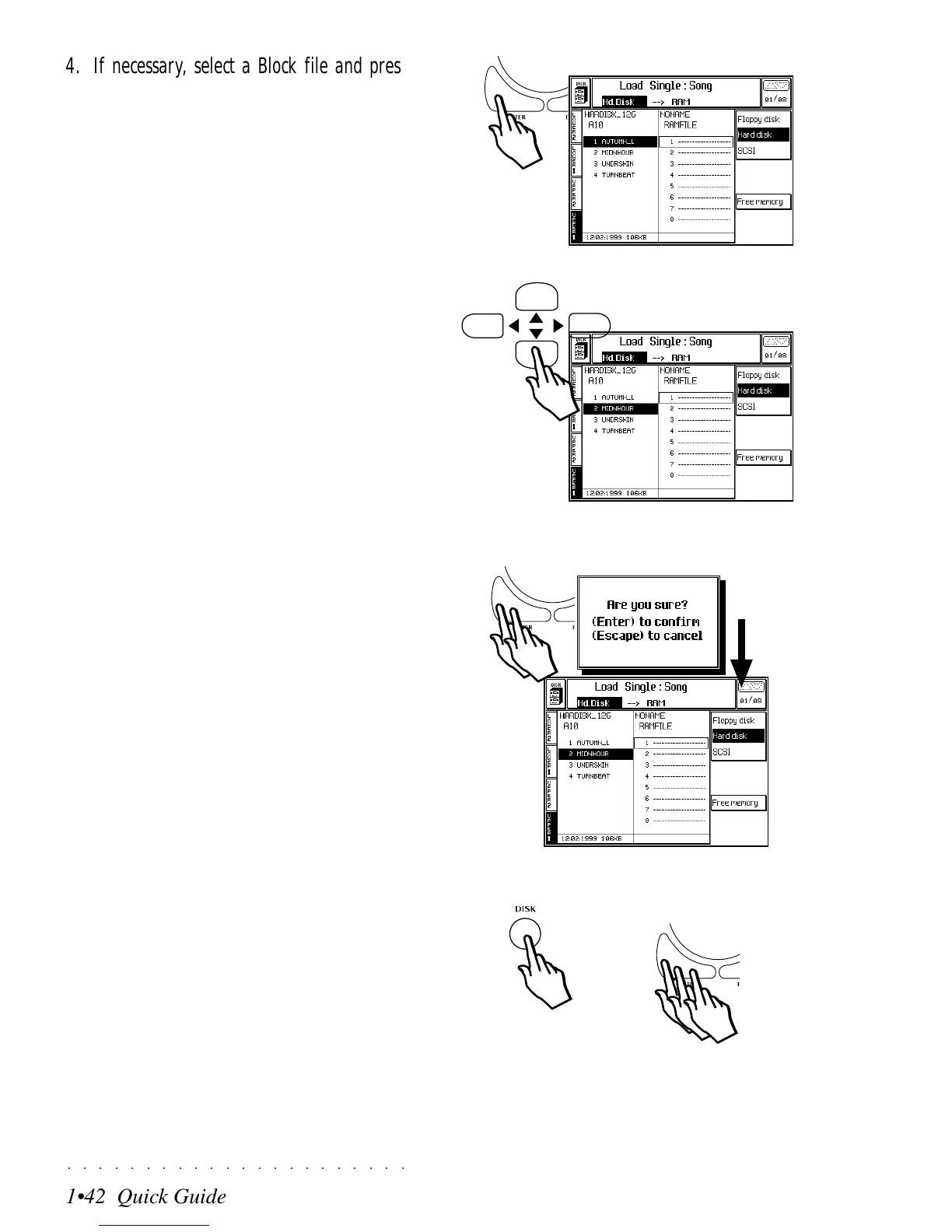○○○○○○○○○○○○○○○○○○○○○○
1•42 Quick Guide
○○○○○○○○○○○○○○○○○○○○○○
1•42 Quick Guide
4. If necessary, select a Block file and press
ENTER to gain access to the files contained
in the Block.
Now the display shows a list of files of the
same type selected in step 2 (in this case
Songs).
4
5. Select the Song that you want to load using
the Up/Down directional arrows.
A destination in RAM will already be selected
(shown enclosed by a rectangular frame).
Move over to the right of the display (RAM) if
you want to select a different destination.
6. With a RAM destination selected, press EN-
TER twice to execute the Load Song com-
mand.
Pressing ENTER the first time prompts a re-
quest to confirm the command.
Press ENTER a second time to complete the
procedure.
After a short period, the Demo Song will be
in memory.
5
7
6
7. Press DISK (or ESCAPE three times) to exit
DISK mode.
DISK leaves Disk mode directly. When you
return to Disk the last page selected will be
shown.
ESCAPE allows you to exit from the various
levels of the Disk operations:
(1)
exit the
Block,
(2)
exit the file selector,
(3)
exit Disk
mode.
OR
4. If necessary, select a Block file and press
ENTER to gain access to the files contained
in the Block.
Now the display shows a list of files of the
same type selected in step 2 (in this case
Songs).
4
5. Select the Song that you want to load using
the Up/Down directional arrows.
A destination in RAM will already be selected
(shown enclosed by a rectangular frame).
Move over to the right of the display (RAM) if
you want to select a different destination.
6. With a RAM destination selected, press EN-
TER twice to execute the Load Song com-
mand.
Pressing ENTER the first time prompts a re-
quest to confirm the command.
Press ENTER a second time to complete the
procedure.
After a short period, the Demo Song will be
in memory.
5
7
6
7. Press DISK (or ESCAPE three times) to exit
DISK mode.
DISK leaves Disk mode directly. When you
return to Disk the last page selected will be
shown.
ESCAPE allows you to exit from the various
levels of the Disk operations:
(1)
exit the
Block,
(2)
exit the file selector,
(3)
exit Disk
mode.
OR
○○○○○○○○○○○○○○○○○○○○○○
1•42 Quick Guide
○○○○○○○○○○○○○○○○○○○○○○
1•42 Quick Guide
4. If necessary, select a Block file and press
ENTER to gain access to the files contained
in the Block.
Now the display shows a list of files of the
same type selected in step 2 (in this case
Songs).
4
5. Select the Song that you want to load using
the Up/Down directional arrows.
A destination in RAM will already be selected
(shown enclosed by a rectangular frame).
Move over to the right of the display (RAM) if
you want to select a different destination.
6. With a RAM destination selected, press EN-
TER twice to execute the Load Song com-
mand.
Pressing ENTER the first time prompts a re-
quest to confirm the command.
Press ENTER a second time to complete the
procedure.
After a short period, the Demo Song will be
in memory.
5
7
6
7. Press DISK (or ESCAPE three times) to exit
DISK mode.
DISK leaves Disk mode directly. When you
return to Disk the last page selected will be
shown.
ESCAPE allows you to exit from the various
levels of the Disk operations:
(1)
exit the
Block,
(2)
exit the file selector,
(3)
exit Disk
mode.
OR
4. If necessary, select a Block file and press
ENTER to gain access to the files contained
in the Block.
Now the display shows a list of files of the
same type selected in step 2 (in this case
Songs).
4
5. Select the Song that you want to load using
the Up/Down directional arrows.
A destination in RAM will already be selected
(shown enclosed by a rectangular frame).
Move over to the right of the display (RAM) if
you want to select a different destination.
6. With a RAM destination selected, press EN-
TER twice to execute the Load Song com-
mand.
Pressing ENTER the first time prompts a re-
quest to confirm the command.
Press ENTER a second time to complete the
procedure.
After a short period, the Demo Song will be
in memory.
5
7
6
7. Press DISK (or ESCAPE three times) to exit
DISK mode.
DISK leaves Disk mode directly. When you
return to Disk the last page selected will be
shown.
ESCAPE allows you to exit from the various
levels of the Disk operations:
(1)
exit the
Block,
(2)
exit the file selector,
(3)
exit Disk
mode.
OR
