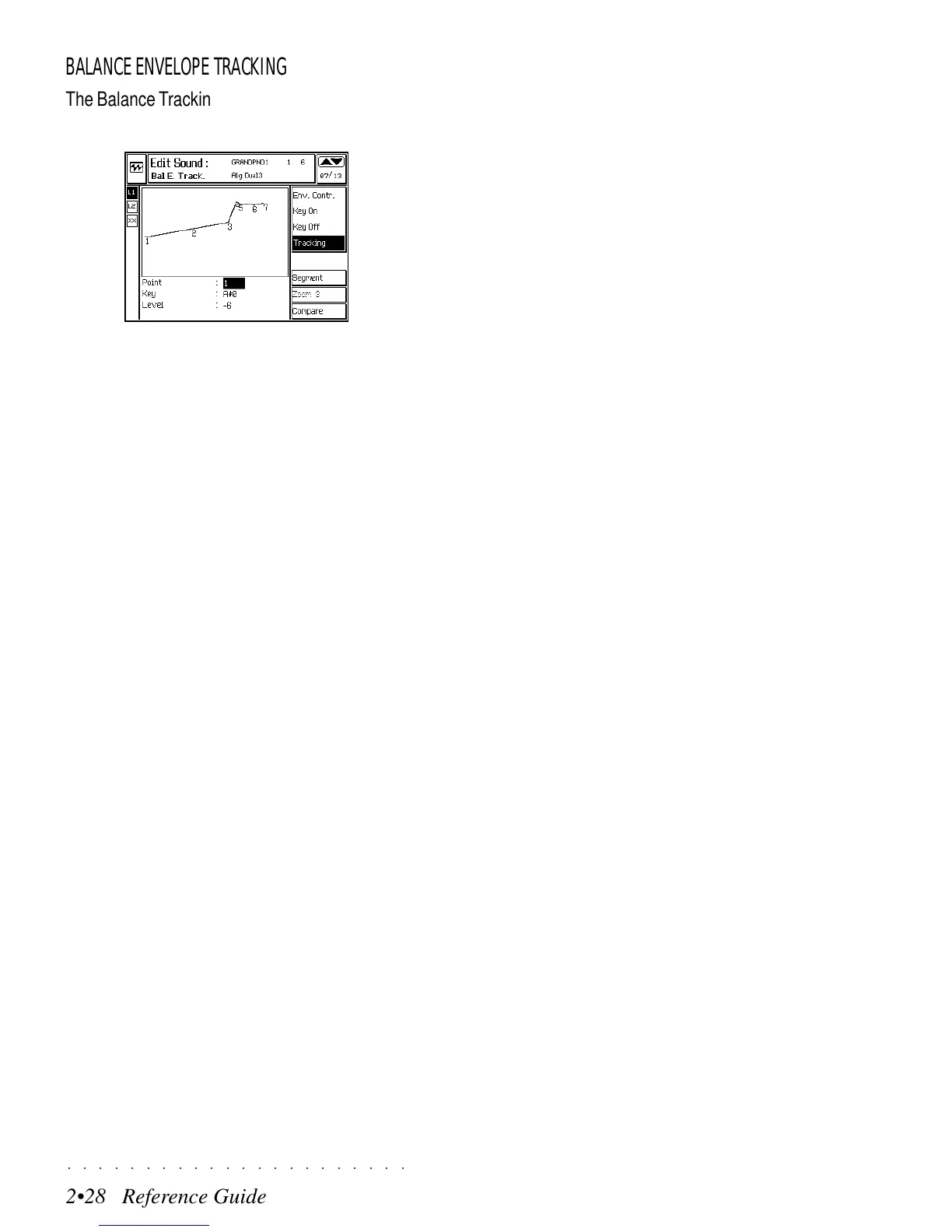○○○○○○○○○○○○○○○○○○○○○○
2•28 Reference Guide
○○○○○○○○○○○○○○○○○○○○○○
2•28 Reference Guide
BALANCE ENVELOPE TRACKING
The Balance Tracking allows you to vary the Bal-
ance setting across the keyboard.
The option and parameters used to shape the
Balance Envelope Tracking curve, (Segment,
Point, Key and Level), are identical to those used
for the Volume Tracking curve explained on page
2. 20.
An illustrated example of how to program a Track-
ing curve is on page 2. 22.
BALANCE ENVELOPE TRACKING
The Balance Tracking allows you to vary the Bal-
ance setting across the keyboard.
The option and parameters used to shape the
Balance Envelope Tracking curve, (Segment,
Point, Key and Level), are identical to those used
for the Volume Tracking curve explained on page
2. 20.
An illustrated example of how to program a Track-
ing curve is on page 2. 22.
○○○○○○○○○○○○○○○○○○○○○○
2•28 Reference Guide
○○○○○○○○○○○○○○○○○○○○○○
2•28 Reference Guide
BALANCE ENVELOPE TRACKING
The Balance Tracking allows you to vary the Bal-
ance setting across the keyboard.
The option and parameters used to shape the
Balance Envelope Tracking curve, (Segment,
Point, Key and Level), are identical to those used
for the Volume Tracking curve explained on page
2. 20.
An illustrated example of how to program a Track-
ing curve is on page 2. 22.
BALANCE ENVELOPE TRACKING
The Balance Tracking allows you to vary the Bal-
ance setting across the keyboard.
The option and parameters used to shape the
Balance Envelope Tracking curve, (Segment,
Point, Key and Level), are identical to those used
for the Volume Tracking curve explained on page
2. 20.
An illustrated example of how to program a Track-
ing curve is on page 2. 22.
