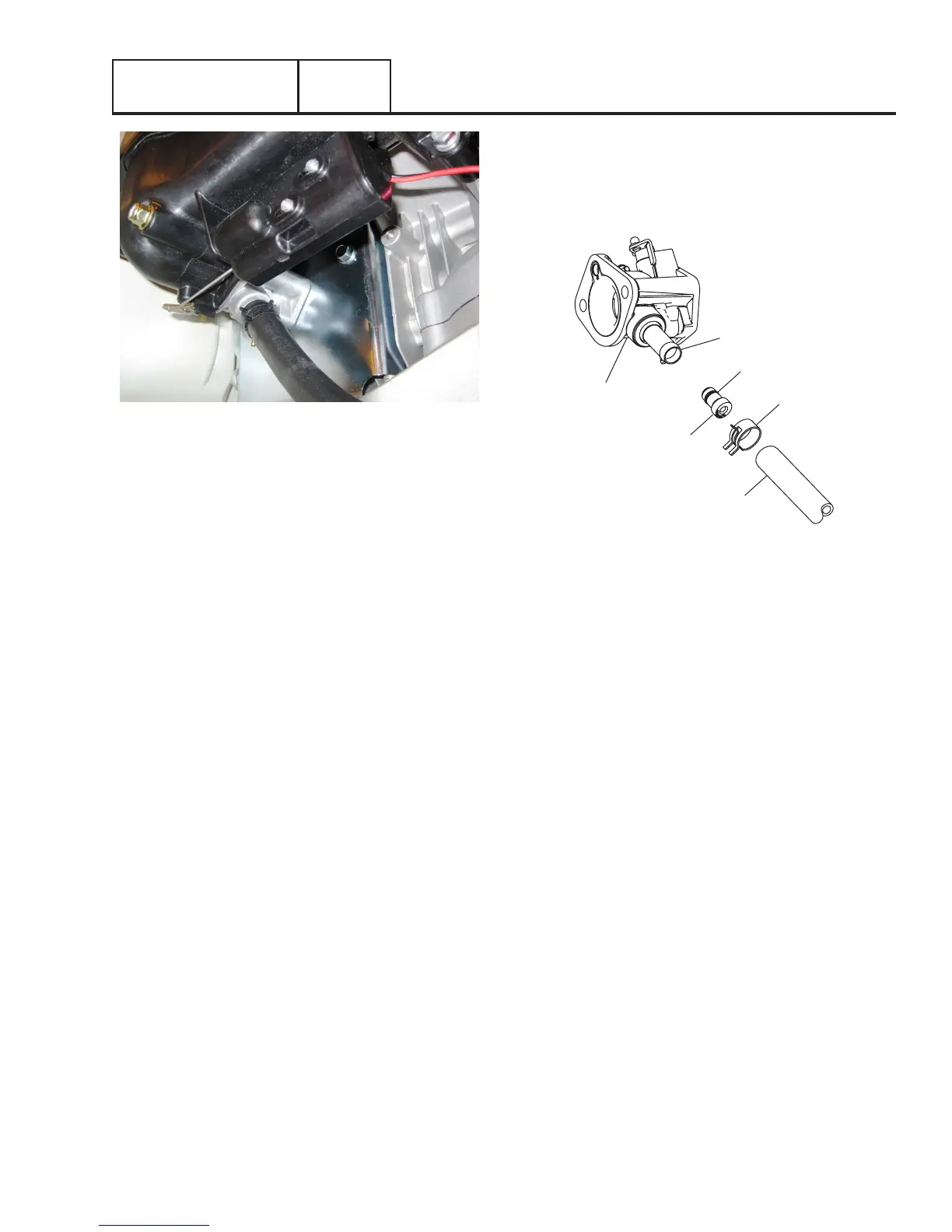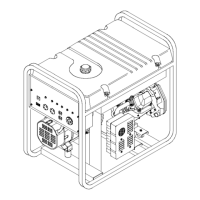GENERAL INFORMATION
PART 1
Page 15
Figure 10.
5. To change the fuel selection, remove the hose clamp and
hose from the throttle assembly.
6. Remove the Natural Gas (Larger ID) fuel jet from the fuel
inlet.
7. Obtain the fuel jet for Propane (Smaller ID that has been
supplied loose with the owners manual).
8. Verify that the O-ring, supplied loose with the owners
manual is installed, into the groove of the fuel jet.
9. Insert the Propane fuel jet into the end of the fuel inlet.
10. Reinstall the hose and clamp onto the fuel inlet and
secure.
11. Verify the hose has not been kinked in any way.
Throttle
Assembly
Fuel Jet
Fuel Inlet
O-Ring (installed)
Hose Clamp
Regulator
Hose
Figure 11.
12. The generator is now ready to run on LP Vapor fuel.
Section 1.3
Preparation Before Use