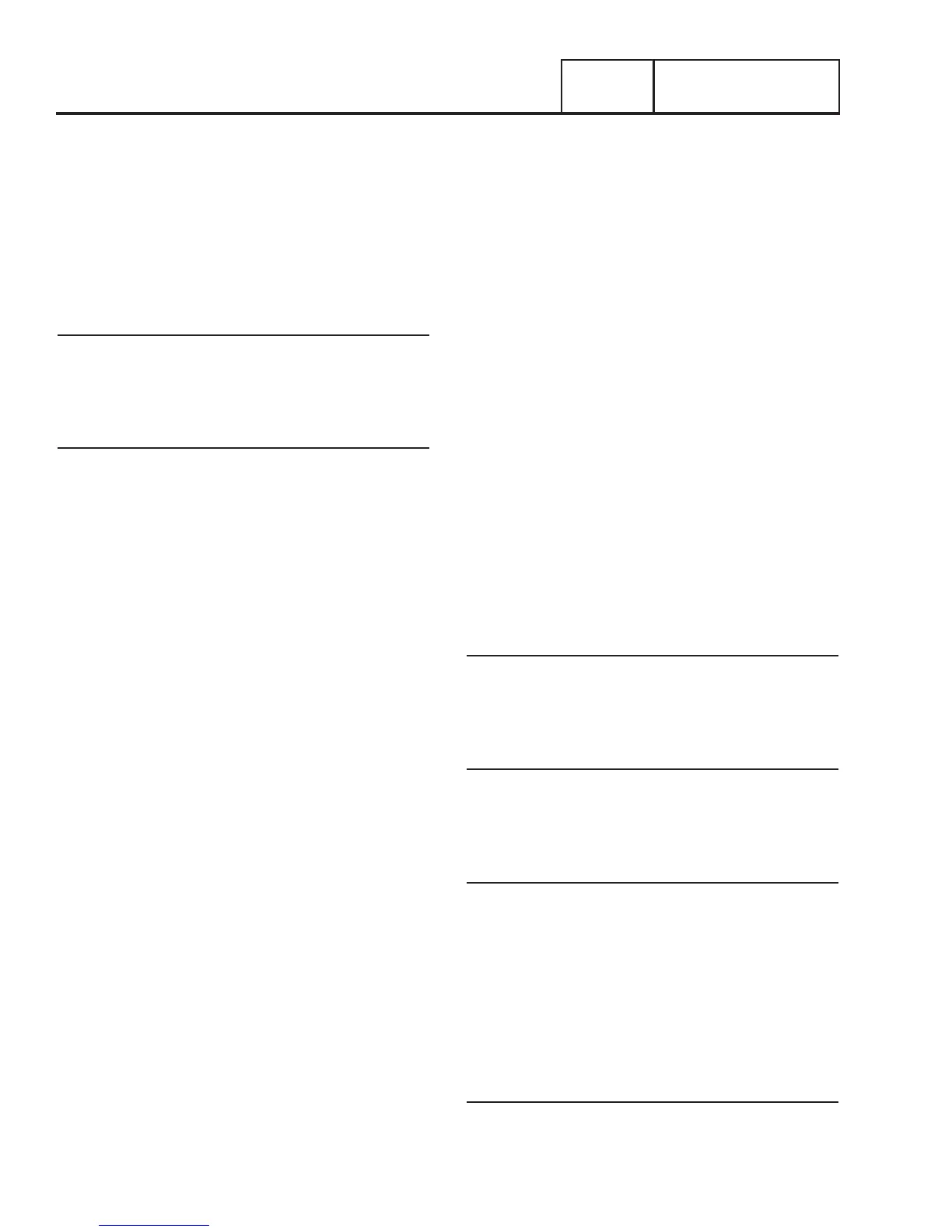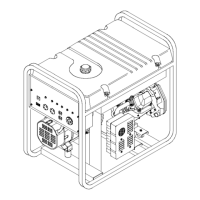PART 3
TRANSFER SWITCH
Page 44
Section 3.4
Diagnostic Tests
b. If the VOM did not indicate battery voltage, proceed to
Step 4.
4. Connect one meter test lead to Wire 15B and the other
meter test lead to a clean frame ground. Measure and
record the voltage.
a. If the VOM indicated battery voltage, repair or replace
Wire 0 in the generator.
b. If the VOM did not indicate battery voltage, repair or
replace Wire 15B in the generator.
Results
Refer back to flow chart.
TEST 30 – CHECK WIRE 23 CIRCUIT
Procedure
1. Set a Volt-Ohm-Milliammeter (VOM) to measure DC
voltage
Note: Generator should not be running for this part of the
procedure.
2. Connect one meter test lead to the XFER terminal on
the operator and the other meter test lead to the BAT +
terminal. Measure and record the voltage.
a. If the VOM indicated battery voltage and the transfer
operator transferred the load to the Generator, Wire 23
circuit is shorted to ground, proceed to Step 3.
b. If the VOM did not indicate battery voltage, proceed to
Step 8
3. Disconnect the customer supplied Wire 23 from the
customer connection block in the generator.
4. Connect one meter test lead to Wire 23 on the customer
connection block and the other meter test lead to Wire
15B.
a. If the VOM indicated battery voltage, proceed to Step 5.
b. If the VOM did not indicate battery voltage, repair or
replace the shorted Wire 23 between the switch and
the generator.
5. Locate and disconnect the J2 connector from the
controller.
6. Set the VOM to measure resistance.
7. Connect one meter test lead to a clean frame ground
and the other meter test lead Wire 23 and the customer
connection block. Measure and record the resistance.
a. If the VOM indicated any resistance to ground, repair
or replace the wire between the J2 connector and the
customer connection block.
b. If the VOM indicate INFINITY, replace controller.
8. Set VOM to measure DC voltage.
9. Set the AUTO-OFF-MANUAL switch to the AUTO position
and simulate a Utility Failure.
10. Once the generator has started and warmed up, connect
one meter test lead to the XFER terminal and the other
meter test lead to the BAT + terminal in the transfer
switch. Measure and record the voltage.
a. If the VOM indicated battery voltage, stop testing.
b. If the VOM did not indicate battery voltage, proceed to
Step 11.
11. Connect one meter test lead to Wire 23 and the other
meter test lead to Wire 15B in the customer connection
block. Measure and record the voltage.
a. If the VOM indicated battery voltage, repair or replace
Wire 23 between the transfer switch and the generator.
b. If the VOM did not indicate battery voltage, proceed to
Step 11.
12. Locate and disconnect the J2 connector from the
controller.
13. Set VOM to measure resistance.
14. Connect one meter test lead to J2-5 (Wire 23) and the
other meter test to Wire 23 connected at the customer
connection terminal block.
a. If the VOM indicated in CONTINUITY, replace controller.
b. If the VOM indicated INFINITE, repair or replace Wire 23
between the J2 connector and the customer connection
terminal block.
Results
Refer back to flow chart.
TEST 32 – CHECK FUSES F1 AND F2
Discussion
Fuses F1 and F2 are connected in series with the N1 and N2
circuits, respectively. A blown fuse will open the applicable
circuit and will result in (a) generator startup and transfer to
the “Standby”, or (b) failure to re-transfer back to utility source.
Procedure
1. On the generator panel, set the AUTO-OFF-MANUAL
switch to the OFF position.
2. Disconnect Utility from the transfer switch.
3. Remove fuse F1 and F2 from the fuse holder. (see Figure
31).
4. Inspect and test fuses for an OPEN condition with a Volt-
Ohm-Milliammeter (VOM) set to measure resistance,
CONTINUITY should be measured across the fuse.
Results
1. Replace blown fuse(s) as needed.
